-
Program Board is a Classic Team Planning feature that was made "Legacy" Feature in Tempo Capacity Planner 7.13.0. Classic Team Planning features are disabled by default for version 7.13.0 and later.
-
Enabling the Classic Team Planning features requires the Tempo Administrator permission.
Issue and Epic Status
In Jira Software and Jira Agile, epics can have two types of statuses:
-
The Status field of the epic contains the issue status, since an epic is a type of issue. In the Jira default workflow, this status can have one of the following values: Open, In Progress, Resolved, Closed, Reopened.
-
An epic can also have an epic status. The Epic Status field is a Jira custom field and might not be displayed on the epic. By default, the epic status can have one of the following values: None, To Do, In Progress, Done.
In Jira Software and Jira Agile, the epics that are listed in the EPICS column of a scrum backlog have an epic status of None, To Do, or In Progress.
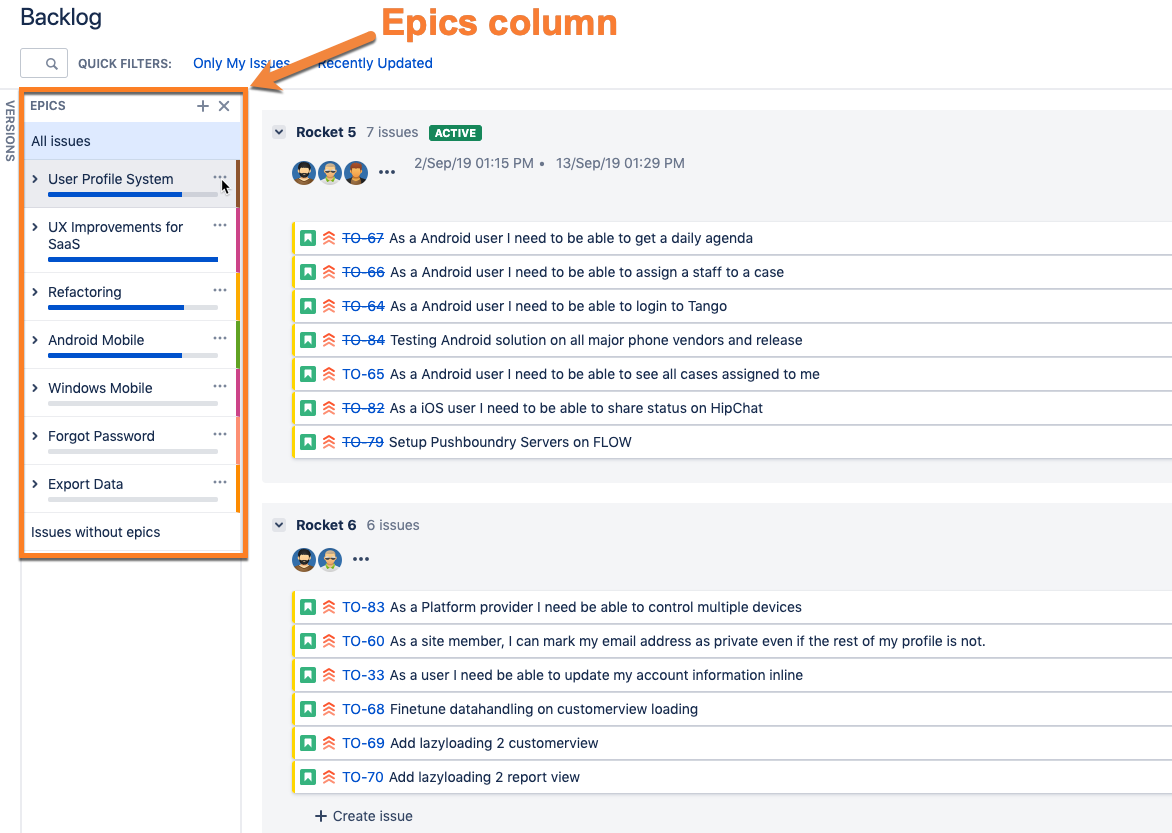
Figure 1. A Jira scrum backlog that shows the EPICS column and two sprints, which are called 'Rocket 6' and 'Rocket 7.'
Epics that have an epic status of Done are not listed. The issue status of an epic does not affect whether an epic is listed.
Table 1. Epics that are listed in the Epics column of the scrum backlog in Jira.
|
|
(Issue) Status |
|||||
|
Open |
In Progress |
Resolved |
Closed |
Reopened |
||
|
Epic
|
None |
✓ |
✓ |
✓ |
✓ |
✓ |
|
To Do |
✓ |
✓ |
✓ |
✓ |
✓ |
|
|
In Progress |
✓ |
✓ |
✓ |
✓ |
✓ |
|
|
Done |
|
|
|
|
|
|
Epics as Containers and as Issues
Epics can be treated in two ways:
-
Epics can be treated as containers for issues. In Tempo Capacity Planner, an epic as a container can be given to a team to work on, and issues from the container can be added to iterations, assigned to team members, or planned for team members.
Wherever epics are treated as containers, the epic status does not affect whether an epic is listed but can affect in which list of epics the epic is displayed.

Figure 2. The program board in Tempo Capacity Planner, where a program manager can give epics to different teams and update the epic status. If an epic is dragged to a different column, the epic status changes.
The epics that are listed have an issue status of Open, In Progress, or Reopened (in the case of the JIRA default workflow). Epics that have an issue status of Resolved or Closed are not listed.
Table 2. Epics (as containers) that are listed in Tempo Capacity Planner.
|
|
(Issue) Status |
|||||
|
Open |
In Progress |
Resolved |
Closed |
Reopened |
||
|
|
None |
✓ |
✓ |
|
|
✓ |
|
To Do |
✓ |
✓ |
|
|
✓ |
|
|
In Progress |
✓ |
✓ |
|
|
✓ |
|
|
Done |
✓ |
✓ |
|
|
✓ |
|
-
Although epics are not generally intended to be assigned to individual Jira users, it is possible to do so and to treat epics as issues.
Wherever epics are treated as issues, all epics are listed, even those that have an issue status of Resolved or Closed. Resolved or closed issues are listed with a line through the issue key or with the word 'RESOLVED' or 'CLOSED' beside the issue key.
Figure 3. A team backlog in Tempo Capacity Planner (available in Planner 6.2 and earlier). The backlog shows an iteration that is named 'Rocket 8.' On the left side, epics are treated as containers for issues. For example, epic TO-42 ('Refactoring') might contain various issues, which can be added to various iterations. One of those issues (TO-69) was added to the 'Rocket 8' iteration and is listed in the Unassigned Issues column of the iteration. From there, it can be assigned to a team member. Epic TO-88 ('Forgot Password'), which might also contain various issues, was treated as an issue itself, added to the iteration, and assigned to Bob Johnson. If the issue status is changed, the issue moves to a different column.
Exception: On the sidebar of the team board, resolved and closed issues are not listed.
Related Topics
- Enabling Classic Team Planning
- Assigning Epics in Programs
- Planning for a Program of Teams
- Program Capacity Report
-
Program Board is a Classic Team Planning feature that was made "Legacy" Feature in Tempo Capacity Planner 7.13.0. Classic Team Planning features are disabled by default for version 7.13.0 and later.
-
Enabling the Classic Team Planning features requires the Tempo Administrator permission.
Issue and Epic Status
In Jira Software and Jira Agile, epics can have two types of statuses:
-
The Status field of the epic contains the issue status, since an epic is a type of issue. In the Jira default workflow, this status can have one of the following values: Open, In Progress, Resolved, Closed, Reopened.
-
An epic can also have an epic status. The Epic Status field is a Jira custom field and might not be displayed on the epic. By default, the epic status can have one of the following values: None, To Do, In Progress, Done.
In Jira Software and Jira Agile, the epics that are listed in the EPICS column of a scrum backlog have an epic status of None, To Do, or In Progress.
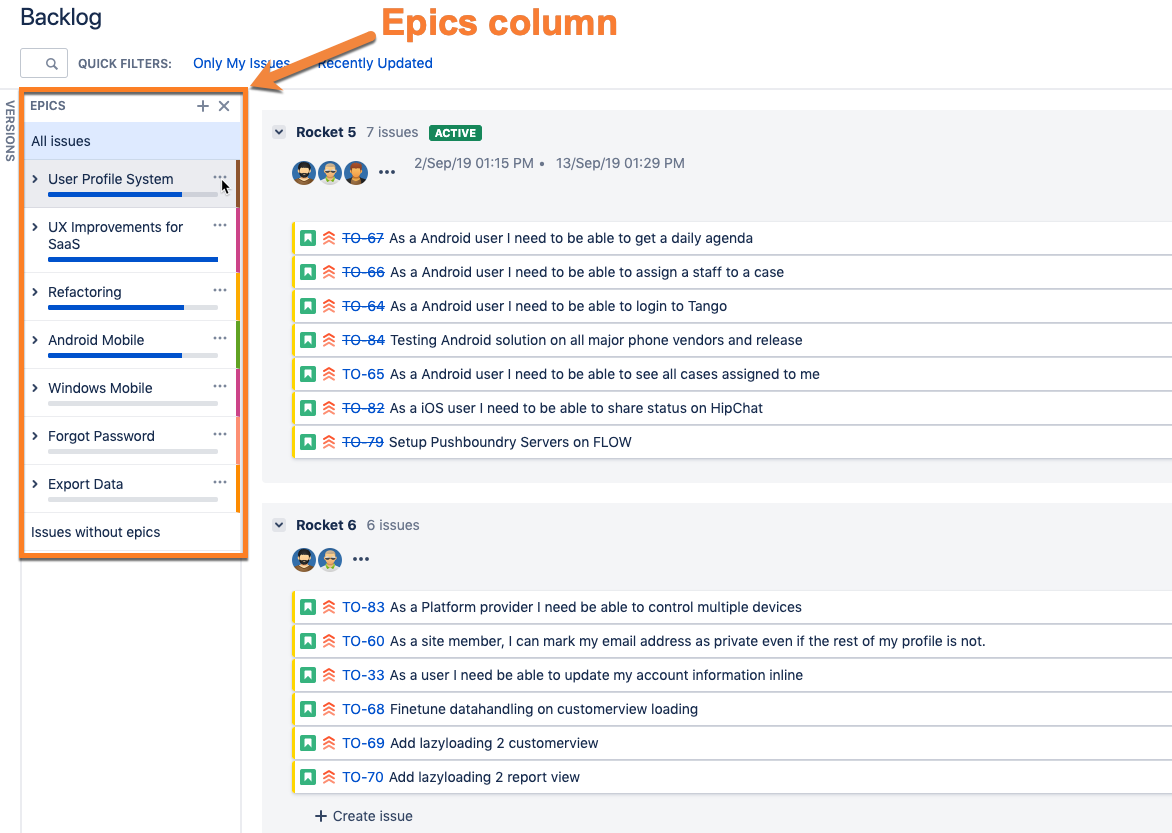
Figure 1. A Jira scrum backlog that shows the EPICS column and two sprints, which are called 'Rocket 6' and 'Rocket 7.'
Epics that have an epic status of Done are not listed. The issue status of an epic does not affect whether an epic is listed.
Table 1. Epics that are listed in the Epics column of the scrum backlog in Jira.
|
|
(Issue) Status |
|||||
|
Open |
In Progress |
Resolved |
Closed |
Reopened |
||
|
Epic
|
None |
✓ |
✓ |
✓ |
✓ |
✓ |
|
To Do |
✓ |
✓ |
✓ |
✓ |
✓ |
|
|
In Progress |
✓ |
✓ |
✓ |
✓ |
✓ |
|
|
Done |
|
|
|
|
|
|
Epics as Containers and as Issues
Epics can be treated in two ways:
-
Epics can be treated as containers for issues. In Tempo Capacity Planner, an epic as a container can be given to a team to work on, and issues from the container can be added to iterations, assigned to team members, or planned for team members.
Wherever epics are treated as containers, the epic status does not affect whether an epic is listed but can affect in which list of epics the epic is displayed.

Figure 2. The program board in Tempo Planner, where a program manager can give epics to different teams and update the epic status. If an epic is dragged to a different column, the epic status changes.
The epics that are listed have an issue status of Open, In Progress, or Reopened (in the case of the JIRA default workflow). Epics that have an issue status of Resolved or Closed are not listed.
Table 2. Epics (as containers) that are listed in Tempo Planner.
|
|
(Issue) Status |
|||||
|
Open |
In Progress |
Resolved |
Closed |
Reopened |
||
|
|
None |
✓ |
✓ |
|
|
✓ |
|
To Do |
✓ |
✓ |
|
|
✓ |
|
|
In Progress |
✓ |
✓ |
|
|
✓ |
|
|
Done |
✓ |
✓ |
|
|
✓ |
|
-
Although epics are not generally intended to be assigned to individual Jira users, it is possible to do so and to treat epics as issues.
Wherever epics are treated as issues, all epics are listed, even those that have an issue status of Resolved or Closed. Resolved or closed issues are listed with a line through the issue key or with the word 'RESOLVED' or 'CLOSED' beside the issue key.
Figure 3. A team backlog in Tempo Capacity Planner (available in Planner 6.2 and earlier). The backlog shows an iteration that is named 'Rocket 8.' On the left side, epics are treated as containers for issues. For example, epic TO-42 ('Refactoring') might contain various issues, which can be added to various iterations. One of those issues (TO-69) was added to the 'Rocket 8' iteration and is listed in the Unassigned Issues column of the iteration. From there, it can be assigned to a team member. Epic TO-88 ('Forgot Password'), which might also contain various issues, was treated as an issue itself, added to the iteration, and assigned to Bob Johnson. If the issue status is changed, the issue moves to a different column.
Exception: On the sidebar of the team board, resolved and closed issues are not listed.
Related Topics
