If you need to make changes to a timesheet you’ve already submitted that has not yet been approved, you can recall your timesheet, make the necessary adjustments, and resubmit it.
To recall your timesheet:
-
Select My Work in the Tempo sidebar.
-
Click Current Period at the top-right of the page to open a dialog that displays timesheet periods.
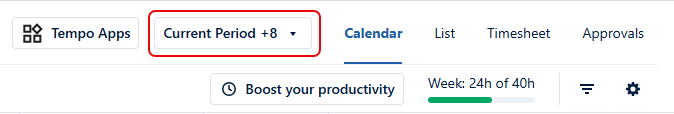
If you are an approver, you can also go to the Approvals view in My Work to recall your timesheet.
-
Click the Recall button for the period that you want to recall. A Recall dialog will open, displaying the relevant details of the recalled timesheet.
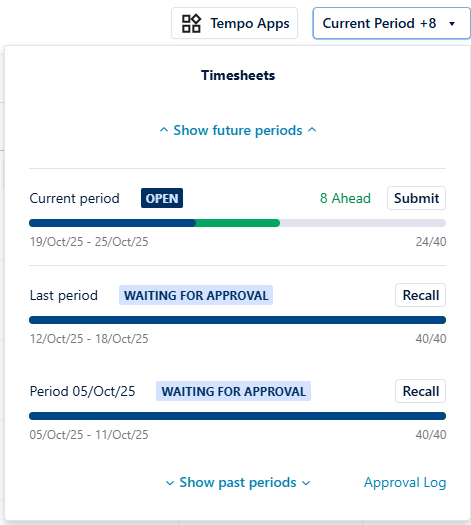
The Recall button only appears if the timesheet has not yet been approved.
-
In the Recall dialog, you can add a comment explaining the reason for the recall; otherwise, the automated text “User recalled timesheet” is used. Click the Recall button to immediately recall the submitted timesheet. This will revert the timesheet from Waiting for Approval status to Open, allowing you to make corrections and resubmit the timesheet. Approvers will also be notified of the recall via email.
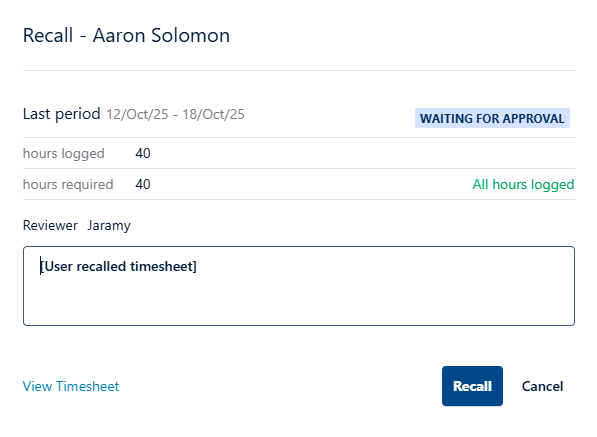
If Project Approvals are enabled, recalling a timesheet will also recall submitted project hours.
-
To create or edit worklogs, the period must be open.
-
If you have recalled your timesheet but cannot create or edit worklogs, it is likely because the period has closed. Closing and opening timesheet periods require the Tempo Administrator permission.
