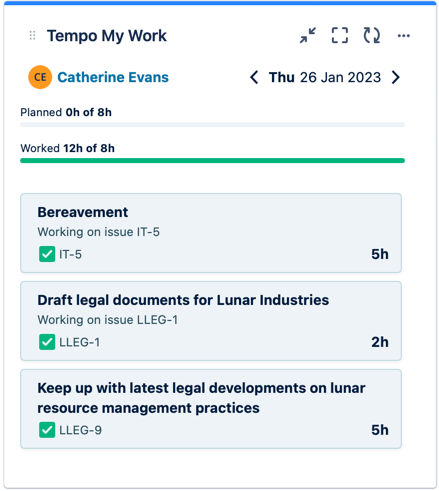The My Work gadget allows you to see your daily schedule at a glance. You can select to show either worklogs or plans, or both. The gadget displays your progress towards daily required hours. Plans and worklogs are grouped together for easy reading and you can navigate forwards or backwards, one day at a time.
For information about how to add the gadget to your Jira dashboard, see Tempo Gadgets.
To configure the My Work gadget:
-
Go to your Jira dashboard and click … at the upper-right of the My Work gadget.
-
Select Edit.
-
Select whether to show Worklogs, Plans, or both.
-
Select how often the gadget's data should be updated in Refresh Interval.
-
Click Save to display the results in a graph.
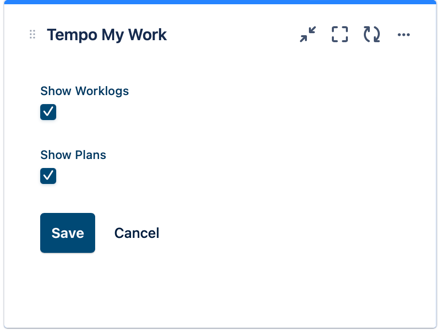
-
The gadget is displayed in the dashboard with the filtered criteria.