-
Viewing data in the Tempo Accounts gadgets requires the Approve Timesheets permission for any team.
-
Viewing data in the Tempo Teams gadgets requires the View Worklogs permission for the appropriate team.
-
All Tempo users can see data in the Tempo User gadgets.
The Tempo Timesheets gadgets allow you to configure your Jira dashboards to track Tempo data. By using gadgets, you can track time spent on accounts, monitor your team's tracked time, manage your team, account, and project resources, and chart this information visually.
Tempo gadgets can be grouped into three categories, depending on which permissions you have been granted:
-
Gadgets geared towards Managers (those with Tempo Account Administrator permissions).
-
Gadgets geared towards Team Leads (those with Tempo Team Manager permissions).
-
Gadgets geared towards any Tempo user with Tempo Time Tracking permissions.
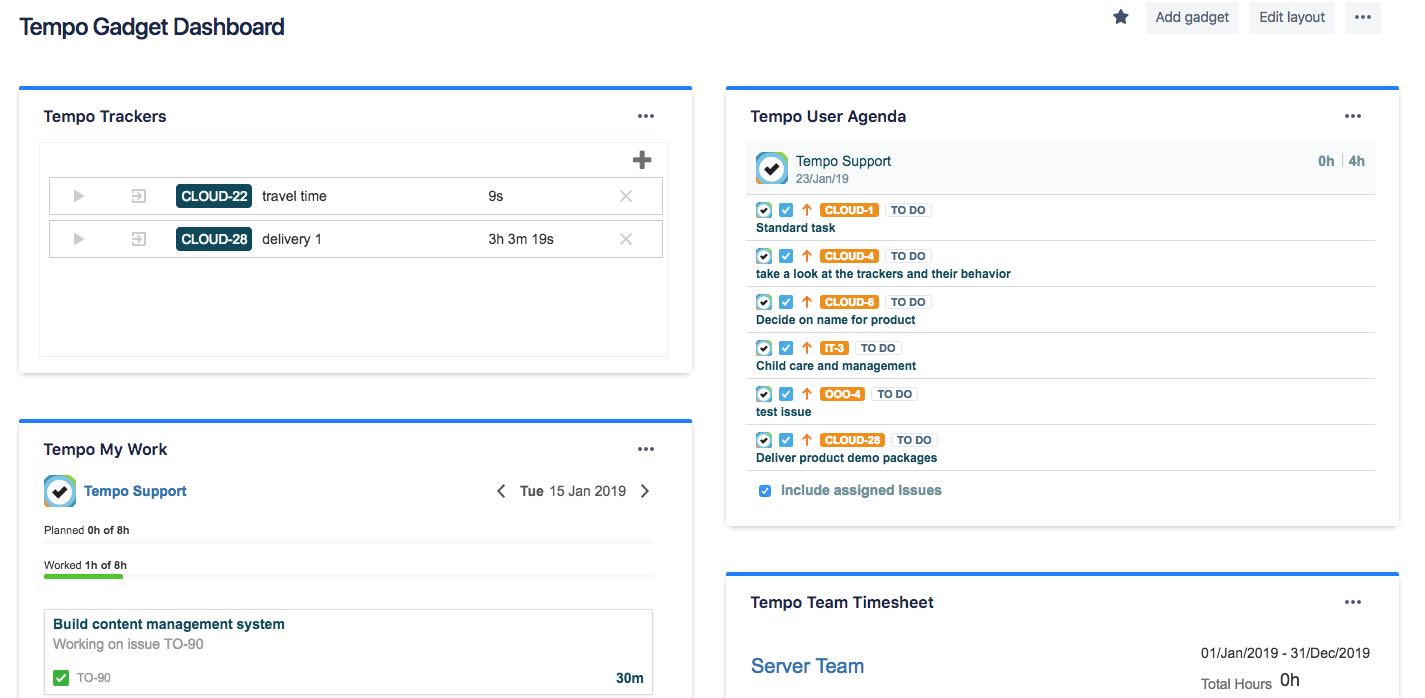
Adding Gadgets to a Jira Dashboard
-
On your Jira dashboard, click Add gadget at the top-right.
-
Find the Tempo gadget you want to add. You can write Tempo in the Search box to narrow the selection.
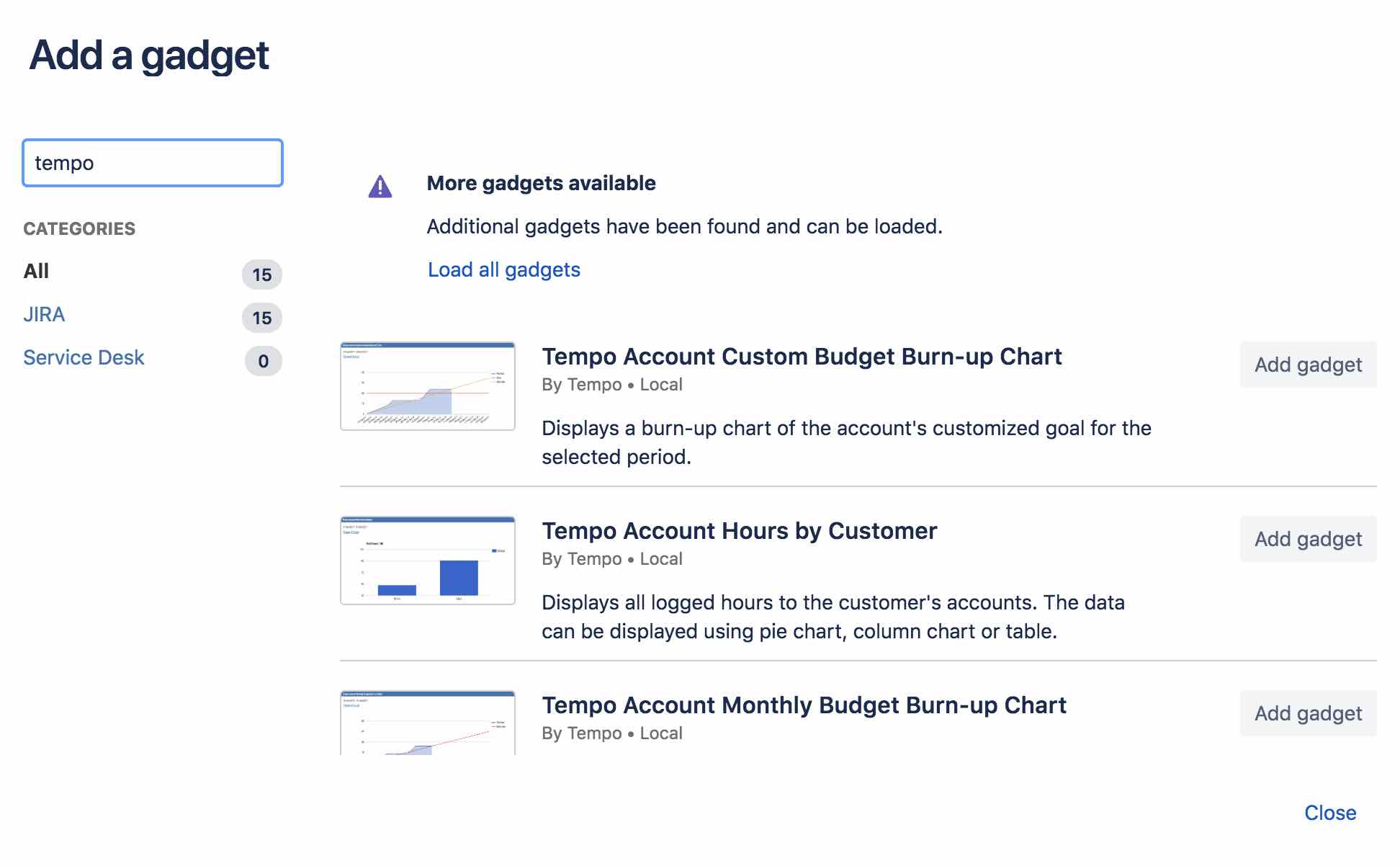
-
Select Add gadget for the chosen gadget. Repeat this step if needed.
-
When you are finished, click Close.
-
The Tempo gadget will be displayed on your dashboard and is ready for you to configure.
