Tempo teams are a central concept in Tempo Timesheets and Tempo Capacity Planner. Tempo teams can be used for organizing employees for whatever purpose you need - per department or for a special project that brings together employees from different departments. No matter how you use them, Tempo teams can help you easily manage the worklogs and plans for your team. And if you want to use timesheet approvals in Tempo Timesheets or plan approvals in Tempo Capacity Planner, your employees need to be in a team.
Want to learn more about Tempo Teams? You can find a full video playlist here.
If you are a Tempo Team Administrator, you can create and delete teams in the Teams view. You can also modify existing teams by adding or removing team members, or create and delete permissions roles and add users to them. Tempo Team Administrators can become a team lead for one or more teams, or make somebody else a team lead.
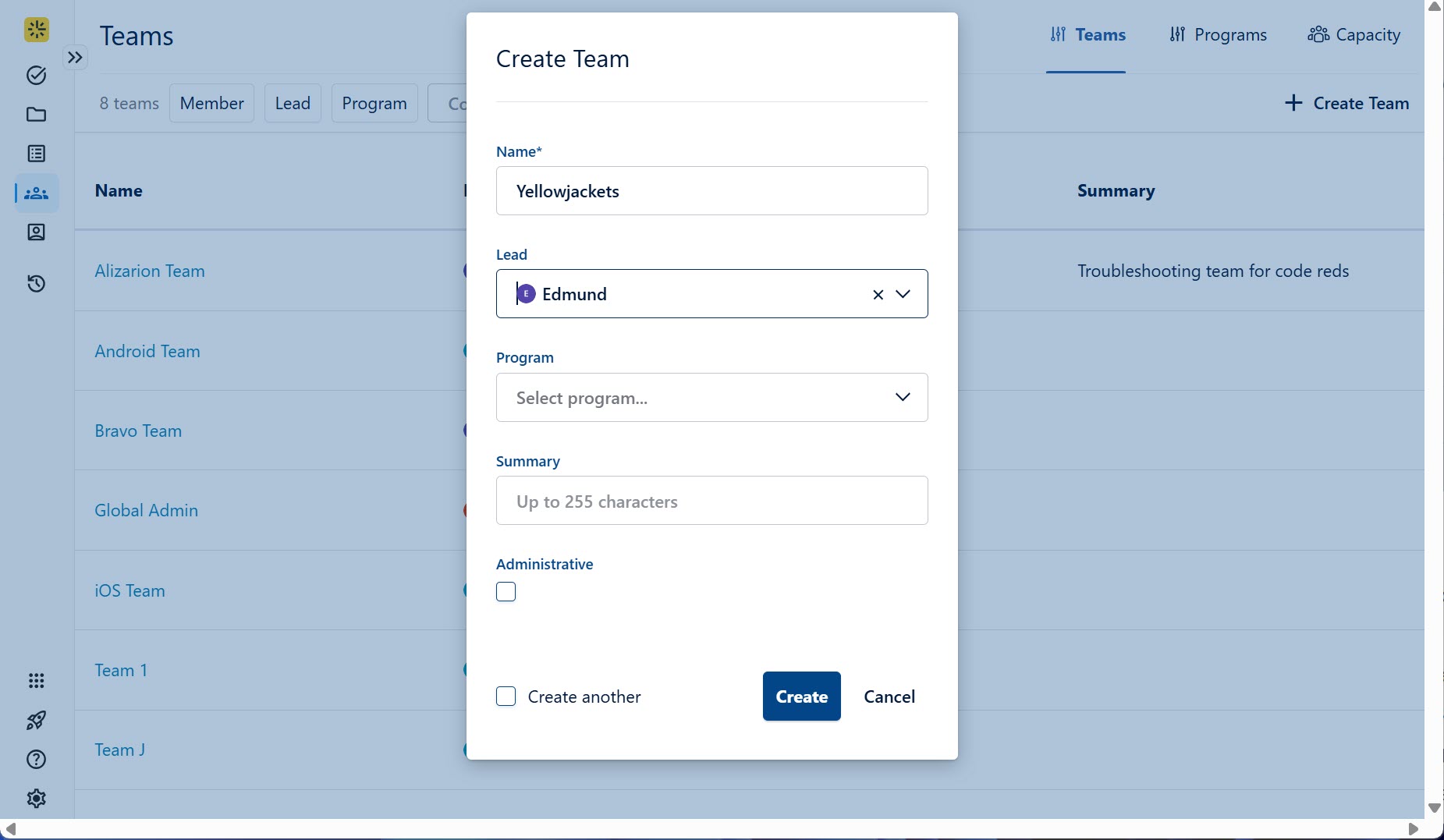
Key concepts for Tempo Teams include the following:
-
Team Leads manage time for their teams by coordinating resources, managing schedules, and approving timesheets.
-
Tempo Team Permissions define which employees have permissions to view or manage worklogs and plans, or manage the team itself. These permissions are applied to permissions roles within each team.
-
Programs are groups of teams, and are helpful for organizing many smaller teams at once. Each team can only be assigned to a single program, but a program can contain more than one team. Each program can be assigned a Program Manager.
-
Linking the team to projects and work items allows you to select from any teams linked to the project in the Tempo Team Custom field in Jira screens.
-
Approve the timesheets for team members on a team's Approvals page. All they need to do is log their time and then submit their timesheet to their team lead or other reviewer.
-
The team timesheet provides a quick overview of the time that is logged by team members on different projects.
-
Team Roles can be used to define the responsibilities that users have in different teams. If you have Tempo Team Administrator permissions you can add new team roles, delete roles, and configure which is the default role for team members.
-
User Skills can be added to user profiles in Tempo Teams and Tempo Capacity Planner, where resource managers can plan for projects based on required skills.
