Adding and editing team roles requires the Tempo Administrator or Tempo Team Administrator permission.
A role describes the job done by a member of a Tempo Team or an individual working on a Financial Manager project. By default, all team members are assigned the Member role, but you can assign roles such as Developer, Product Owner, Scrum Master, UX Designer, etc., to individual team members as needed.
To give you the flexibility you need, Tempo allows you to create new team roles and edit existing ones, as well as decide which role should be the default.
If you have Financial Manager installed, deleting a role or changing the default role can impact project costs and revenue calculations as rates are assigned to roles. Learn more
To add a team role:
-
Select Settings in the Tempo sidebar.
-
In the sidebar under Staff, select Roles.
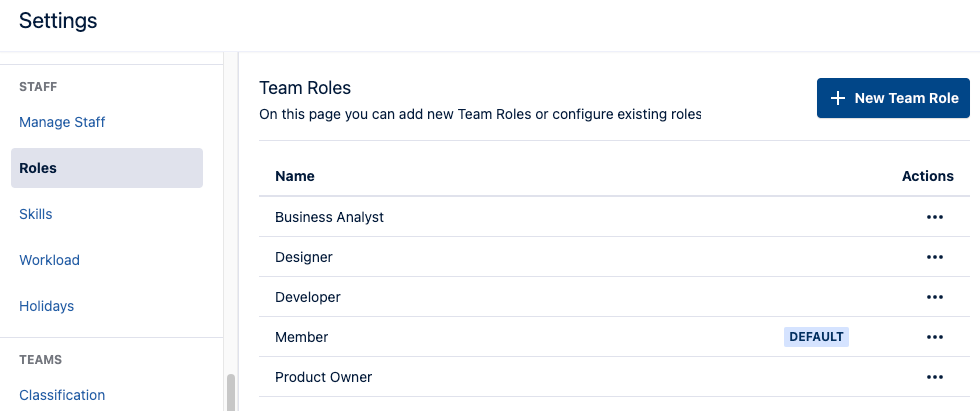
-
Click + New Team Role, enter the name of the role, and save the role.
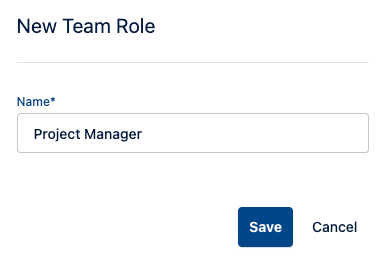
The default team role is flagged. Use the … menu to do the following:
-
Set any role as the default.
-
Edit the role name
-
Delete the role. All team members assigned to this role will be assigned to the default team role instead.
