To unlock the full potential of Tempo Timesheets, select Tempo as the time tracking provider on your Jira instance.
Required Permissions
Jira Global Permissions:
-
Jira Administrator - to select a Time tracking provider
Select Tempo Timesheets as Your Time Tracking Provider
-
On the Jira main menu, select Jira settings and then select Work items.
-
Under Work item features, select Time tracking.
-
From the Time tracking provider drop-down menu, select Tempo Timesheets.
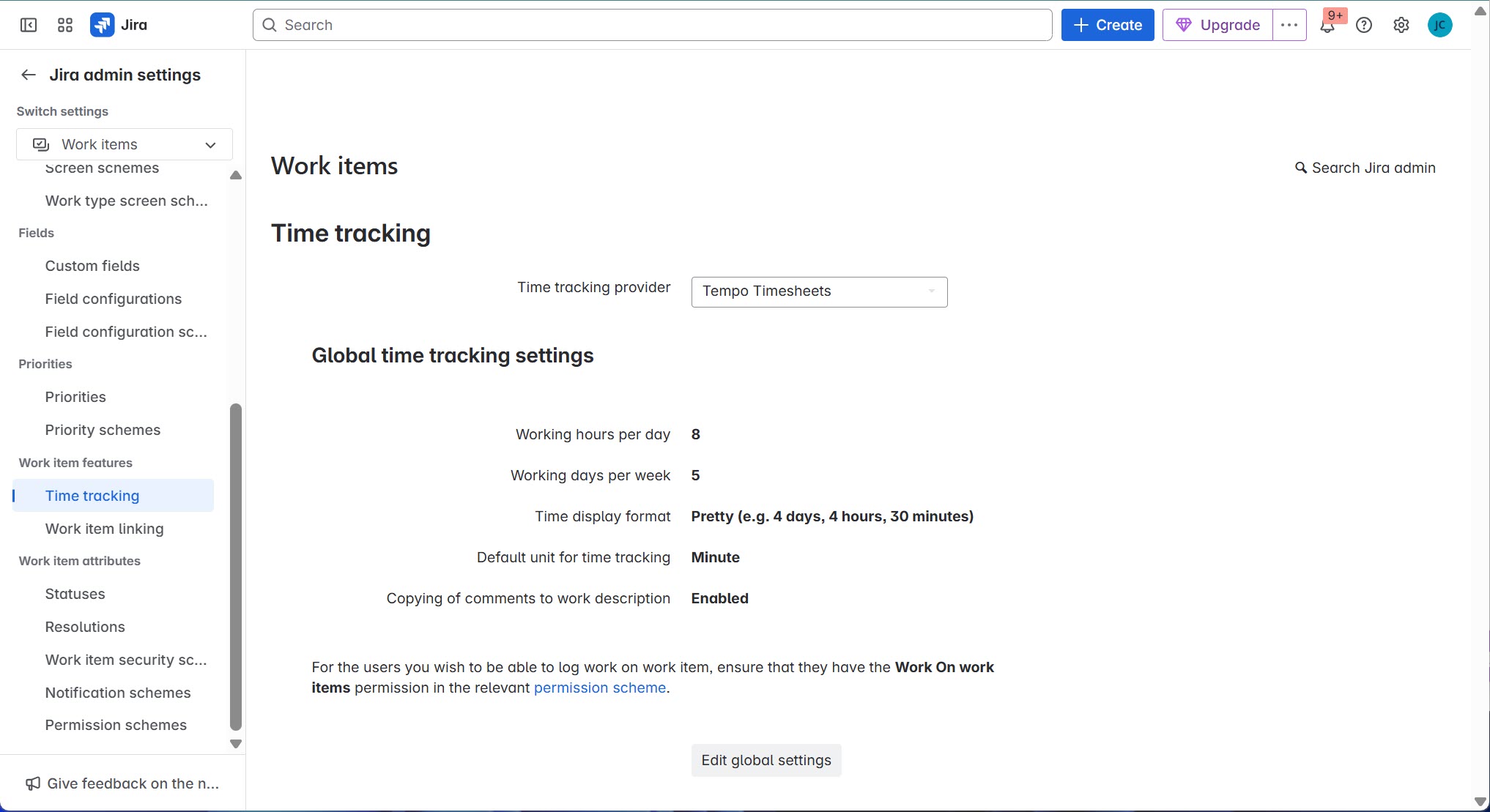
-
To configure time tracking settings, click Edit global settings and make the necessary updates.
For more information, see Configuring time tracking in Atlassian's documentation.
If Tempo Is Not Set as the Time Tracking Provider
If you do not select Tempo Timesheets as your time tracking provider, some Timesheets functionality is restricted:
-
Everything in Jira work items is as Jira shows it, including Jira worklogs.
-
The Tempo panel is visible in Jira work items, but you won't be able to log time there (no Log Time button).
-
The Tempo side panel in Jira work items is not available.
-
The Worklogs tab in Jira work items is provided by Tempo, but only "Tempo Timesheets" is displayed as the worklog author.
-
No Tempo permissions are applied to worklogs in Jira work items: Tempo permissions are applied only in the Timesheets interface.
-
You can't view Approvals or the team Timesheet in Tempo Teams.
Using Multiple Time Tracking Software at Once
Timesheets is set as the default time tracking provider on first-time installations. If you subsequently select a different time tracking provider, that choice is preserved.
We highly recommend that you only track time using Tempo Timesheets. Any time tracked outside of Timesheets might not be included in timesheets, reports, or estimates, making it difficult to understand your resources, bill effectively, or track costs and labor. Data discrepancies between Timesheets and your other time-tracking software also impact approvals, the scheduler, and approval period management.
If you want to log time using both Tempo Timesheets and Jira's time-tracking tool, we recommend using the Jira REST API and the Tempo REST API. If a worklog is created through Jira’s REST API, it will sync over to Tempo’s database overnight, and vice versa.
