By default, your timesheet displays issues that you have logged time against for the selected period, but you can also display other issues to which you have not logged time. This lets you use your timesheet to view and track issues that are relevant to you, and then you can log time to them in the timesheet if you like.
Required Permissions
One of the following Jira Project Permissions for each Jira project:
-
Work on Issues - to log time for yourself
-
Log Work for Others - to log time for your team members
From the Show Issue Lists menu, you can display issue lists from predefined JQL searches, Jira projects, and Jira filters.
To display issue lists in the timesheet:
-
Make sure that Jira projects and Jira filters are set up in the Issues side panel so that they are available here - see Customizing what's in the issue picker for how to do this.
-
Open your timesheet from My Work > Timesheet.
-
Click Show Issue Lists to open a menu.
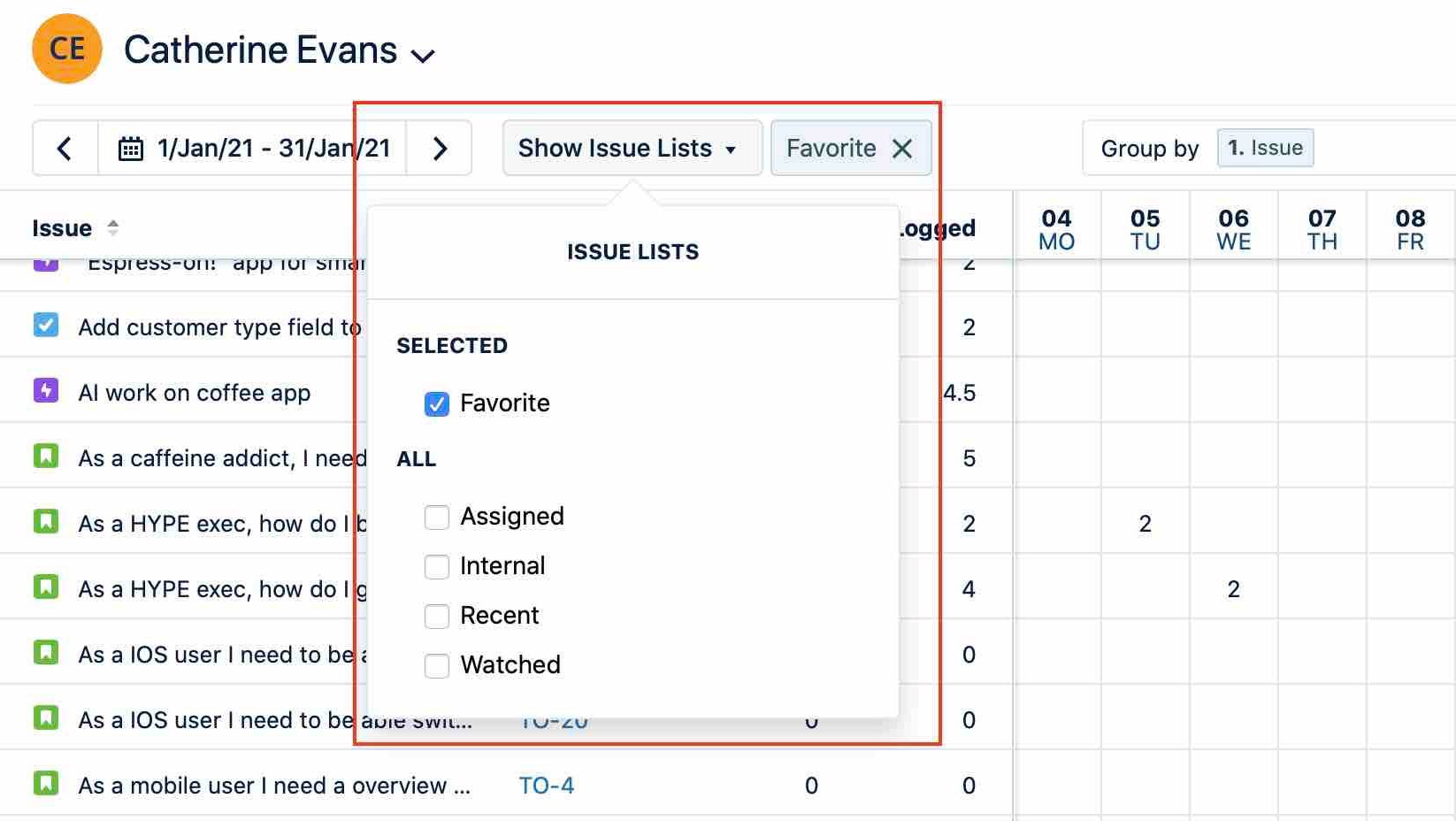
-
Select one or more issue lists you want to display in your timesheet.
-
To remove an issue list from the timesheet, click the x next to its name in the Show Issue Lists field.
-
If you like, you can log time to the Jira issue in the timesheet; for example, click or drag across empty cells for that issue, then fill out the Log Time form.
-
Your timesheet will remember your current preferences and display your timesheet as you left it the next time you load it.
-
If you group by Epic and then Issue, a
No Issueitem displays. This item collates any time spent on the parent issue, including no time spent.
