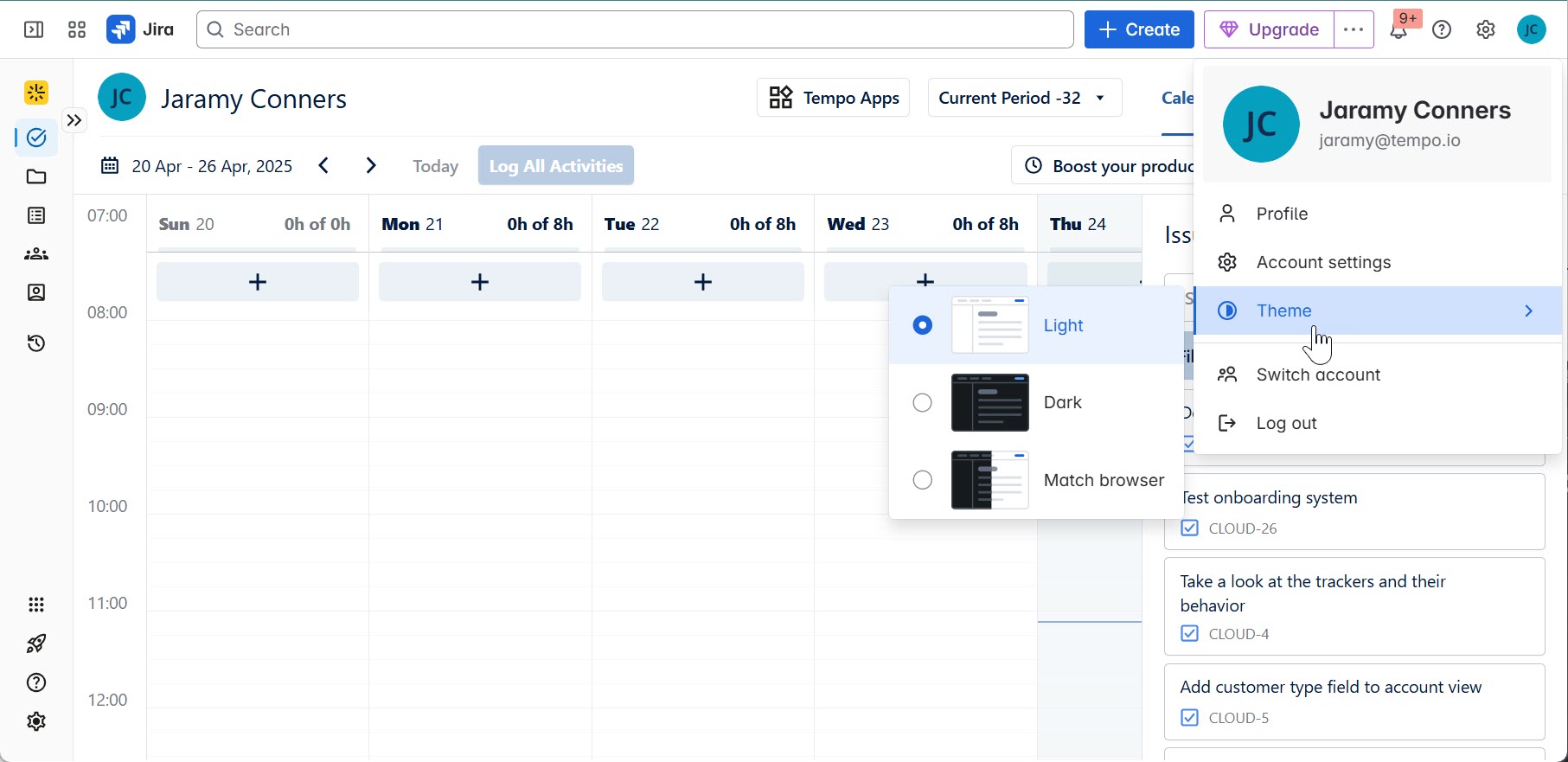When you select a theme in your Jira settings, Tempo Timesheets and Capacity Planner also use that theme.
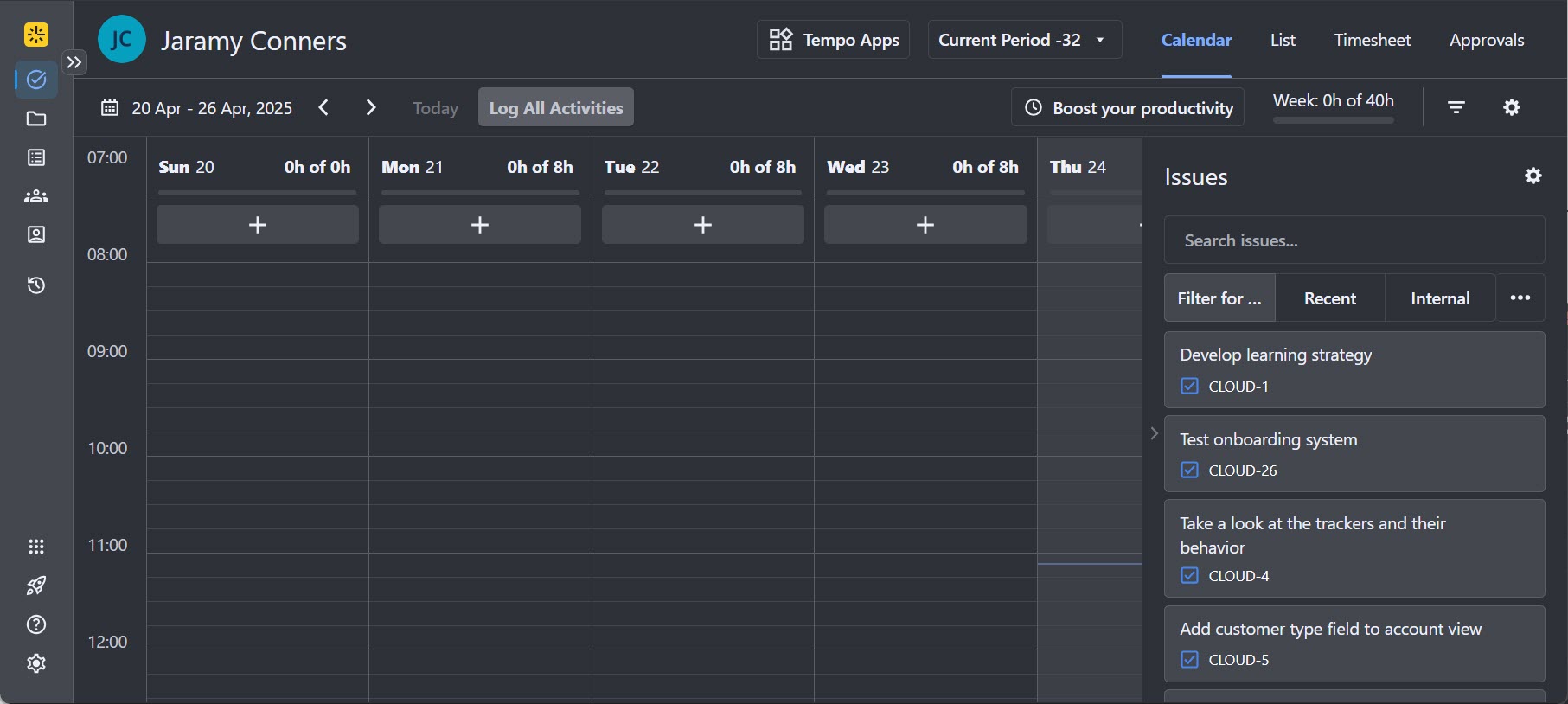
To enable or disable dark mode:
-
Click on your profile picture at the top of your screen.
-
Select Theme, and choose the theme you want to use.