While Tempo Project tracks the time spent on a project and the people contributing to the project, it does not track the costs associated with a project, nor does it track other financial information, such as expenses.
You can upgrade to Tempo Financial Manager, which does everything Tempo Projects does, plus tracking for budgets, costs, and revenues and financial forecasting.
Use the Upgrade button to view a comparison between Tempo Projects and Tempo Financial Manager.

You must be a Jira Administrator to install Financial Manager.
When you install Financial Manager, clicking Projects in the navbar will open the Financial Manager app.
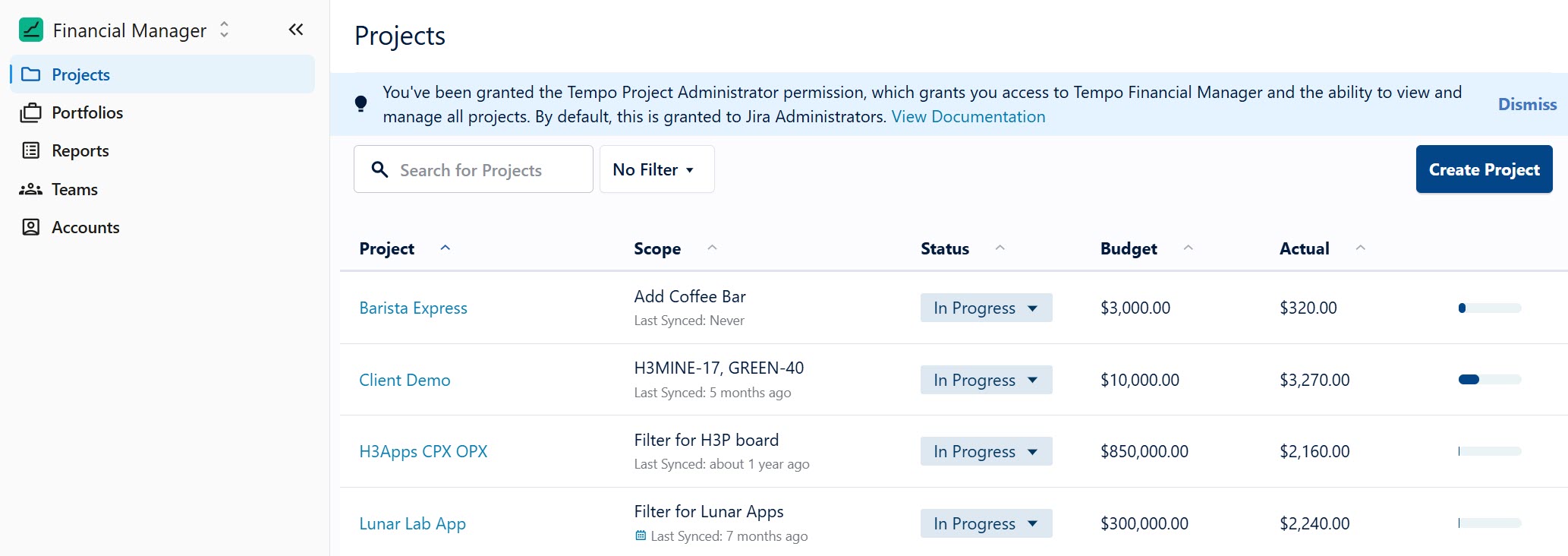
Your projects and configuration remain the same, but you have more options to configure. View the Financial Manager documentation for more information.
