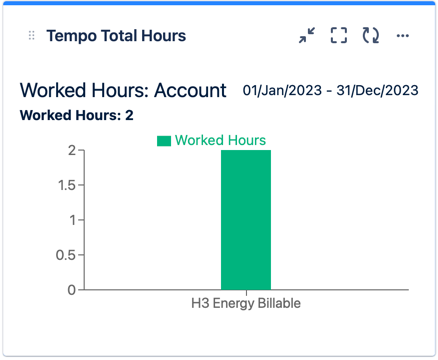Viewing data in the Tempo Accounts gadgets requires the Approve Timesheets permission
The Total Hours gadget shows worked and/or billed hours for all accounts, customers, and categories. This gadget allows Managers and Executives to track overall worked and/or billed time.
For information about how to add the gadget to your Jira dashboard, see Tempo Gadgets.
To configure the Total Hours gadget:
-
Go to your dashboard and click … at the upper-right of the Total Hours gadget.
-
Select Edit.
-
Edit the gadget configuration:
-
Data set – Account, Categories, or Customer, as already created through Tempo Accounts.
-
Chart Type – Select the chart type to illustrate the data in the most meaningful way to you.
-
Data type – You can select to show worked hours, billed hours, or both.
-
Select a period - Select the time period you want to display. Current and Previous periods are configured in Period Configuration.
-
-
Click Save to display the results in a graph.
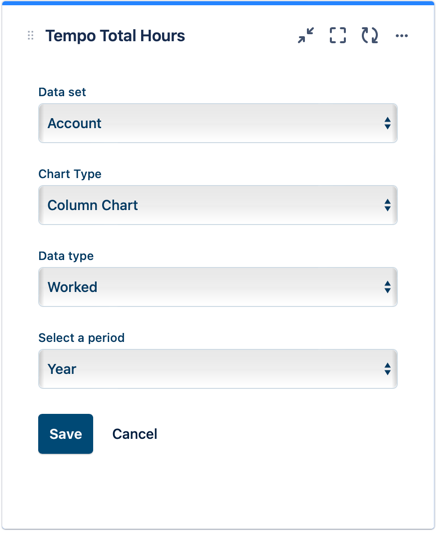
-
The gadget is displayed in the dashboard with the selected criteria.