You can delete reports you no longer need. This can be done from within the report itself or in the Reports overview.
To delete a report:
-
Do one of the following:
-
Find the report you want to delete in the Reports overview. Click the ellipsis (...) for the report, and then select Delete.
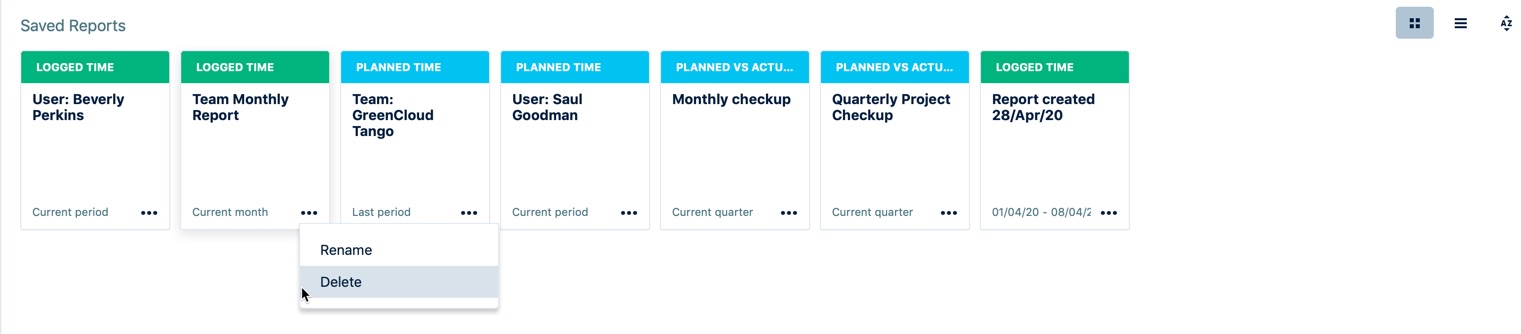
-
In the report you want to delete. Click the drop-down arrow on the Save button, and then select Delete.
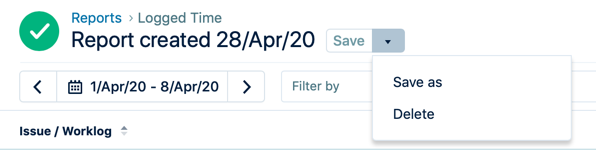
-
-
Click Delete again to confirm.
