To switch between views, click the Overview button at the top-right, and then select either Overview, Days, Weeks, Months or Quarters. The button's label shows the currently selected view.
Overview
The Overview option (formerly known as list view) is the default setting for Tempo reports and displays your report as a detailed list in table format. You can choose which attributes or work attributes to show using the Columns and Overview Columns options on the Overview drop-down menu (see below for more info).
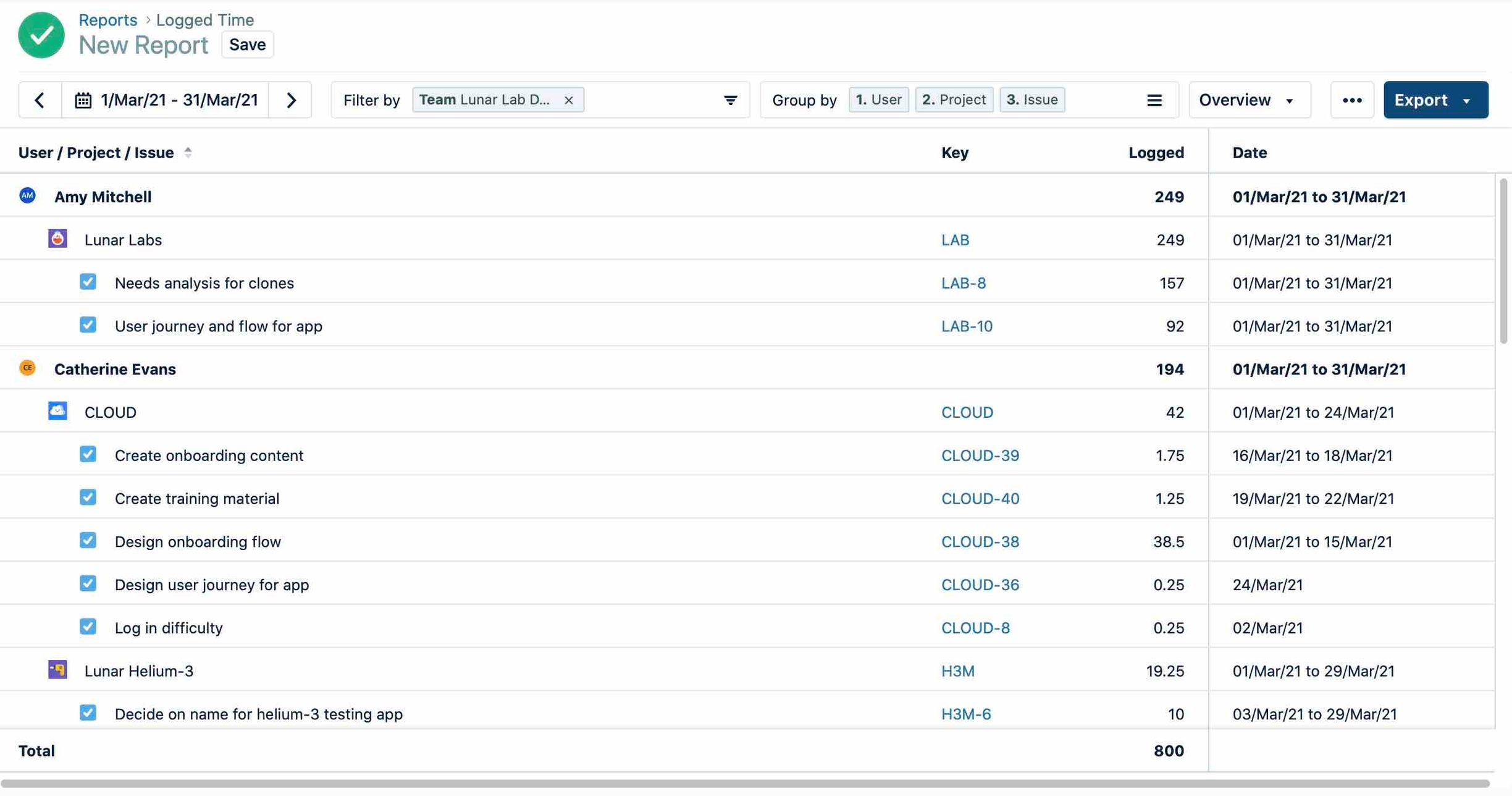
Days, Weeks, Months, or Quarters View
The remaining view options -- including days, weeks, months, and quarters -- display your report information in a timesheet format (formerly known as grid view). Each column in the grid represents the unit of time that you selected in the drop-down menu.
Once you have selected one of these view options, its name will be displayed in the drop-down button's label.
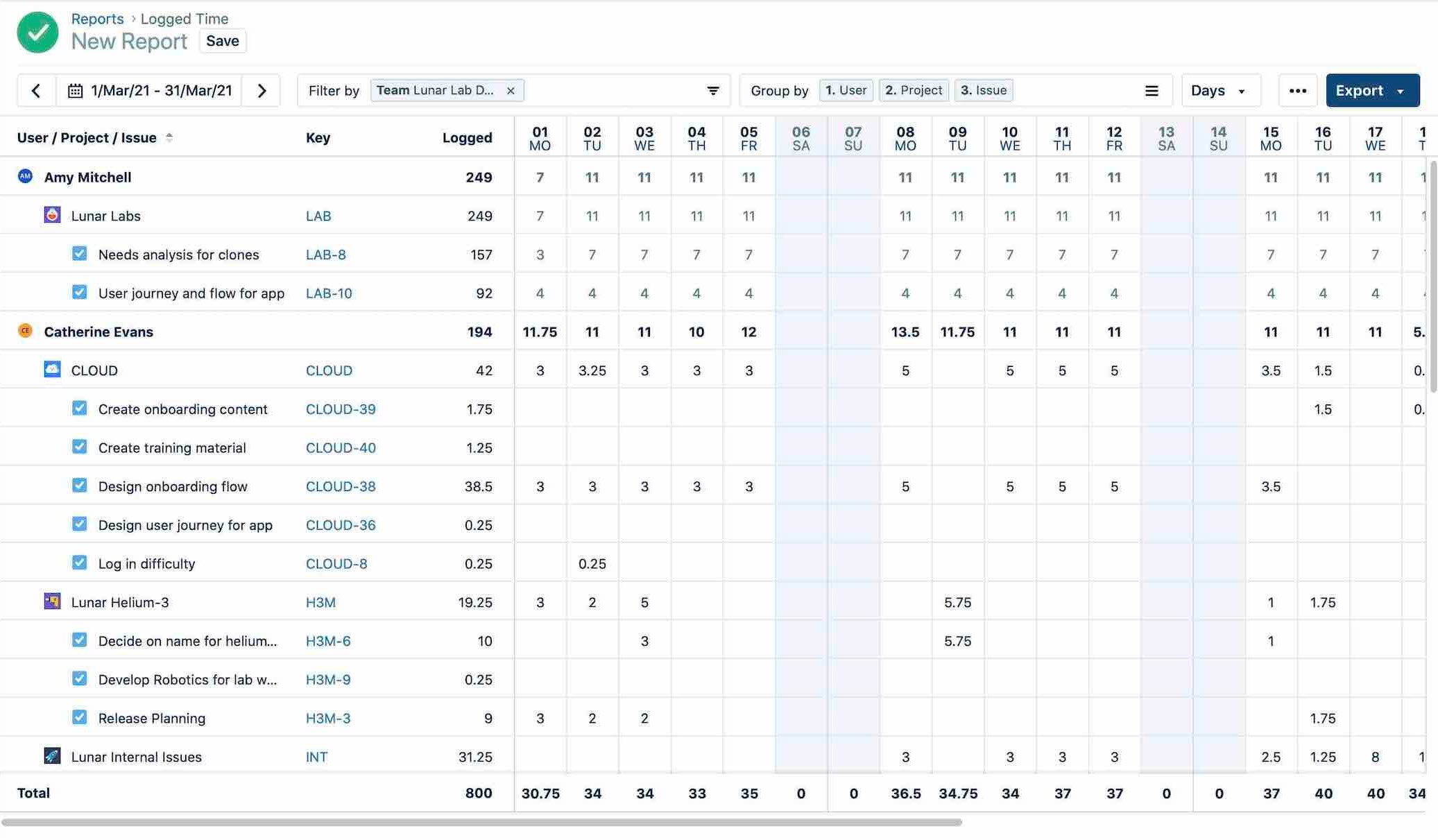
In Logged Time reports, you can click the cells and log or edit hours on work items.
If you have the View issue hours permission for the project but not the required permissions to view other users' worklogs, the reports will show you the total number of hours per work item in the project, but not individual worklogs from other users.
