Creating Tempo accounts requires the Tempo Account Administrator permission.
You must be the Account Lead or a Tempo Account Administrator to edit an account.
If you have Financial Manager installed and want to track your revenue, you can associate a global billing rate table with the account. Billing rate tables are centrally managed by a Tempo Rate Administrator.
Jira work items are associated with an account when:
-
the account is linked to a project in Tempo
-
the Tempo Account field is added to the Jira issues screen
-
the account work attribute is added
When a Tempo user logs work against a Jira work item that’s associated with an account, the account billing rate is used to determine revenue in a Financial Manager project that includes the work item.
-
Open an account, and navigate to the Billing Rates tab.
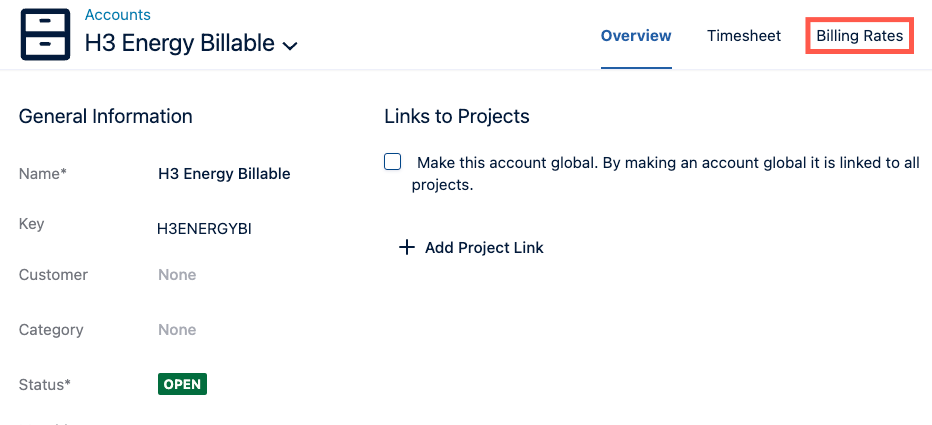
-
Select a billing rate table.
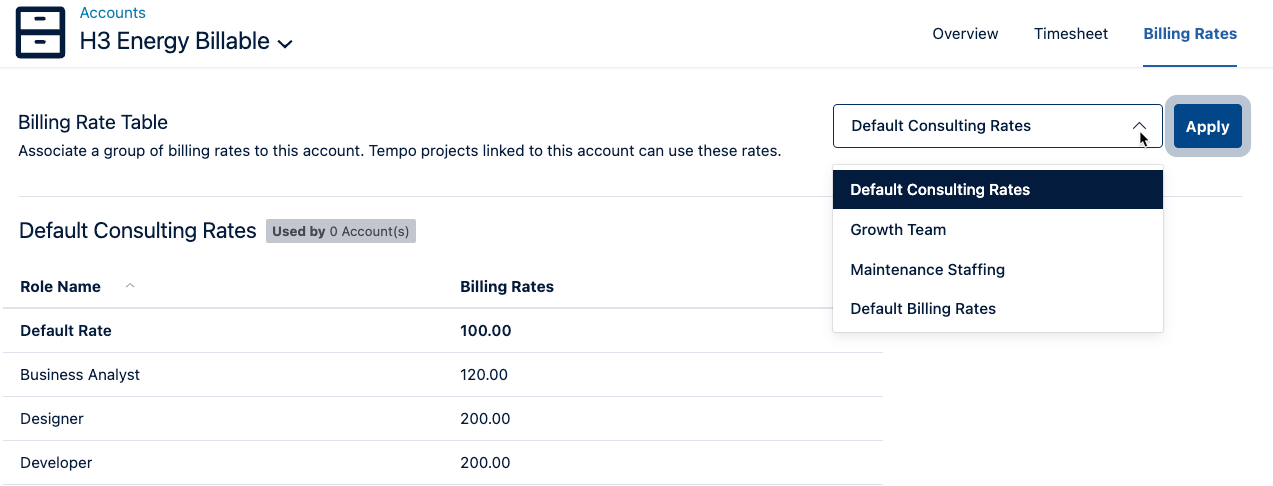
-
Click Apply.
Now, when a Financial Manager project that is configured to apply account rates includes work for this account, the account’s billing rate is used for that work.
For example, if a project tracks work from two different accounts, both account rates are used to determine the project’s revenue. The worklogs associated with Account A use Account A’s billing rates. The worklogs associated with Account B use Account B’s billing rates. Those are totaled to get the project’s revenue.
