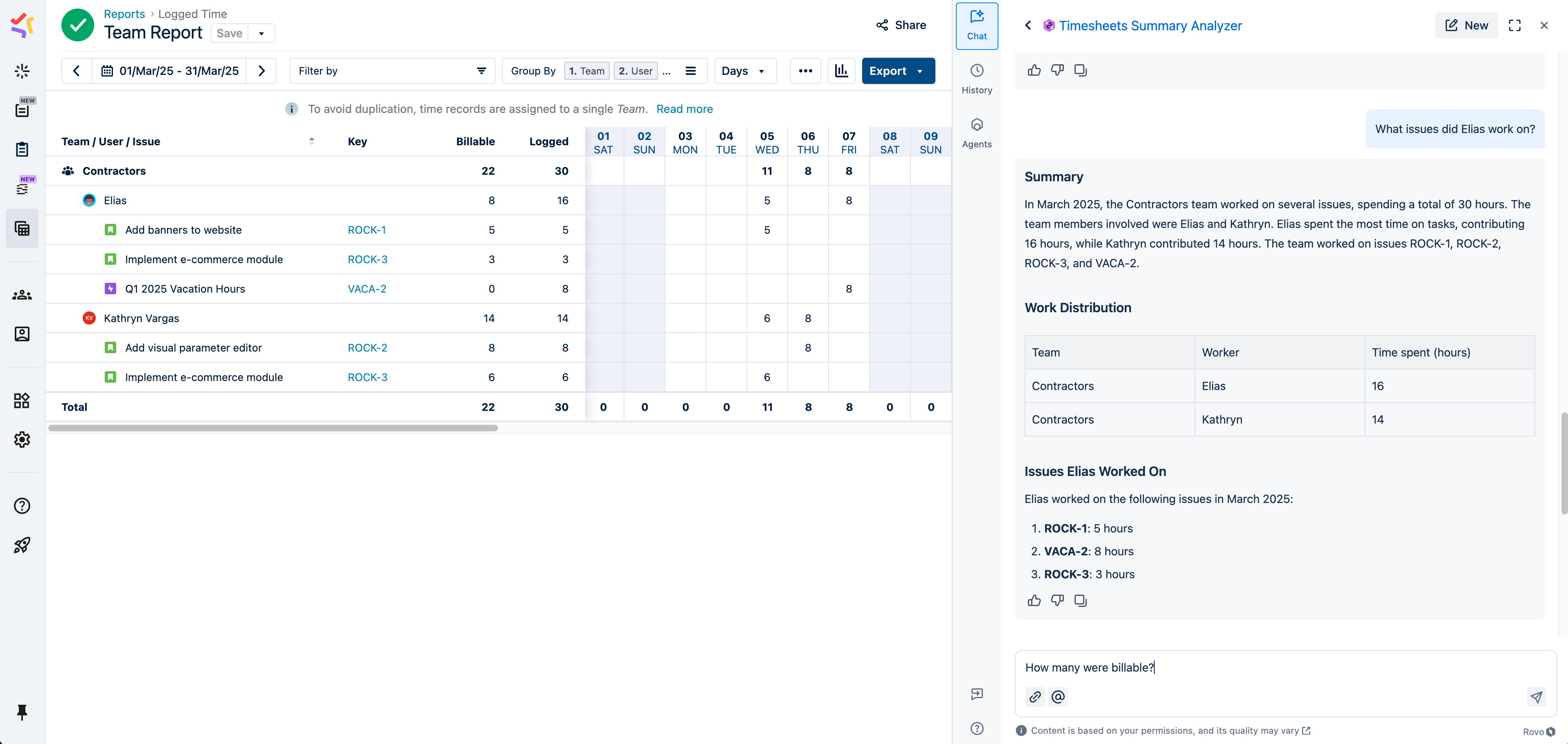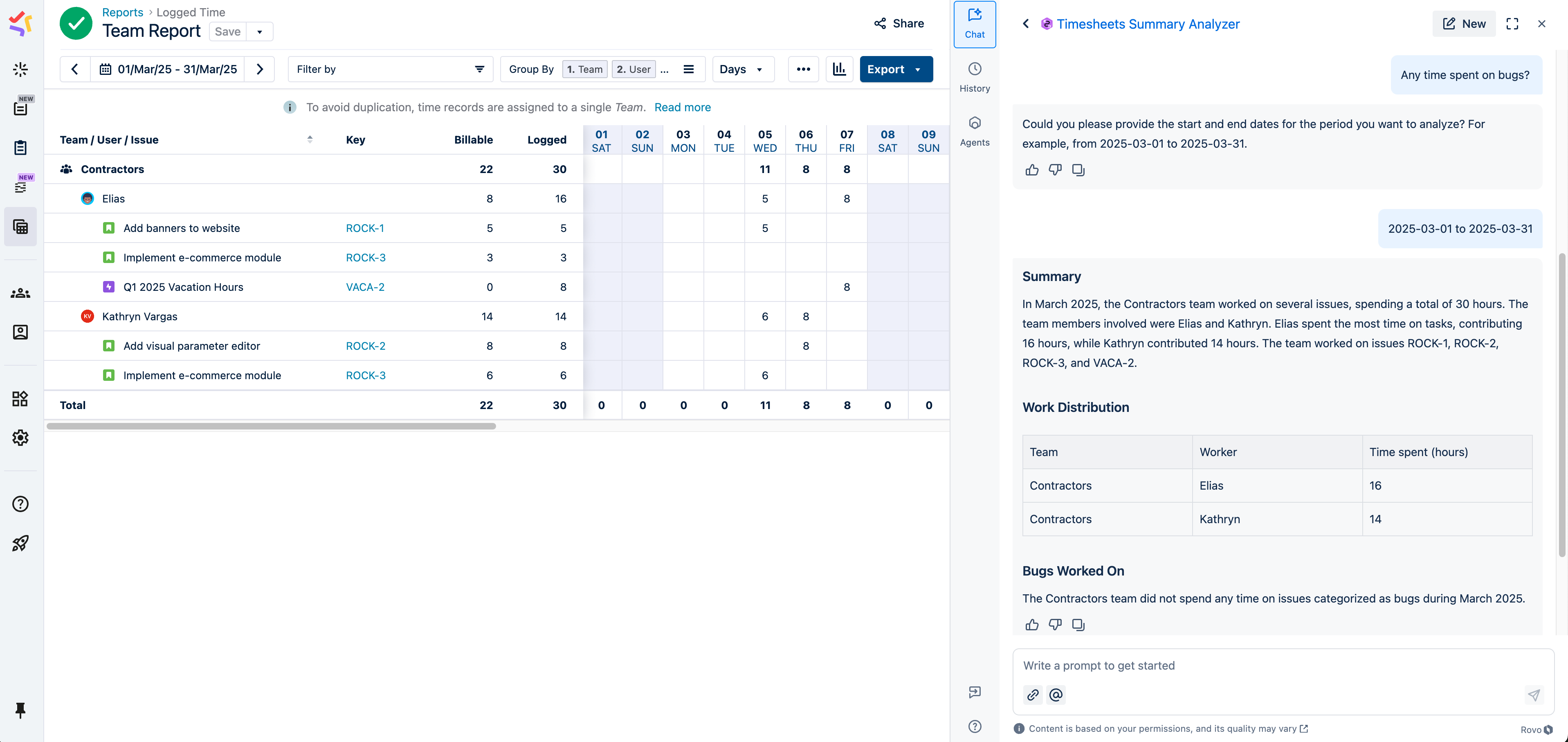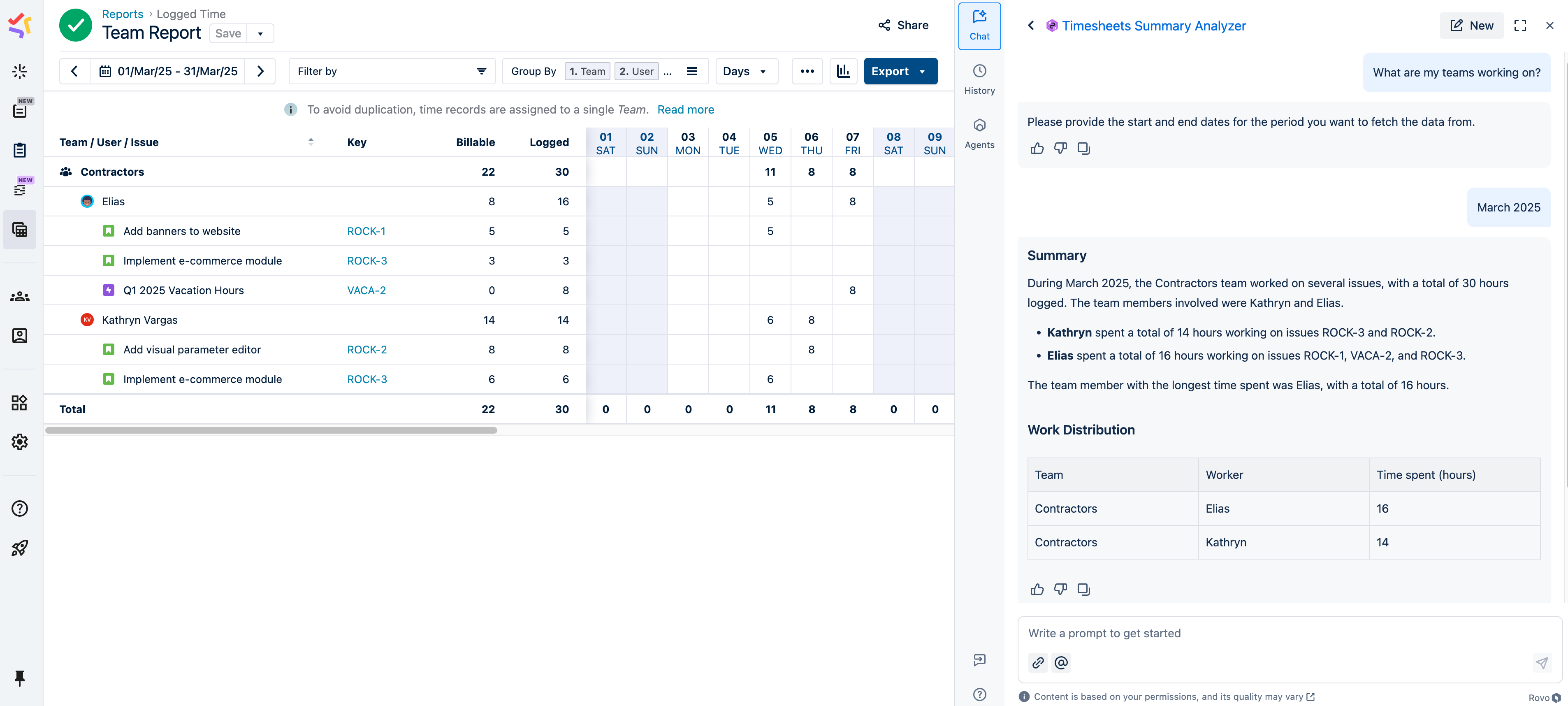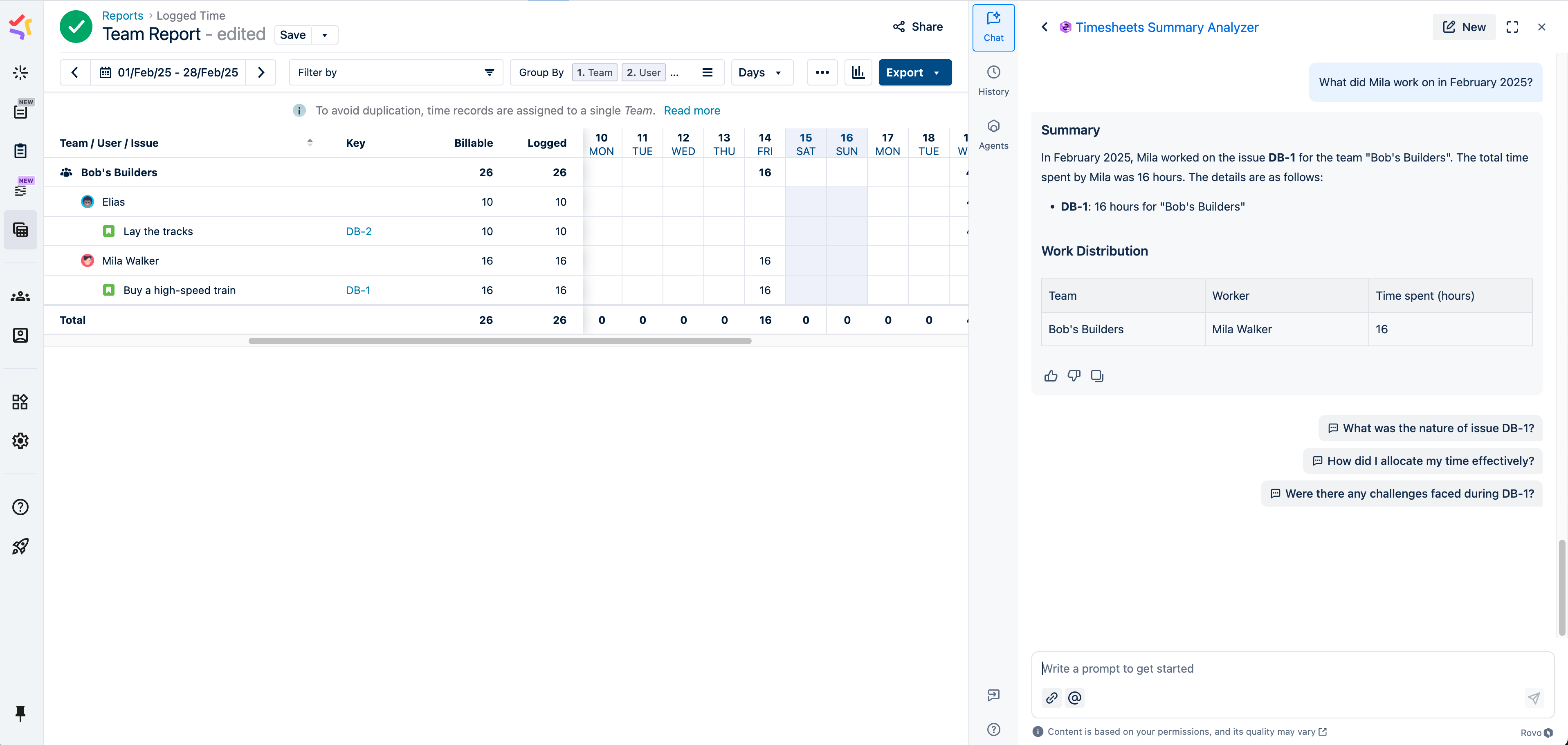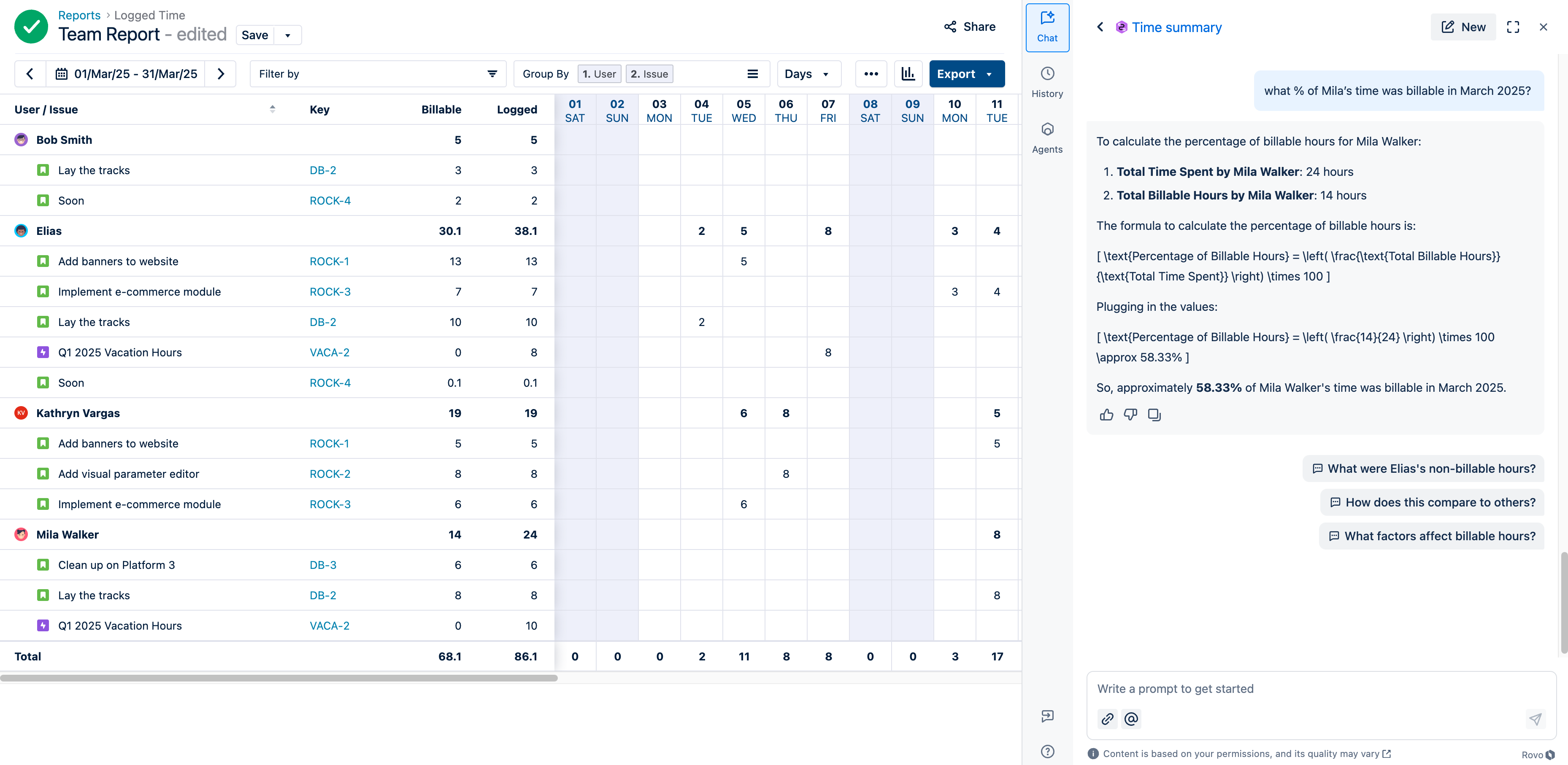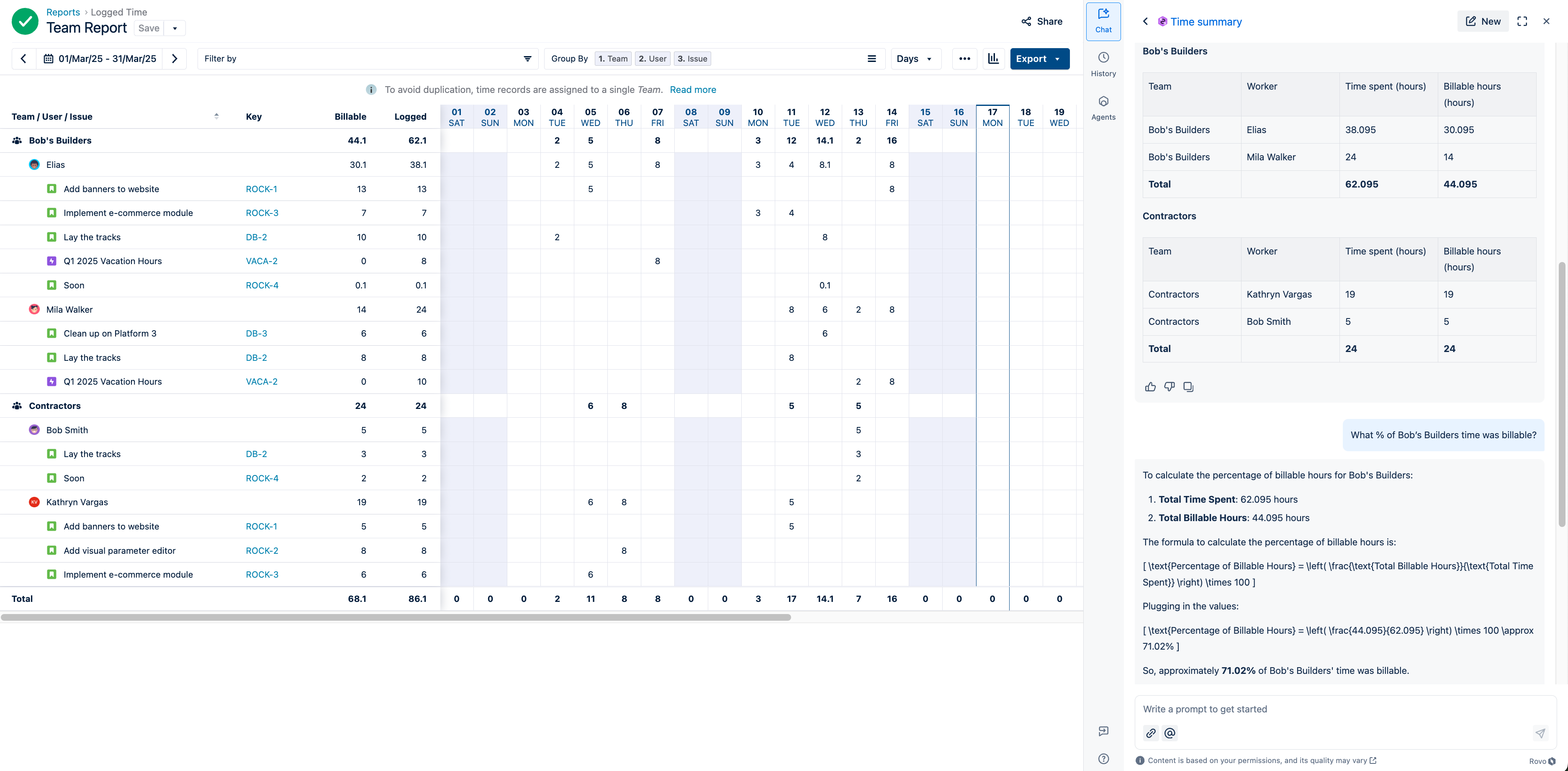Timesheets Summary Analyzer is a Rovo agent for Timesheets that allows Project and Team Leads to gain insights on what their teams have worked on, through natural language, directly from any Jira page.
Team Lead permissions are necessary to generate meaningful summaries.
Using Tempo Time Summary
To get insights from Timesheets Summary Analyzer:
-
Click on Chat.
-
Under Browse Agents, search for Timesheets Summary Analyzer.
-
Follow the prompts from the assistant.
-
Sit back and wait!
Timesheets Summary Analyzer is an experimental AI product. We recommend independently verifying the insights provided before taking any critical actions based on them.
Installing Tempo Time Summary
-
In Jira, open the Apps dropdown menu and choose Explore new apps.
-
Search for Timesheets Summary Analyzer and select the app.
-
On the app details page, select Get app.
-
Once the app is installed, you will be notified via a success message.
-
On your first use, you will be asked to enter a valid Tempo API token. Any Tempo user can obtain this (no admin required!). To obtain a Tempo API token: open the Tempo app, go to Settings | API Integration, and select +New Token.
Rovo must be enabled on your instance. If it’s not enabled, please reach out to your Jira admin.
Frequently Asked Questions
What is Timesheets Summary Analyzer, and how does it work?
Timesheets Summary Analyzer is a Rovo agent designed for Project and Team Leads to quickly gain insights into their Tempo Teams' work, including insights on billable vs. non-billable hours. Users can request data in plain natural language, and with helpful follow-up prompts, they can access Timesheets data directly from any Jira page, without having to build a Tempo Report manually.
Does the agent query external sources to create the summary?
No, Timesheets Summary Analyzer relies solely on Timesheets data. However, it requires a Tempo API token for access. Creating an API token is a simple, one-time step per user.
Who can use Timesheets Summary Analyzer?
Any user with Tempo Timesheets access can use Timesheets Summary Analyzer. However, only users with Team Lead permissions will get meaningful summaries.
Permissions are enforced through the Tempo API, ensuring that users can only access the data they are authorized to see.
What types of time summaries can be generated?
Timesheets Summary Analyzer provides reporting insights for a given date range, breaking down summaries by:
-
Issue
-
Issue Type
-
Tempo Team
-
User
-
Jira project
If you're unsure what type of summary you need, simply type a request, and the Rovo agent will guide you.
What are the limitations of Timesheets Summary Analyzer?
-
Only users with Team Lead permissions can generate meaningful summaries.
-
Timesheets Summary Analyzer is designed for quick Project/Team Lead-focused insights.
-
Certain fields, such as Tempo Account, Tempo Project, and Tempo Work Attributes, are not supported.
-
For more granular reporting, we recommend running a full report in Tempo Reports.
-
Screenshots