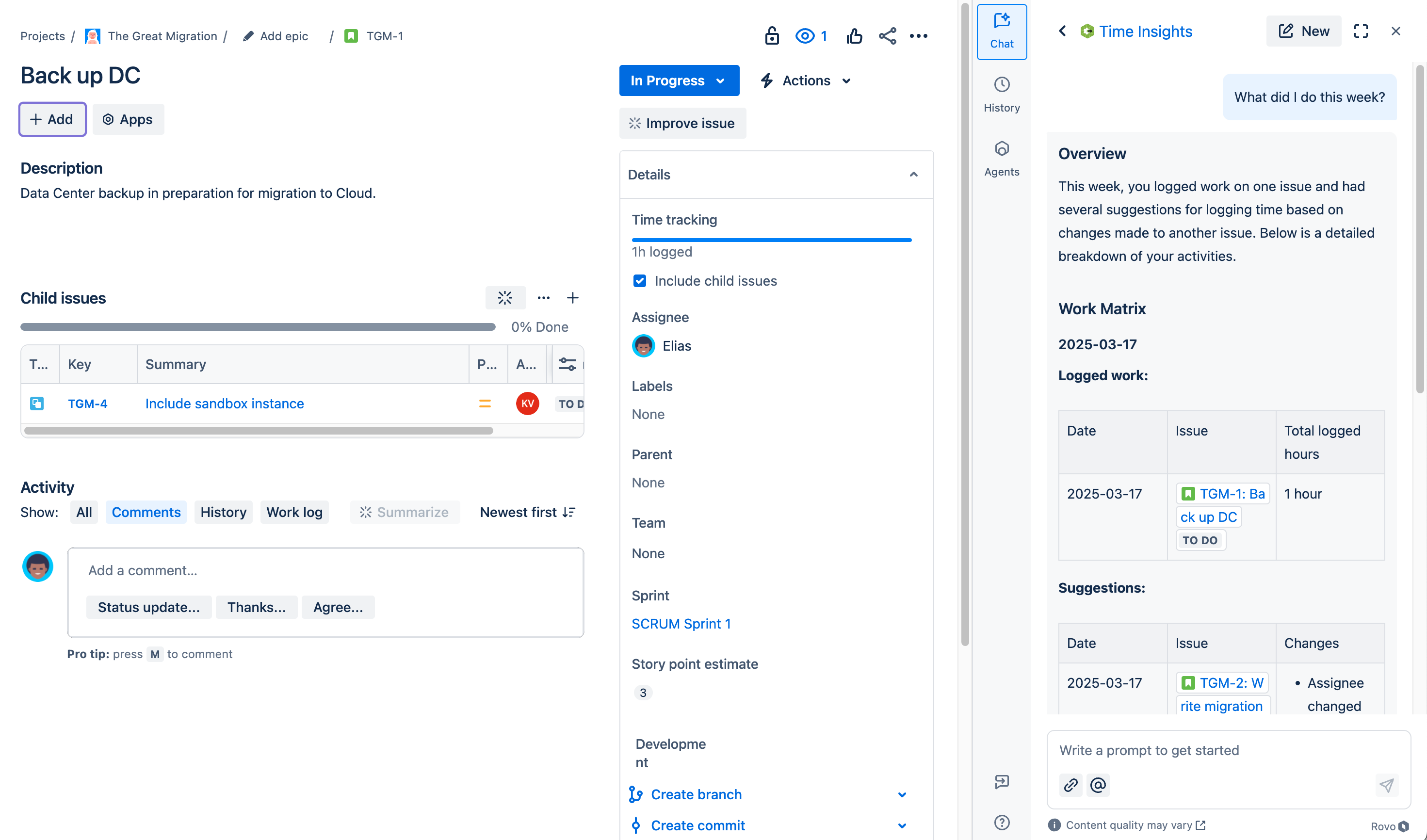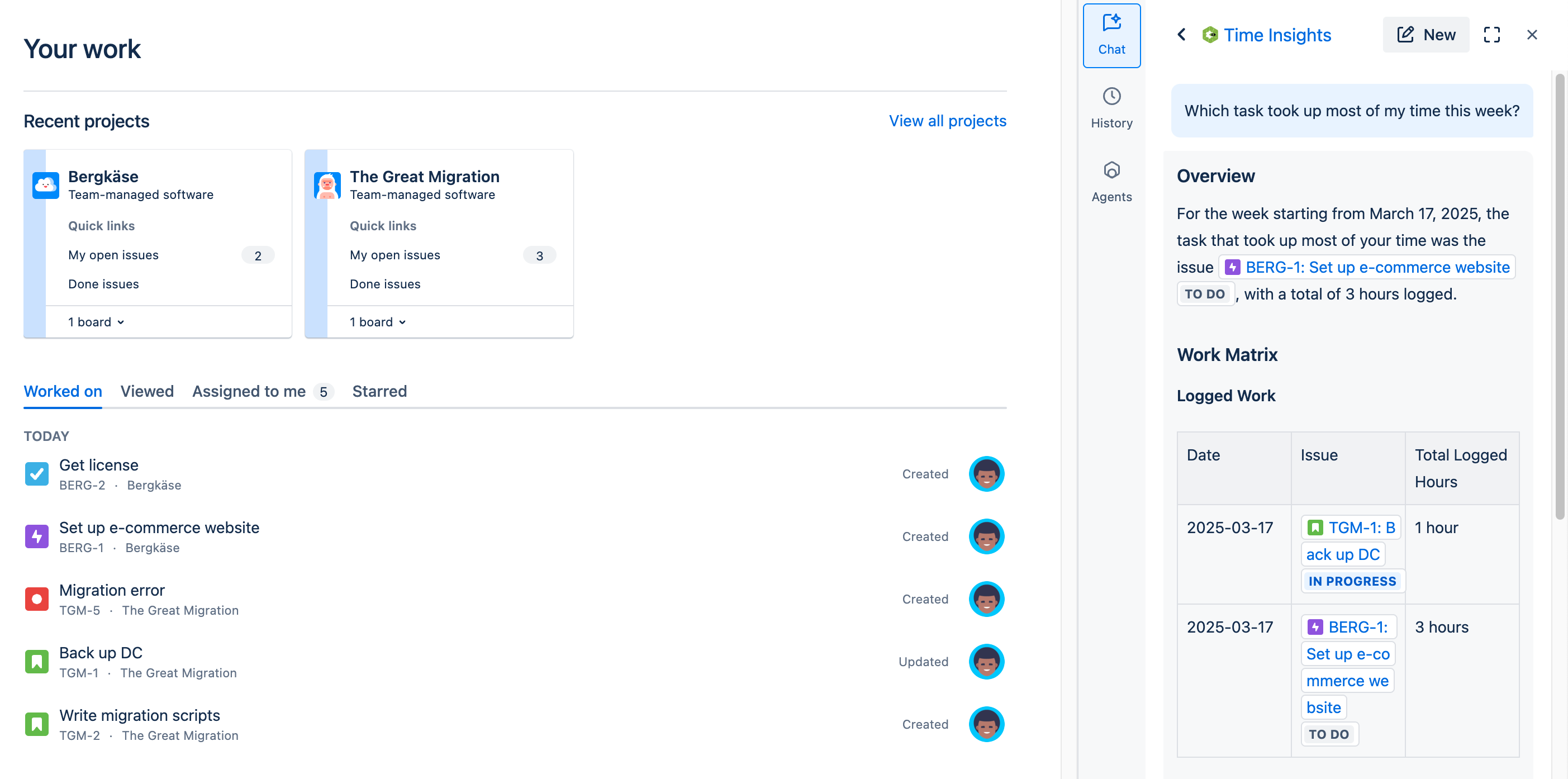Time Insights for Jira is a Rovo agent that provides Jira users with valuable insights into how they spend their time and what they have worked on, based on their Jira ticket activity and worklogs.
Prerequisites:
-
Rovo must be installed on the instance.
Using Time Insights for Jira
-
Click on Chat.
-
Under Browse Agents, search for Time Insights for Jira.
-
Refine the prompt as need.
-
Sit back and wait.
Note: Time Insights for Jira is an experimental AI product.
Installing Time Insights for Jira
To install the agent, Rovo must be enabled on your instance. If it's not enabled, contact your Jira admin.
-
In Jira, open the Apps dropdown menu and select Explore new apps.
-
Search for Time Insights for Jira and select the app.
-
On the app details page, click Get app.
-
Once installed, you’ll receive a confirmation message.
Frequently Asked Questions
What is Time Insights for Jira, and how does it work?
Time Insights for Jira is a Rovo agent that provides Jira users with valuable insights into how they spend their time and what they have worked on, based on their Jira ticket activity and worklogs.
Does the agent query external sources to log time?
No.
Who can use Time Insights for Jira?
Any Jira user.
What are the limitations of Time Insights for Jira?
Users can gain insights only into their own work, not others'.
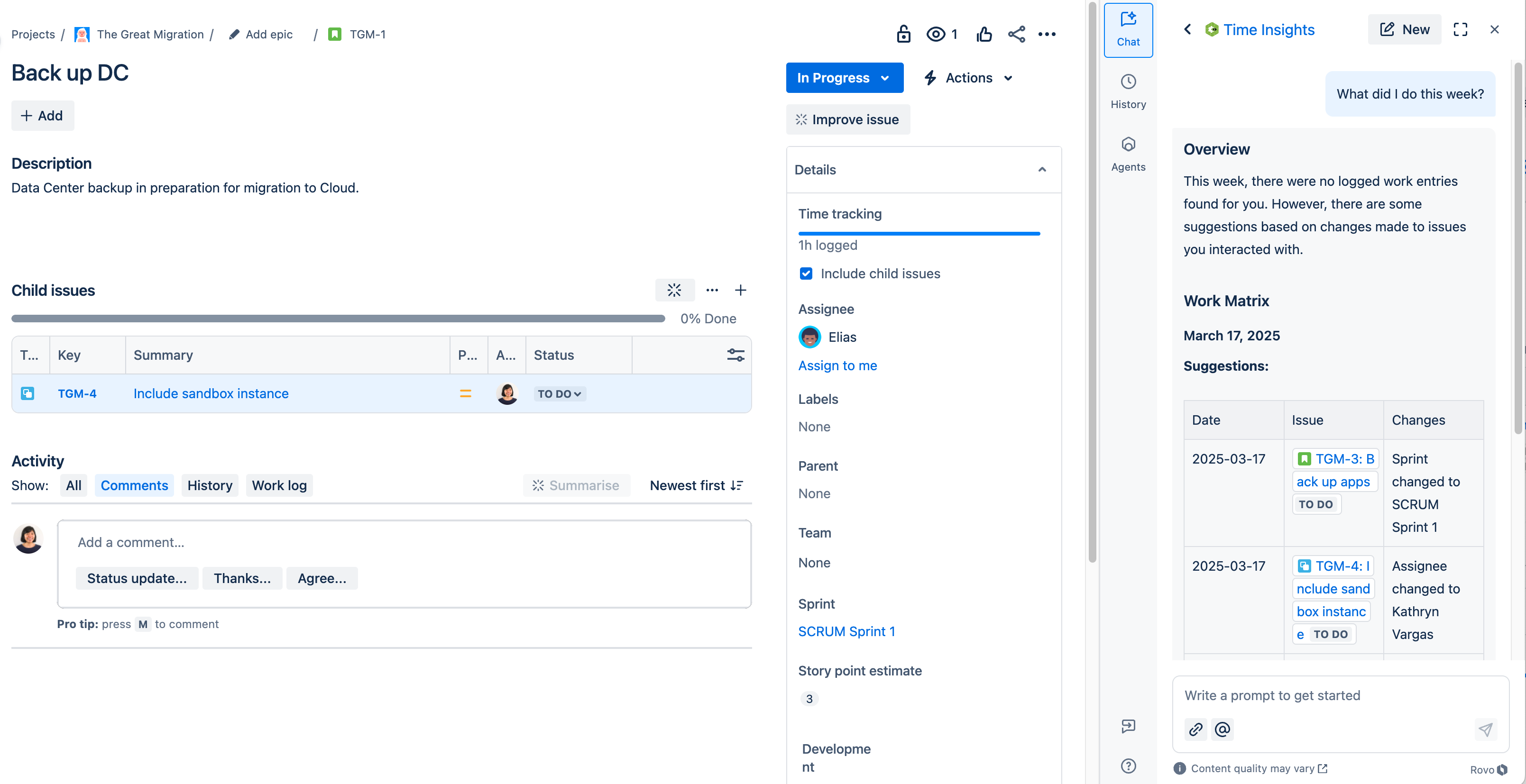
Screenshots