An activity is any time spent working on a work item. When you integrate and connect to another app, Tempo identifies time blocks you spent in the app that are associated with a Jira issue - usually based on a title or comment. For example, if you include [BUG-123] in your Google Calendar event AND connect to your Google Calendar using an enhanced connection, the time allotted to the calendar event is presented as an activity. You can then choose to convert the activity to a worklog.
You can view all of your activities in the Calendar or List view in My Work.
For more information about how activities are added to your Activity Feed, see Logging Time with Tempo Automation.
Before You Begin
-
You must install and connect to an integration app.
-
If you can’t log your activities, you might not have permission to log time to the work item.
Log Your Activities in Jira
-
Open the Tempo Panel using the Quick Add menu in the Jira work item.
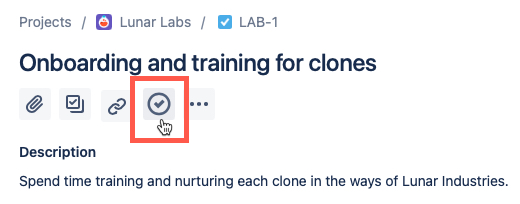
-
Click Activities in the Tempo Panel.
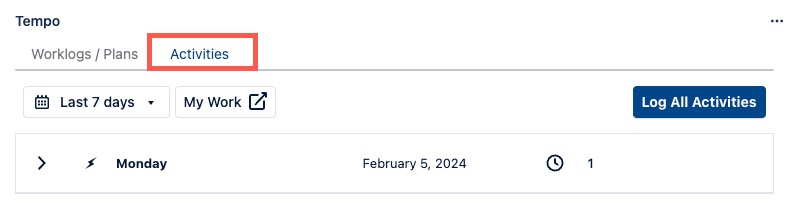
-
If you want to view fewer activities, click Last 7 days to filter your activities to the last three days or to today.
-
Expand each row to review the potential worklog.
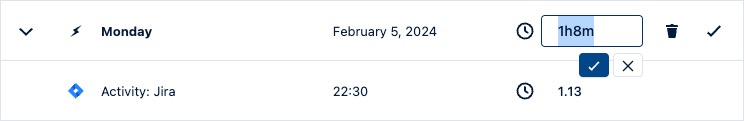
-
Edit the duration of the activity. By default, duration is displayed in hours and requires at least one minute to be entered. You can update the duration using hours and minutes; for example, you can enter
1h8min the field, and it’s converted to1.13hours. -
Delete the activity if you don’t want to convert it to a worklog.
-
Log the individual activity using the checkmark on the far right. You can also use the Log All Activities to convert the listed activities into worklogs.
-
After you log your activities, any worklogs created for the work item are visible in the Worklogs/Plans tab. You can edit the worklogs created from your activities as usual. If you delete a Jira work item, the associated worklogs are also removed.
