Tempo automation helps you log time quickly and accurately. Basically, Tempo gathers data based on the time you spend working in the apps and external calendars that are connected to Tempo. Based on the time you spend on activities and the events in your calendars, it creates suggestions for you that show up as activity cards in My Work in Tempo Timesheets. Then you can log time to these suggestions in a single click.
It's important to understand that your time is not logged automatically with Tempo automation: it's simply providing helpful suggestions that make logging time faster and easier. For more information about how Tempo automation works, see What is Tempo Automation?.
The My Work view provides a complete overview of your daily work, including activities coming from your connected Google and/or Microsoft 365 calendars, Jira, and apps such as VS Code or JetBrains. Activity cards from your providers are displayed here.
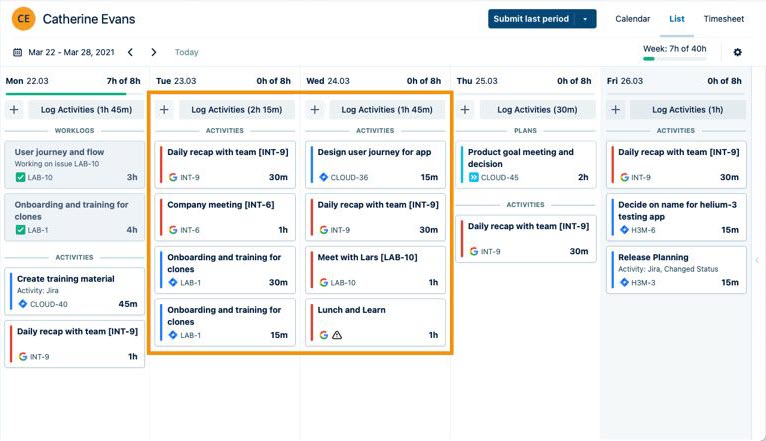
Tempo Automation in a nutshell
Here's a quick overview of the basic steps to follow to use Tempo's automation features:
-
Connect with any of these providers: Google Calendar, Microsoft 365 Calendar, VS Code, or JetBrains - see Connecting and Disconnecting Your Activity Providers. Jira is always "connected" since Tempo Timesheets is running on it.
-
Do your work in these providers as usual, such as creating events in your connected calendar, working on Jira work items, or coding in your developer apps.
-
Log time quickly and easily to the suggestions provided for calendar events or the activities you did - see Logging Time to Your Activities.
-
Filter the activity providers as you like to customize what you see in My Work - see Filtering Your Activity Providers.
Watch this video to get an idea of how to log your time to activities and calendar events:
