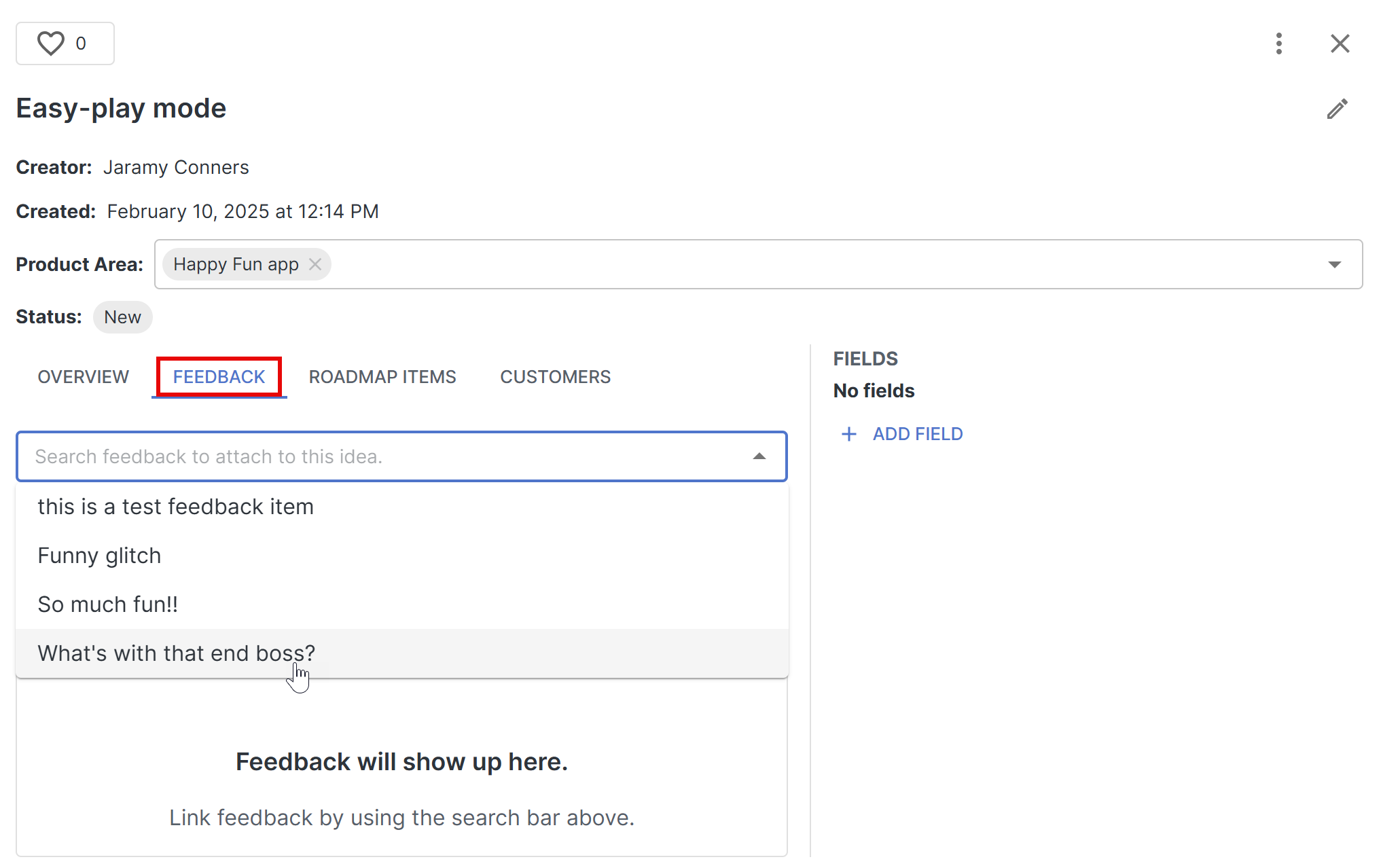Ideas are most often based on feedback you’ve received—or multiple pieces of feedback—and represent the overall end goal or solution that will result from that feedback. As such, the Idea Manager makes it easy to connect your ideas with their corresponding feedback.
Connecting an idea to feedback helps show that the idea has value and provides better transparency and insight into the decision-making process.
To connect feedback and ideas:
From the Feedback
-
Open the feedback and select Ideas.
-
Search for the idea you want to link the feedback to and select it in the dropdown list.
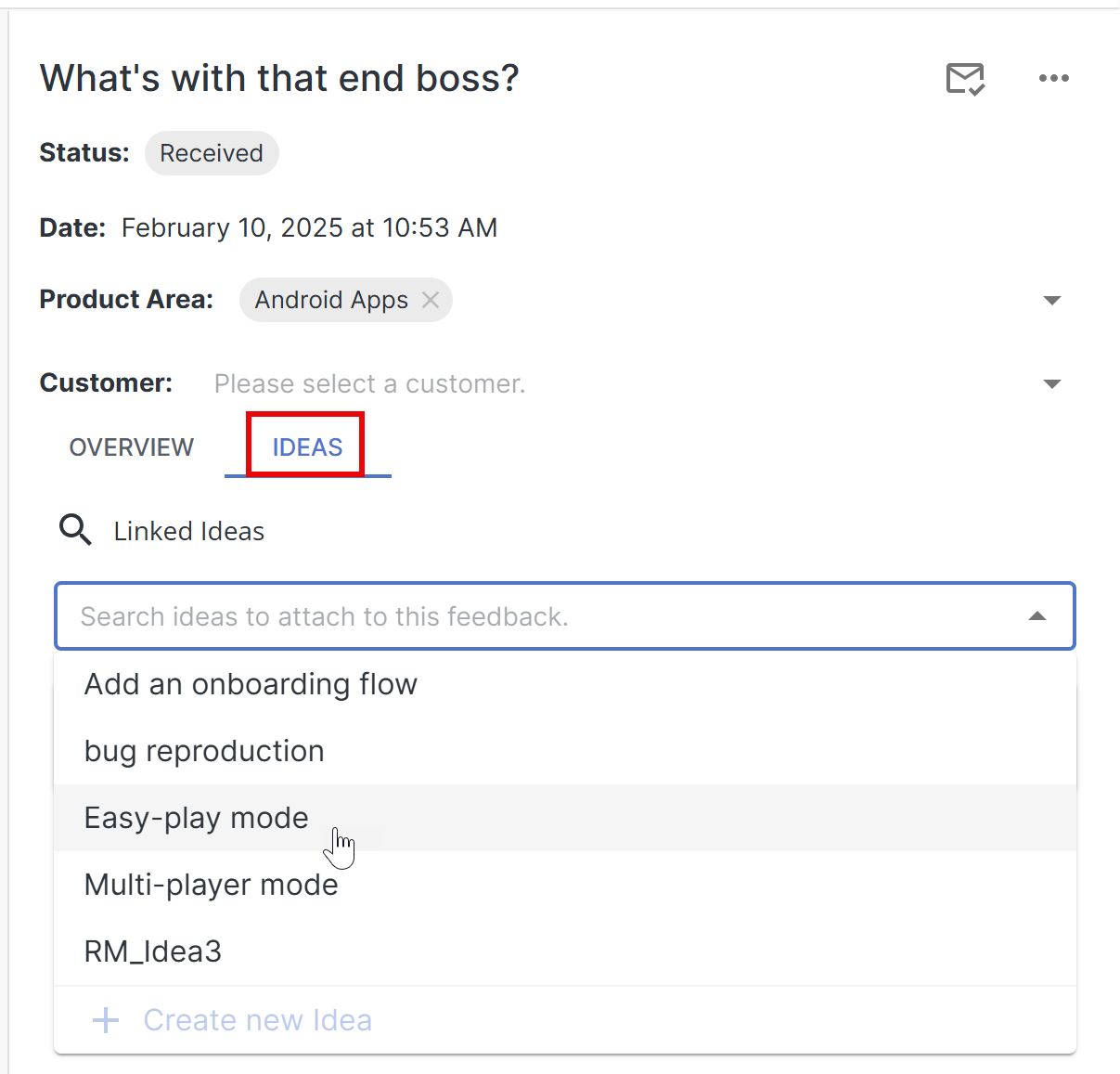
From the Idea
-
Open the idea and select the Feedback tab.
-
Search for the feedback you want to link the idea to and select it in the dropdown list.