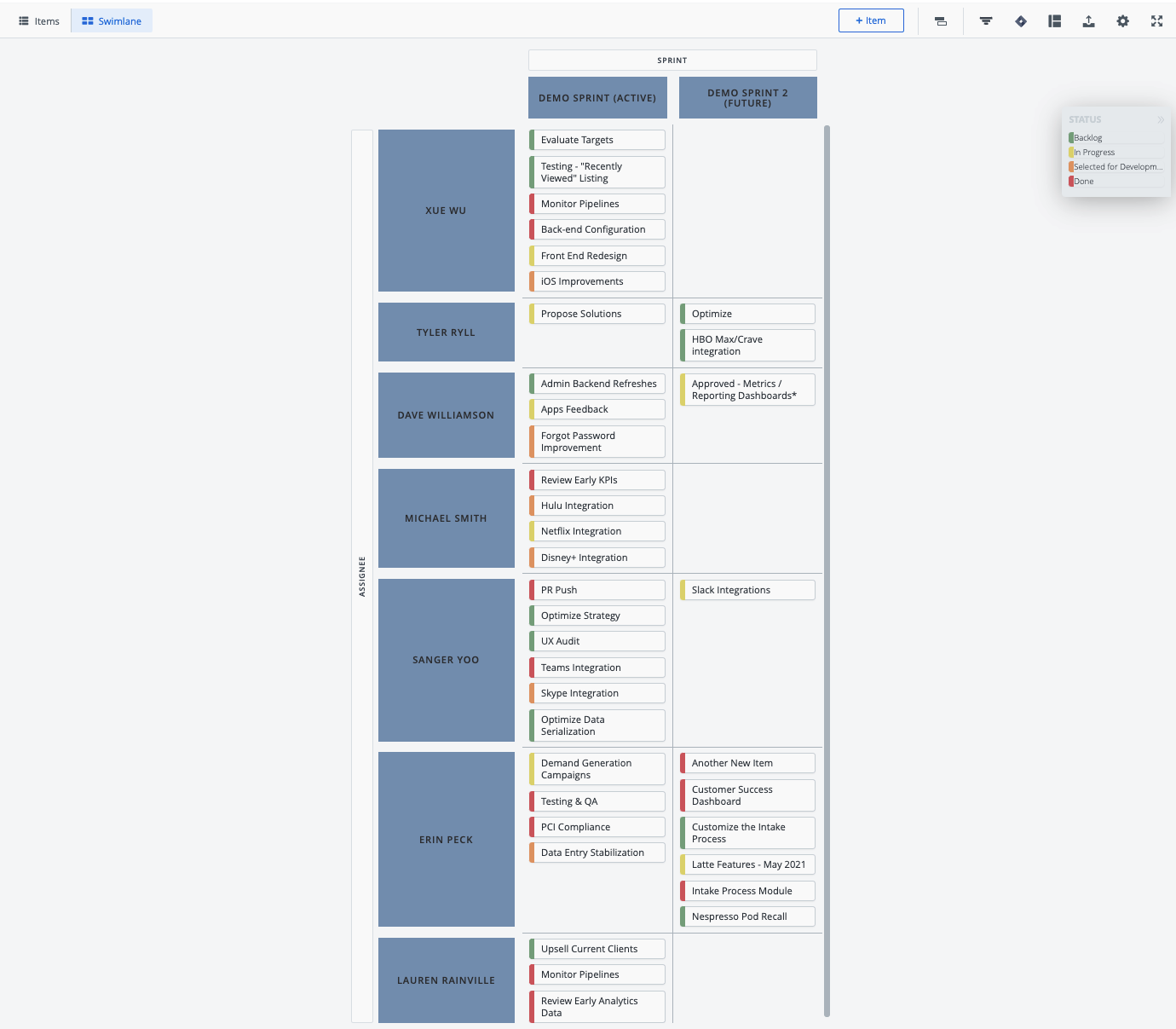Syncing your data is only half the journey when integrating with Strategic Roadmaps. After integrating your roadmap with Jira, we can explore building your visualizations. Similar to roadmap fields, there are different types of Jira fields. They are subject to the same formatting restrictions in Strategic Roadmaps (list, multi-select, text, numeric).
Common header fields
-
Epic Link*
-
Component
-
Label
-
Assignee*
-
Status
*These are data-rich fields and will take longer to sync into Strategic Roadmaps
Parent Items as headers
You can also visualize your Jira parent-child relationships by using Parent Items for the roadmap header.
In addition to headers, Jira integrated Roadmaps can also make use of our colour formatting options. For example, most users enjoy the ability to colour their items by Status, Assignee or Epic Link.
Specific View Examples
Here are a few examples of how a typical user may set up their visualizations after syncing their data. Fields will vary depending on what your using within your Jira instance.
Delivery Teams
Use case: an engineering team trying to get a birds eye view of everything the team has in flight
Issue types: Epic, Story, Task
Important Fields: Assignee, Epic Link, Component / Label, Fix Version, Sprint
Strategic Roadmaps View: Swimlane
Suggested Column Headers: Status, Fix Version, Sprint
Suggest Row Headers: Assignee, Issue Type, empty
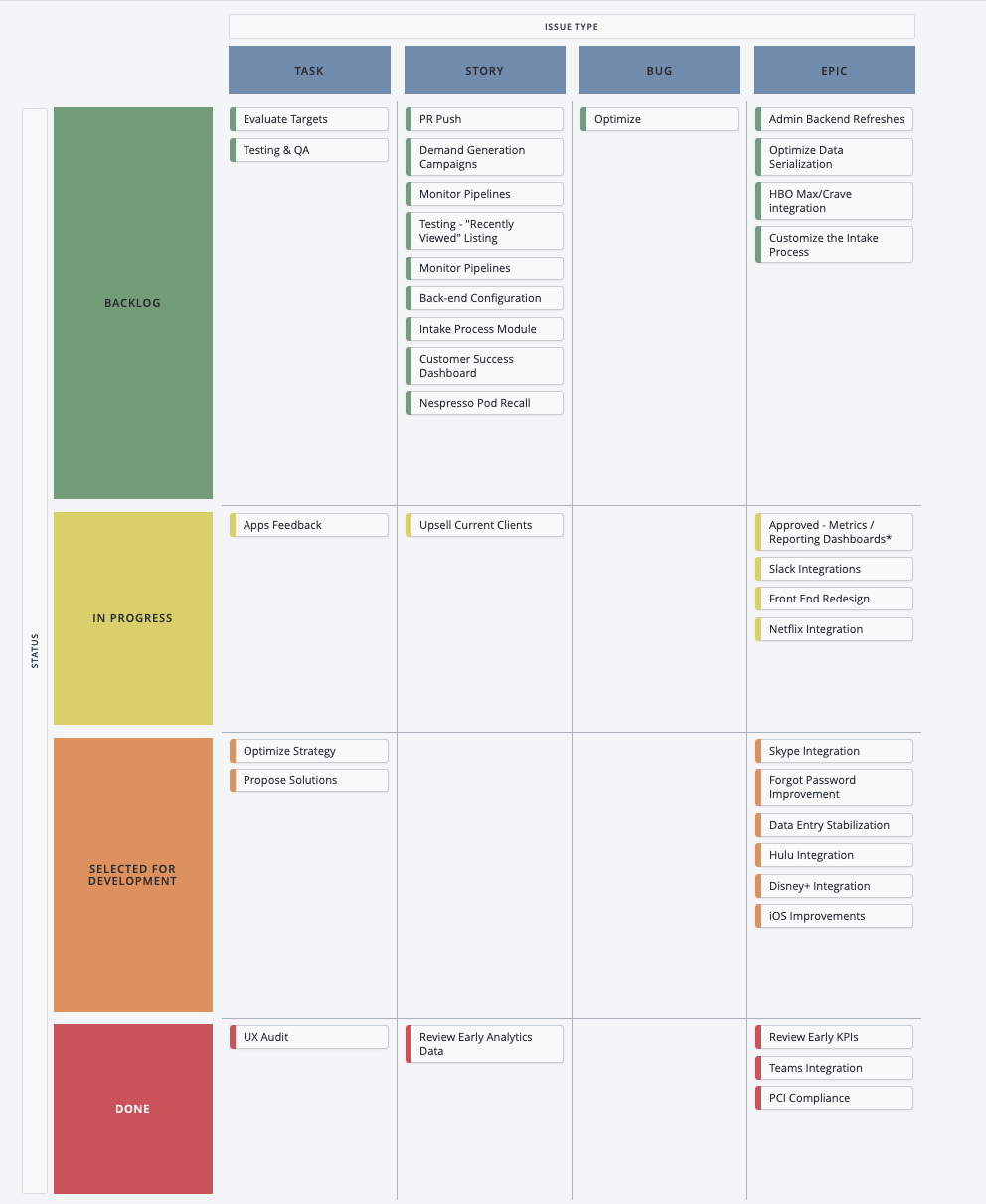
Product Teams
Use Case: Evaluating Progress. In this case you may have two unique audiences - the product team (including developers) and the leadership team.
Issue types: Story, Tasks, Bugs
Important Fields: Assignee, Epic Link, Component/Label, Epic Progress
Strategic Roadmaps View: Swimlane for team, Timeline for Leadership
Swimlane Column Header: Status
Swimlane Row Header: Epic Link
Colour By: Status
Timeline Header: Epic
Item Progress: Epic Progress field
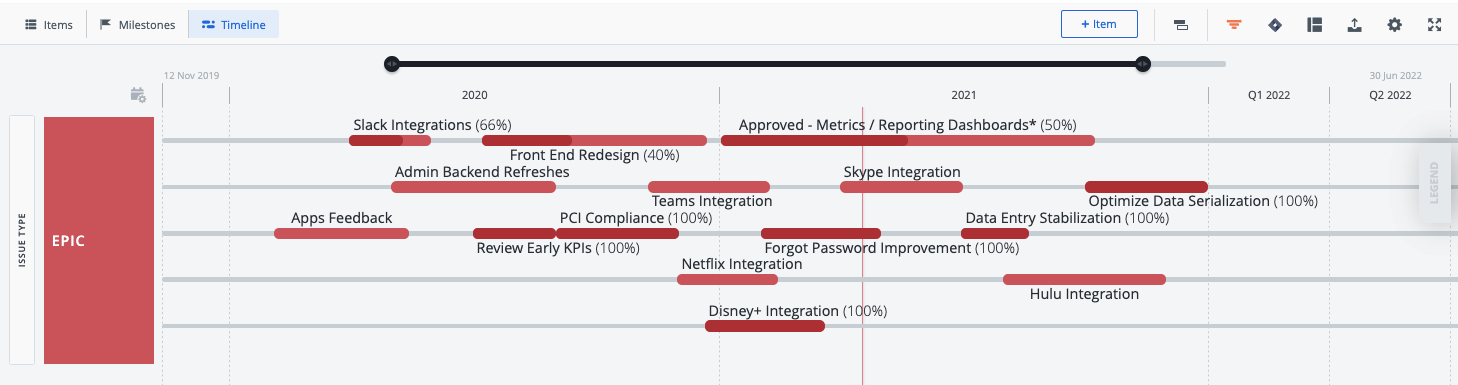
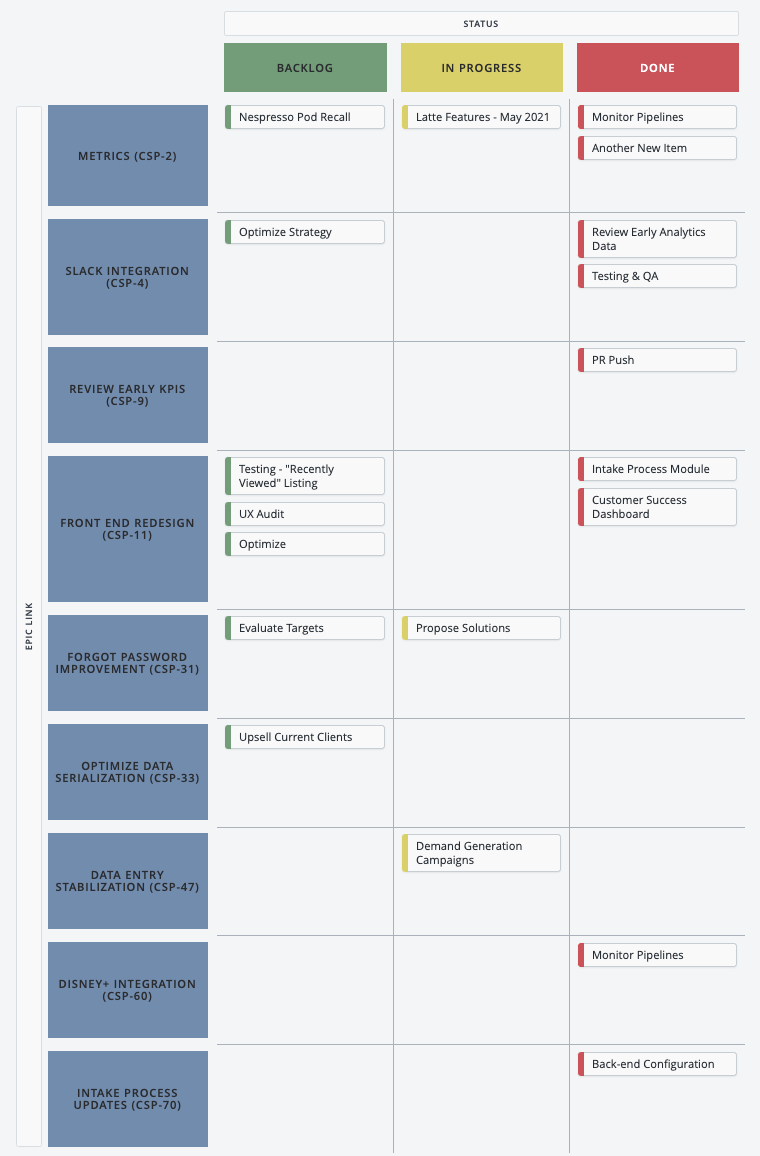
General Use Cases
Use case: A birds eye view of all work done an a particular Epic and who owns each item
Issue Types: Epics, Story, Tasks, Bugs
Important Fields: Epic Link, Issue Type, Assignee
Strategic Roadmaps View: Timeline
Timeline Header: Epic Link
Timeline Sub-Header: Issue Type
Label Suffix: Assignee
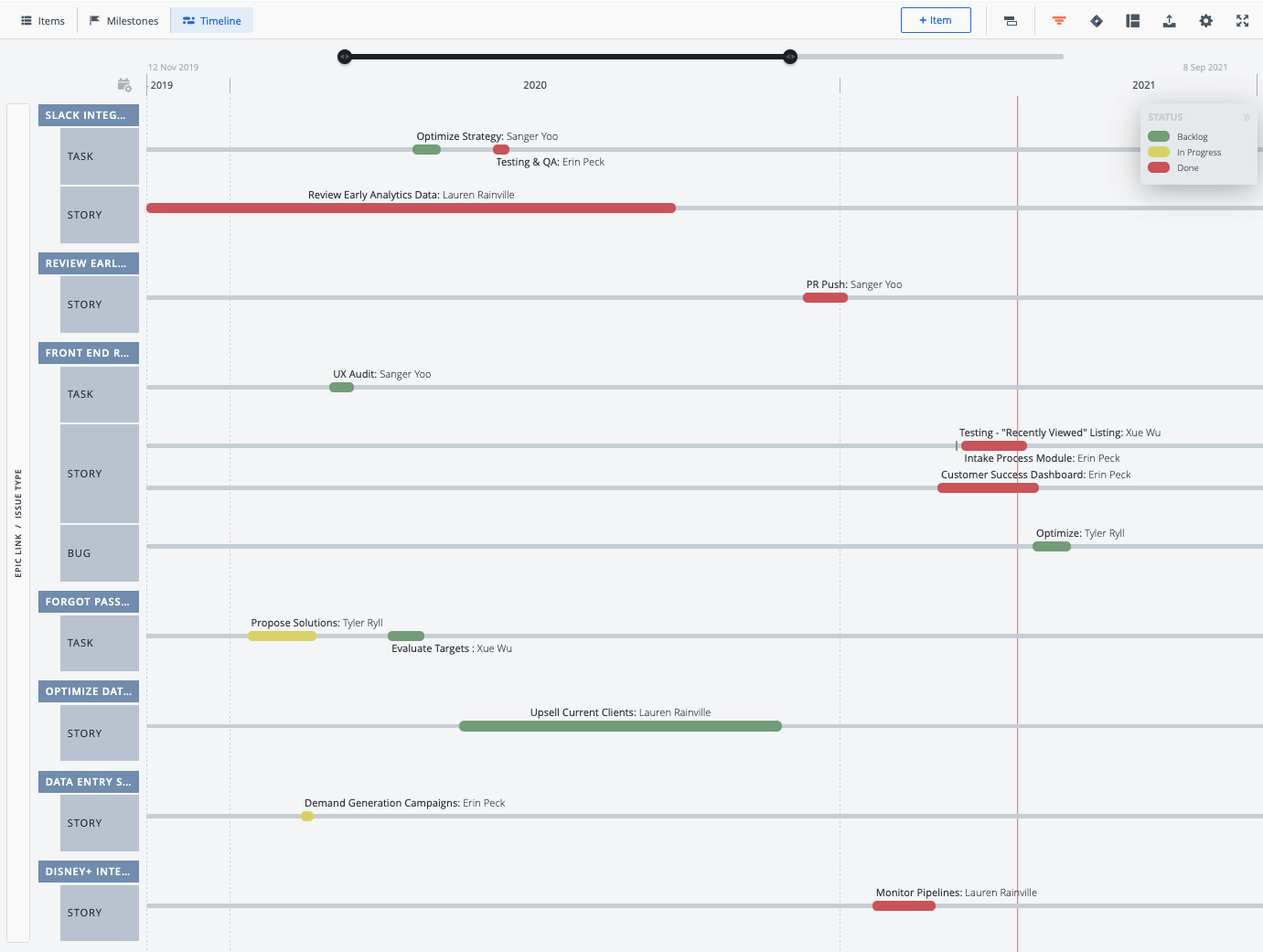
Use case: Assigned item sprint schedule. Great for individuals who aren't using dates with your Jira sync.
Issue Types: Epics
Important Fields: Sprint, Assignee
Strategic Roadmaps View: Swimlane
Swimlane Column Header: Sprint
Swimlane Row Header: Assignee
Colour by: Status