Available on the following plans:
-
Business
-
Professional
-
Enterprise
WIQL, or Work Item Query Language, is a powerful and flexible way to search for your work items in Azure DevOps and can also help you filter important work items directly into your roadmap.
When to use WIQL
When setting up your Azure DevOps integration in Strategic Roadmaps, there are two ways to filter down which work items from a project should be pulled into your roadmap.
Basic
Basic mode allows you to filter work items by Type (Bug, Epic, Feature, etc) and by State (Active, Closed, Removed, etc) by simply multi-selecting the appropriate values. If you need to use other fields as criteria, then you’ll need to use WIQL.
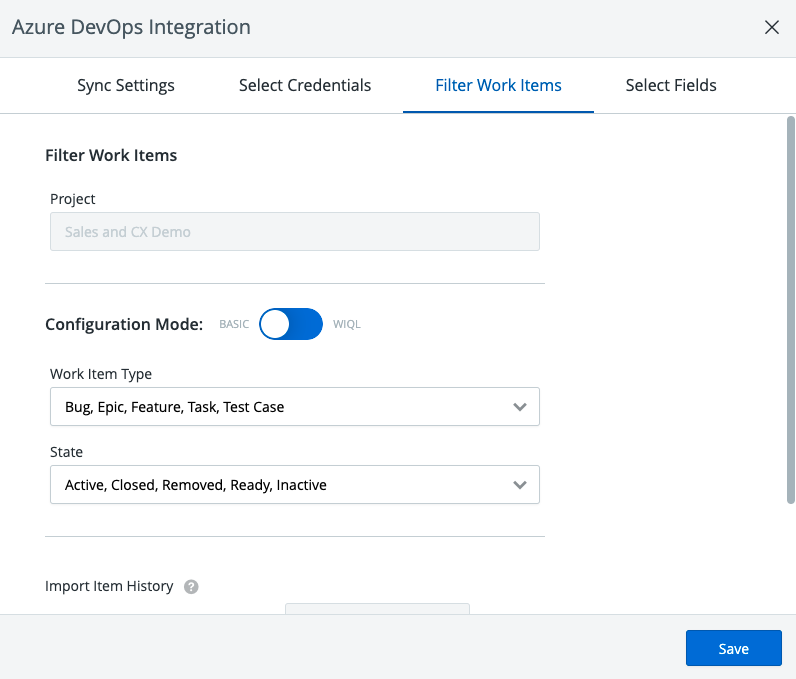
WIQL
WIQL mode allows you to specify the WIQL query that Strategic Roadmaps should use to filter incoming work items from your Azure DevOps project.
Configuring Strategic Roadmaps to use WIQL
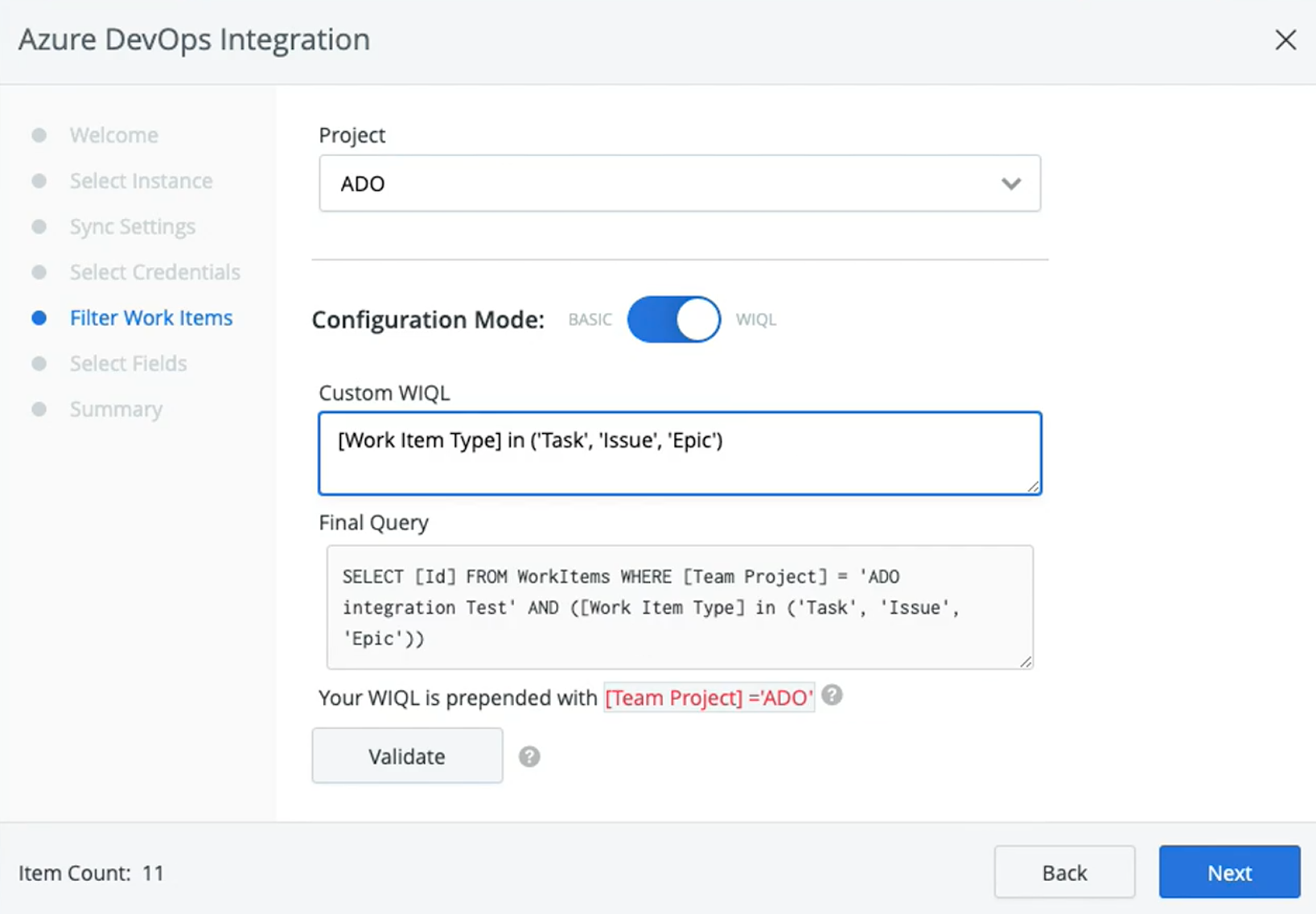
-
Select the Azure DevOps Project you want to bring into Strategic Roadmaps from the Project dropdown.
-
Toggle the Configuration Mode from Basic to WIQL.
-
Input your query in the Custom WIQL text field.
-
Click the Validate button to ensure that your query is correct.
-
If "Everything looks good!" then press Next.
Troubleshooting Tips
The most common causes of errors in Custom WIQL include:
An Invalid Query
This could be anything from a typo to trying to access a field or value by the wrong name.
Your Query Specifies "Order By" Clause
An "ORDER BY" clause is not required or supported for the query and will result in an error message due to how Strategic Roadmaps constructs the query in our back-end.
