Should you need to remove a view, you can delete an existing view without impacting the items in your roadmap.
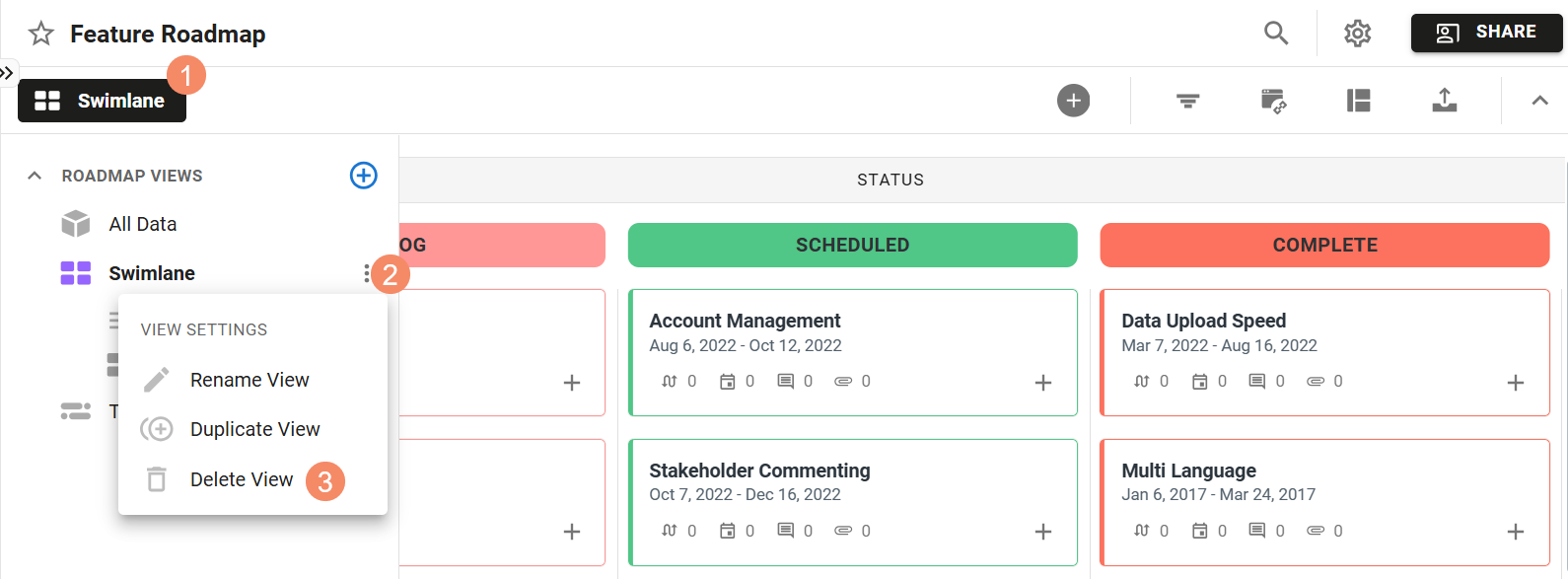
To delete a view on your roadmap:
-
Open the View Selector at the top of your roadmap.
-
Locate the view you want to delete and click the three dots to the right.
-
Select Delete View in the drop-down menu.
-
In the modal that appears, select the Delete option.
-
Click Save to persist that change.
Who can delete views?
Owners & Editors can delete views in any roadmap that has been shared with them, while Viewers are unable to delete any of the views in roadmaps that have been shared with them.
Deleting a view is a permanent action that will remove the view, any customizations, filters, and live publications that you're running based on the view. You can't recover a view once it's deleted so make sure to confirm that you're removing the correct view before deleting. Deleting a view will not delete any items from the roadmap - only the customization settings for that particular view.
