When working in Strategic Roadmaps, multiple pieces of submitted Feedback can be rolled up into an Idea, which represents the overall end goal or solution that will come from the feedback that's been provided to you.
To create a new idea from an Idea View:
-
Open the Ideas module
-
Select the appropriate Idea view
-
Select + Add Idea
-
Enter the Idea details: Name, Description (optional), Product area(s)
-
Press Create
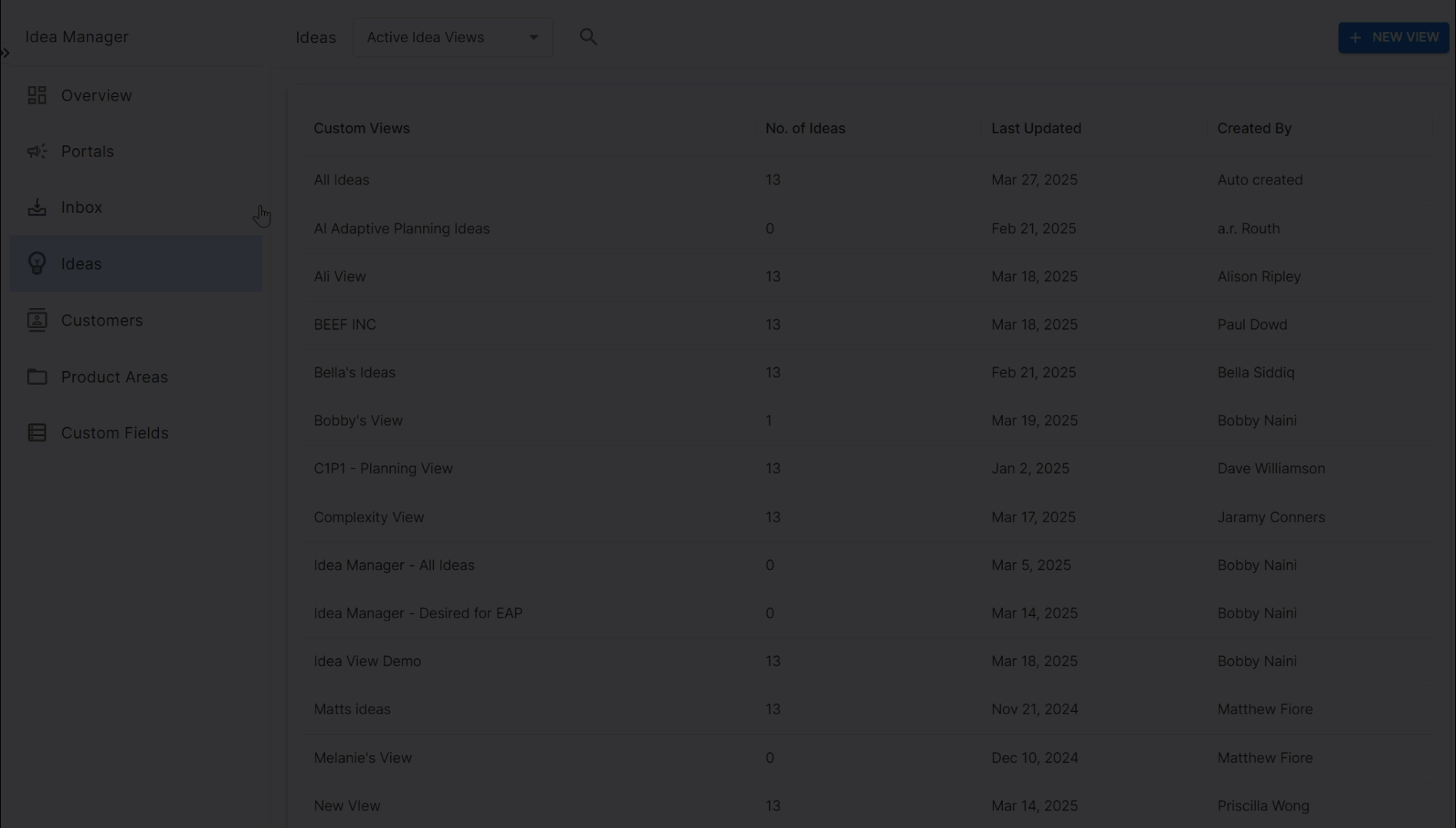
You can also create a new idea direclty from a received feedback - see Connecting Ideas to Feedback.
Once you’ve created a new idea, you can:
