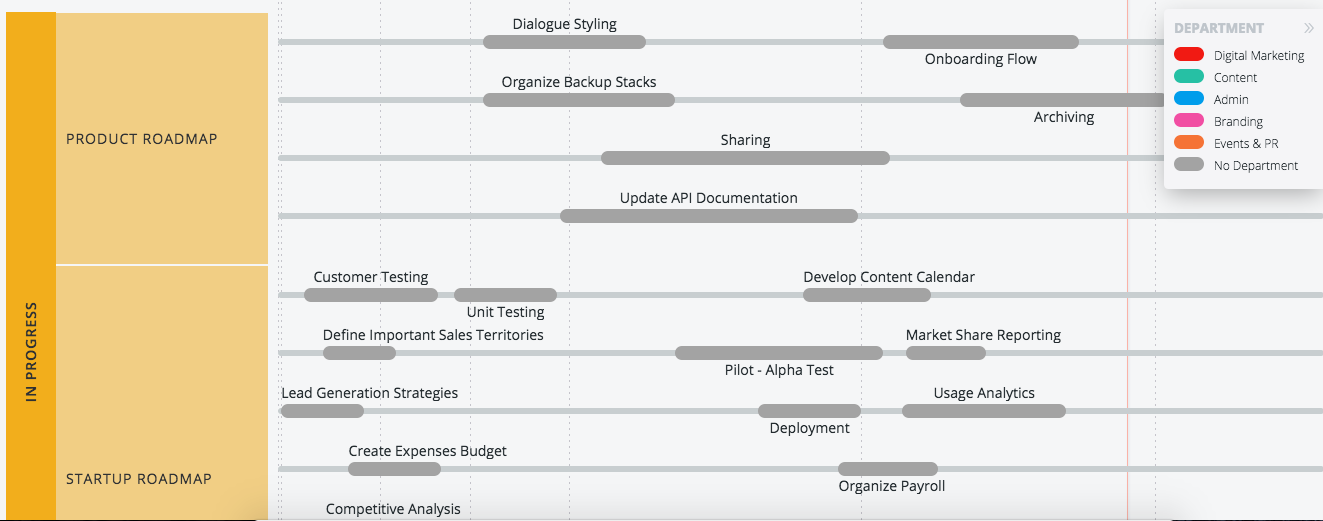Available on the following plans:
-
Business
-
Professional
-
Enterprise
Once you've customized your Portfolio roadmap's pivots, you may want to customize its layout and colors.
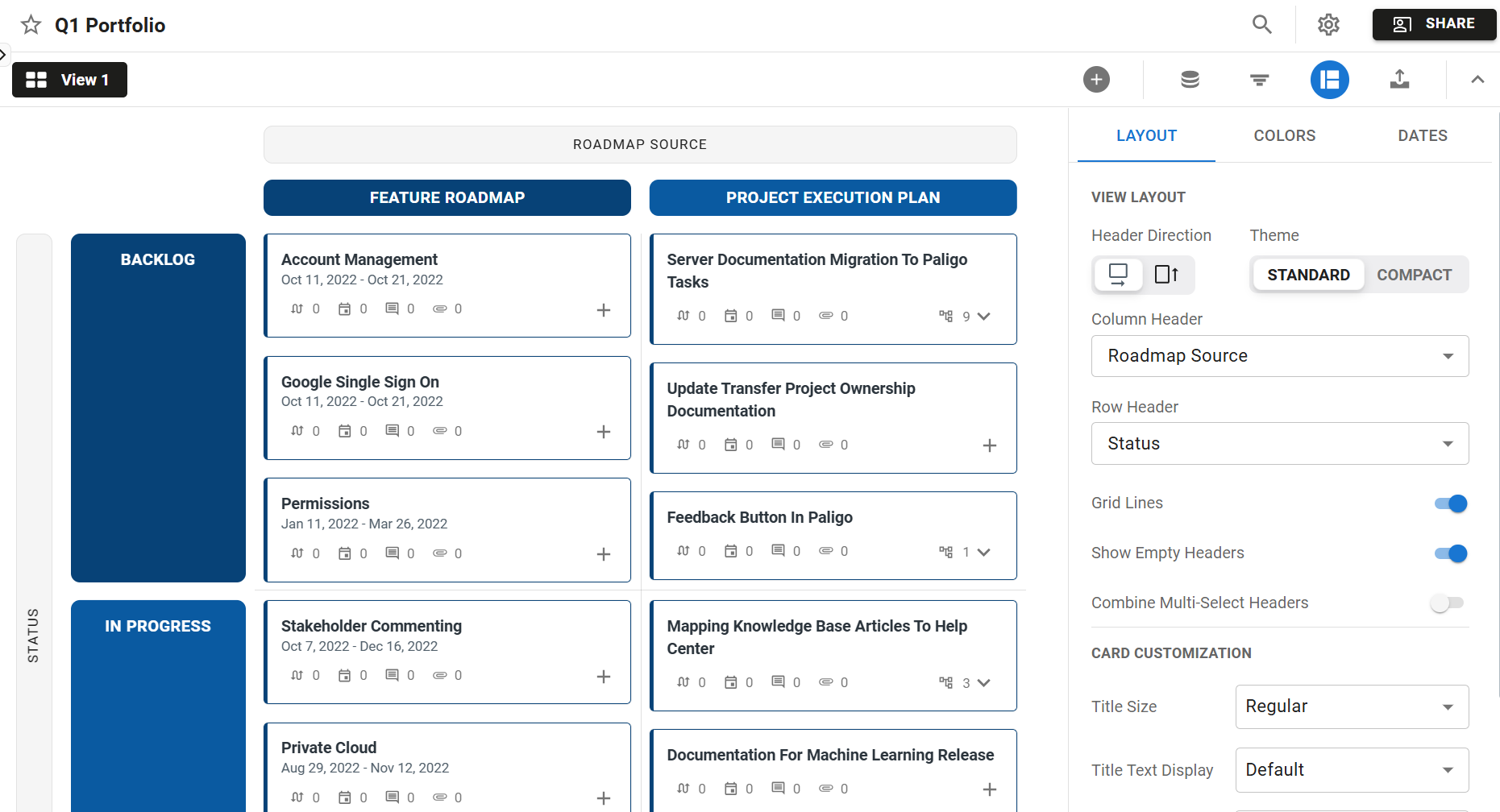
Formatting a portfolio roadmap works the same way as formatting a timeline layout and swimlane layout for individual roadmaps.
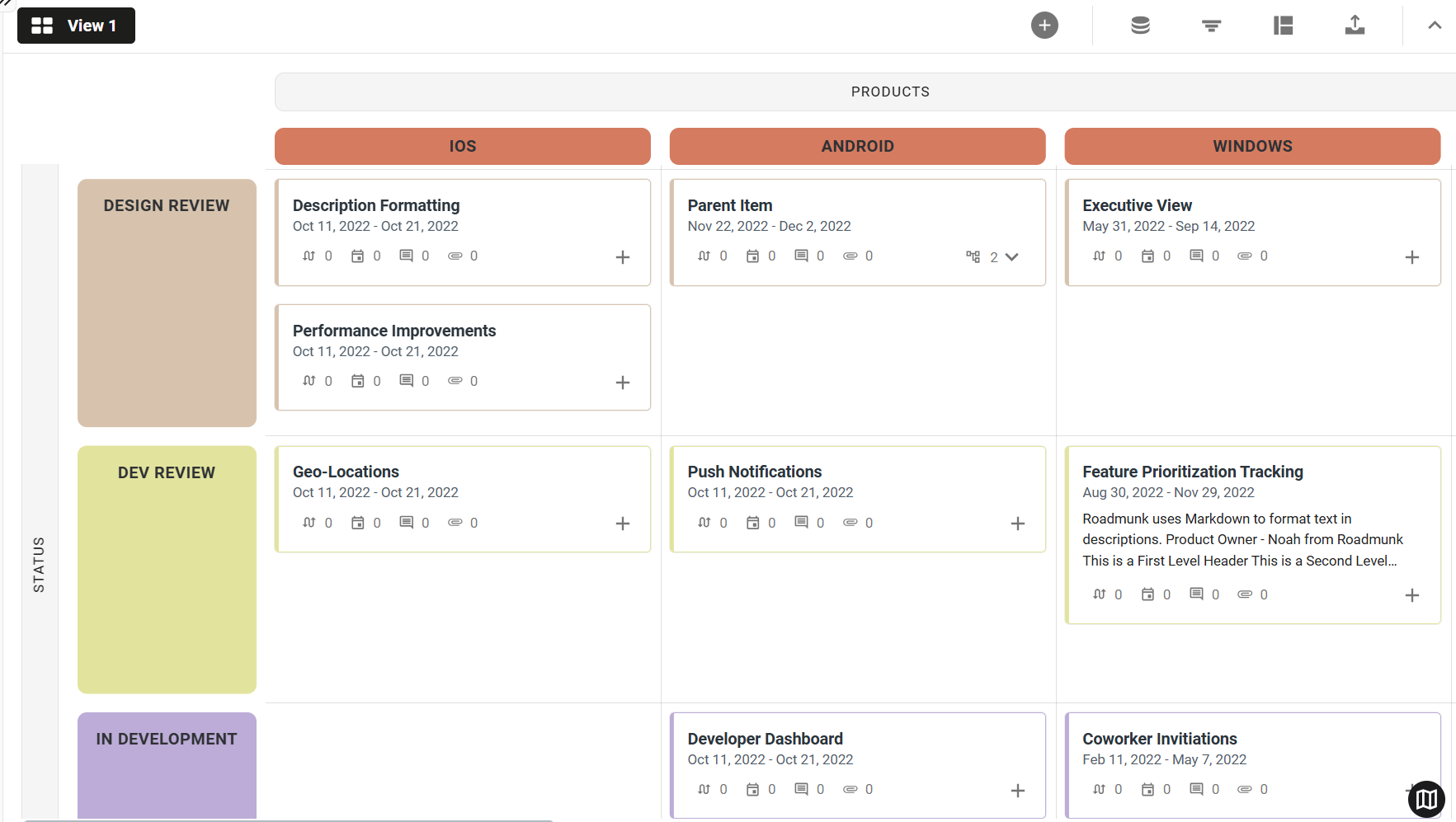
At the moment we do not support colouring by multi-select fields.
Pivoting a Portfolio Roadmap
If your Source Roadmaps share common fields, this will ensure all Items inherit color. If you choose to color by a field that is not shared across some or all roadmaps, the items that are not assigned a value will not inherit a color.