This feature is only available to Collaborators, User Managers, and Account Administrators.
The true power of Strategic Roadmaps is the ability to create multiple visualizations of your roadmap items tailored to specific needs and audiences. Visualizing a roadmap in Strategic Roadmaps takes just minutes. It's a simple matter of picking the visualization type, setting up and applying filters, and choosing headers and other pivots.
Strategic Roadmaps has two types of visualization: Timelines and Swimlanes. Visualizations are saved as roadmap views, each with its own set of filters and pivots.
Working with Timelines
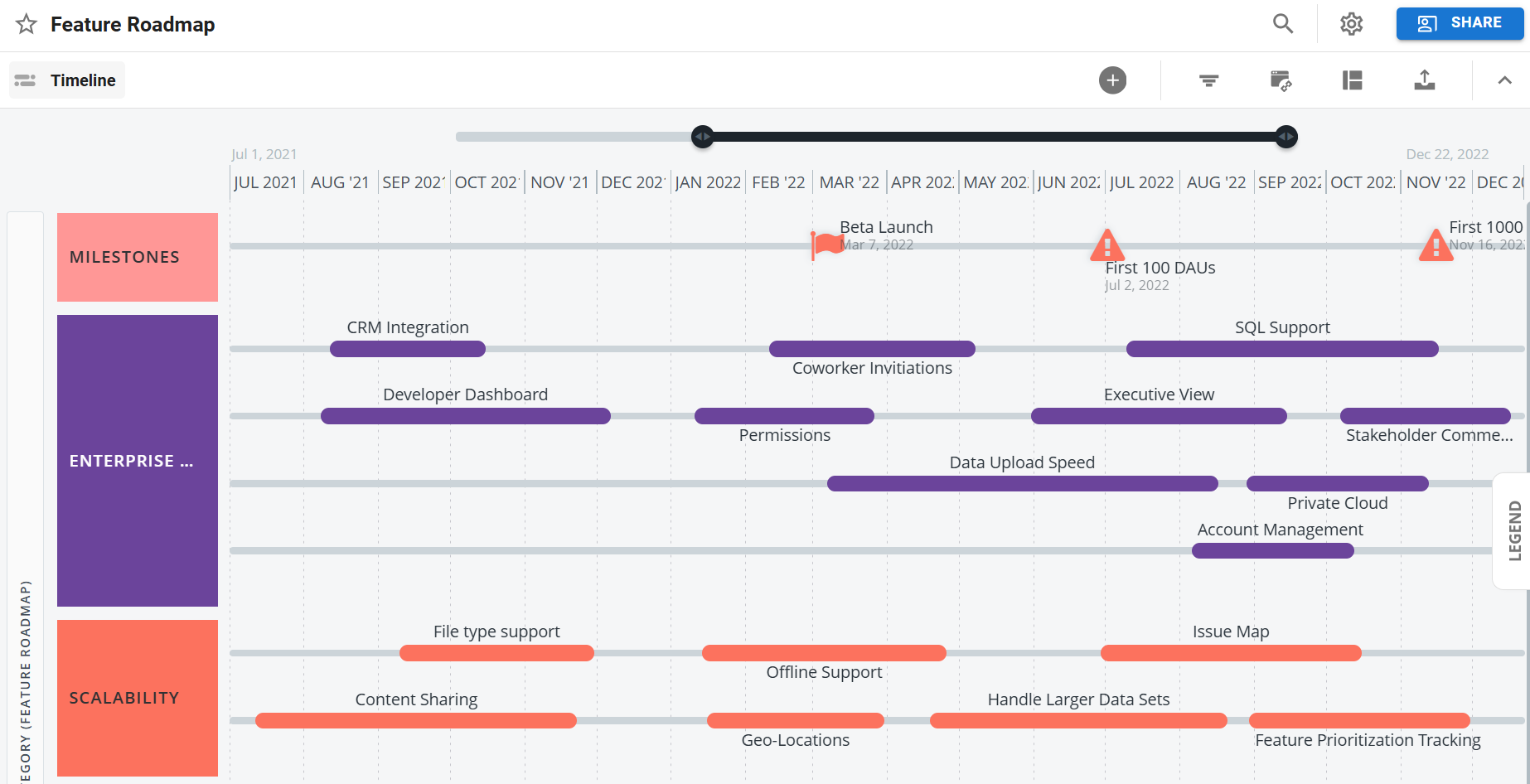
Timelines are the more traditional way of visualizing a roadmap, showing a time-oriented view of items such as initiatives and objectives punctuated by milestones to highlight goals, achievement, and other important time markers.
Timelines are great when you want to roadmap with dates. Timelines use item dates or date ranges to pivot data along a timeline. You can adjust the time scale in a Timeline as well as select time periods, including weeks, months, quarters, and years.
In a Timeline, you can select up to two fields to pivot on and use as headers. You further pivot data using color and selecting different fields for the item labels.
To get started with creating Timelines, check out our article on creating a Timeline visualization.
Working with Swimlanes
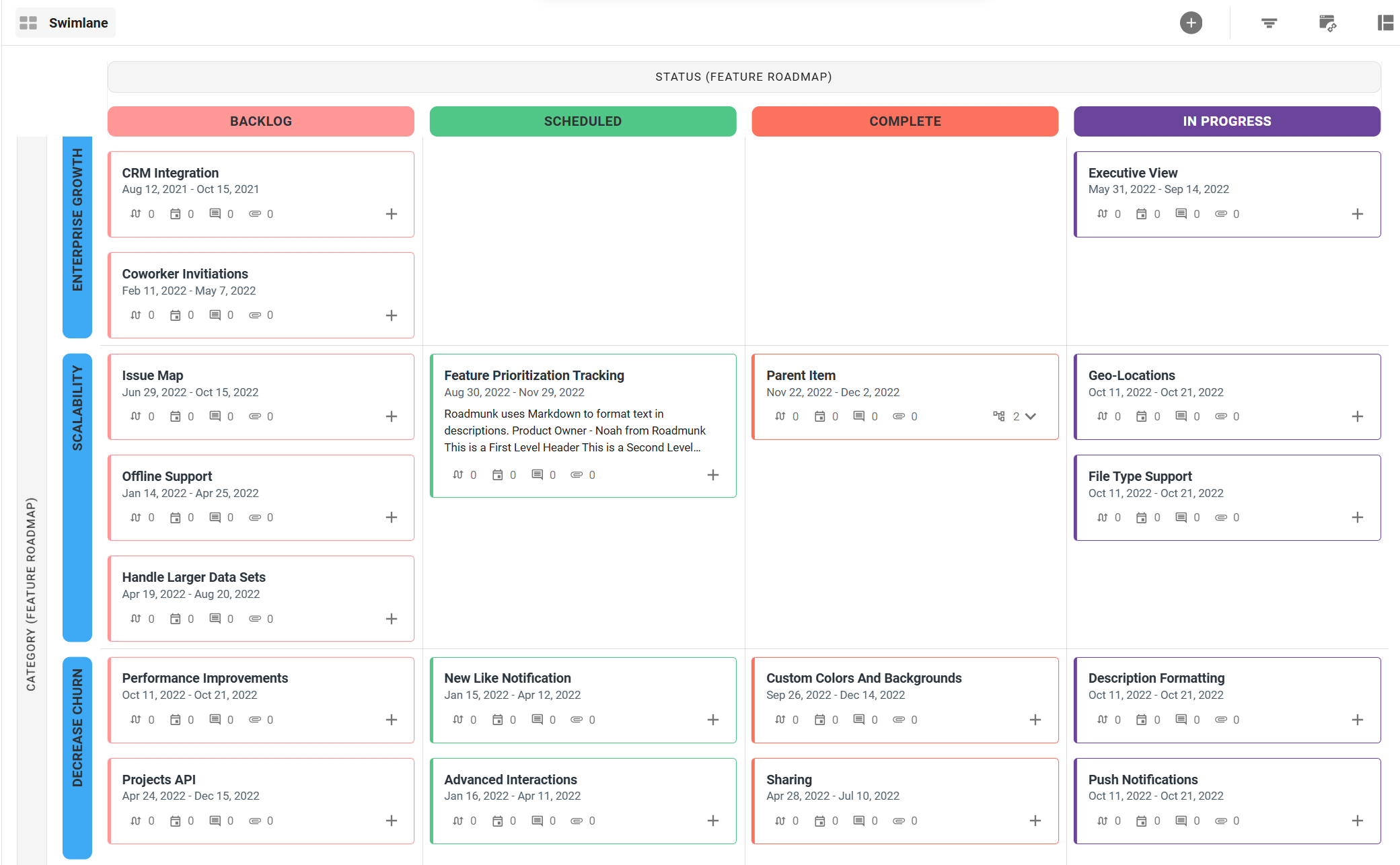
Swimlanes are the right choice when you want a "no-dates" roadmap or a more agile roadmap that can be pivoted on themes, sprints, or epics. They allow you to plot items on a dynamic grid and choose fields for both horizontal and vertical pivots.
But Swimlanes don't have to be "date-less". For example, you can create a Swimlane that uses dates to plot items along more flexible or longer-term time periods (Quarter or Year). Or, you can assign items to time buckets (e.g., Soon or Future) and use those as a "time" pivot.
