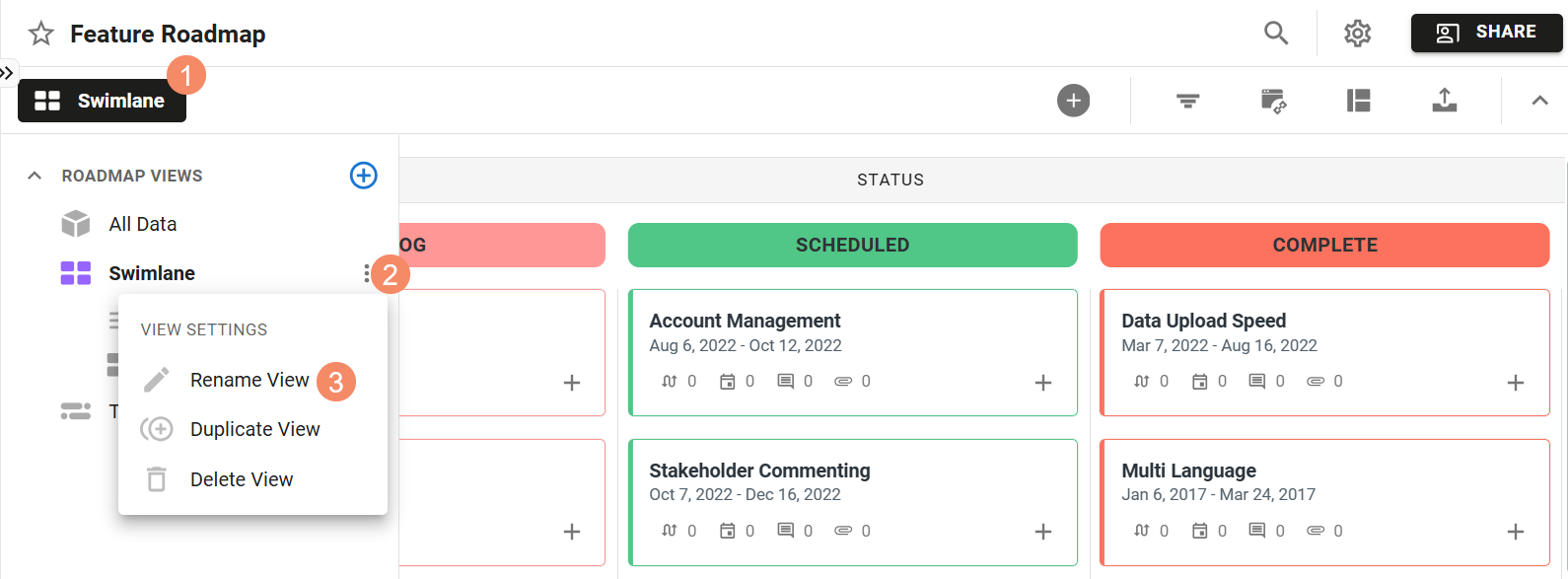
To rename a view on your roadmap:
-
Open the View Selector at the top of your roadmap.
-
Locate the view you want to rename and click the three dots to the right.
-
Select Rename View in the drop-down menu.
-
In the modal that appears, enter a new name for the view.
-
Click Save to persist that change.
Who can rename a view?
Owners & Editors can update the names of any of the views in any roadmap which has been shared with them, while Viewers are unable to rename any of the views in roadmaps which have been shared with them. This change is immediate and will be visible to all users with access to this roadmap.
