Available on the following plans:
-
Business
-
Professional
-
Enterprise
Company Logo
In Strategic Roadmaps, adding a company logo to your roadmap ensures that your stakeholders and clients can quickly and easily recognize your published roadmaps and can help you to better align with your company's brand standards for publications.
Upload a Company Logo
This feature is only available to Account Administrators.

-
Navigate to Account Settings
-
Find the Company tab
-
Under the Company Logo section, upload your logo and save
Adding a Company Logo to an Export
This feature is only available to Collaborators, User Managers, and Account Administrators.

-
Navigate to a roadmap
-
Click on the Export button in the top right
-
Check the Company Logo checkbox
Vision Statement
You can now better help your audiences understand the direction of your roadmap by including a vision statement on an export.
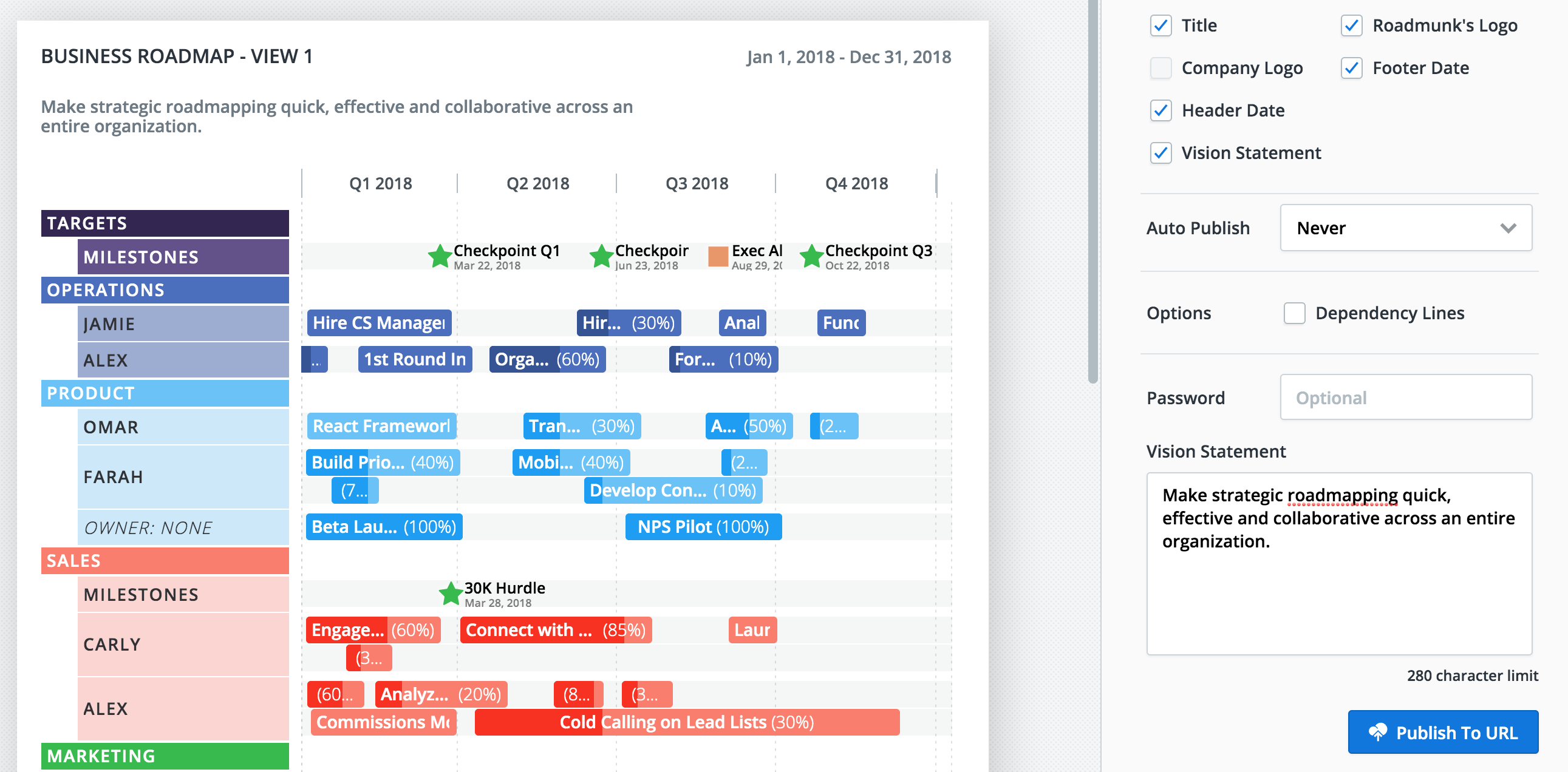
-
Navigate to a roadmap
-
Click on the Export button in the top right
-
Check the Vision Statement checkbox and enter your statement in the Vision Statement text area
A vision statement must be less than 280 characters
