Open an idea card to update its properties, add and manage trackable fields, change its status, link it to feedback or roadmap items, and more.
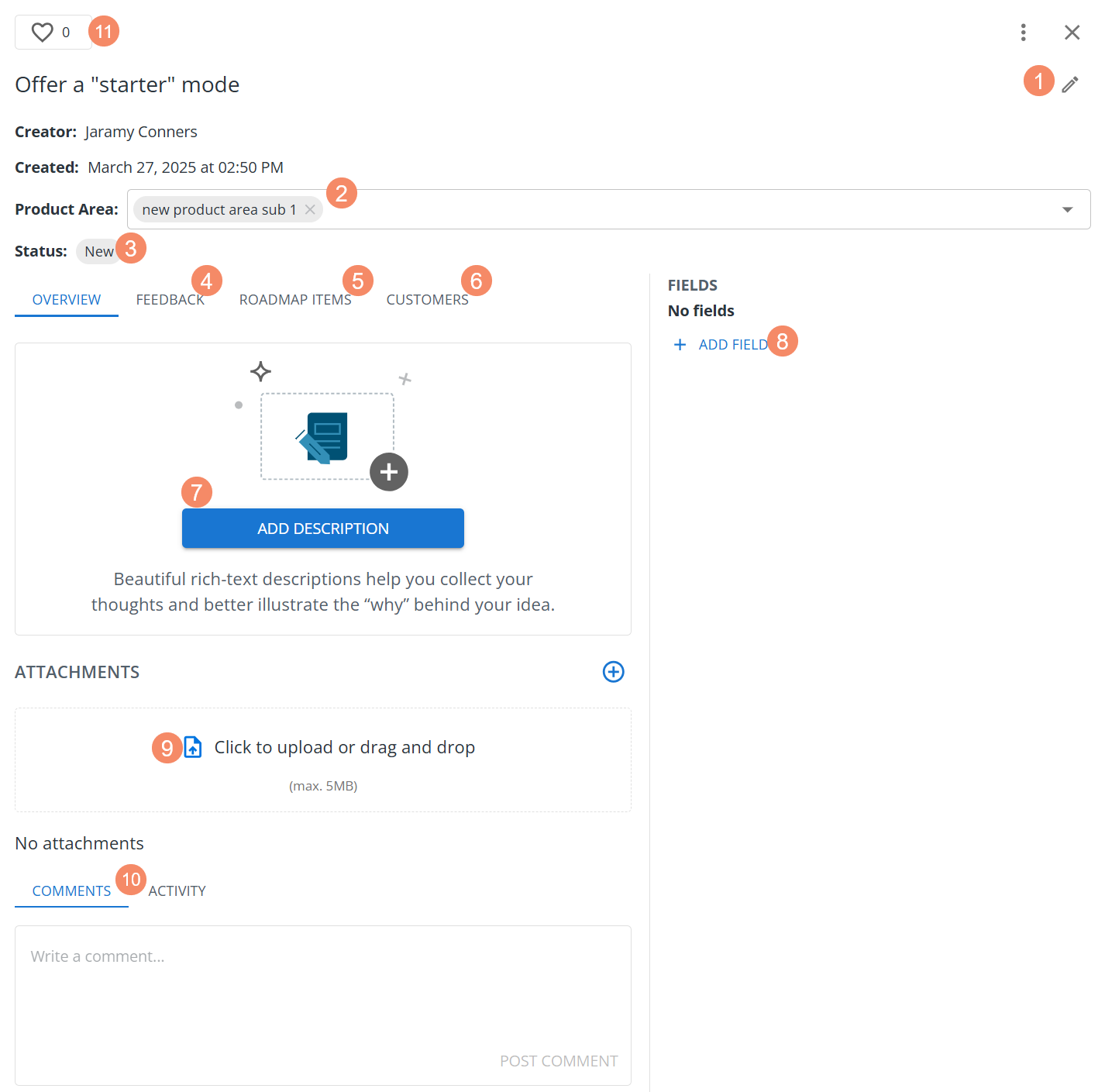
On the idea card, you can:
-
Edit the idea’s name
-
Add or remove product areas
-
Change the idea’s status
-
Connect the idea to feedback
-
Connect the idea to a roadmap item
-
Connect the feedback to a customer
-
Add a description of the idea
-
Add fields you want to track and prioritize for the idea. You can select from existing fields, or create custom fields just for this idea
-
Upload attachments
-
View/leave comments and view activity
-
Vote on the idea
