Available on the following plans:
-
Professional
-
Enterprise
JQL, or Jira Query Language, can be quite confusing and intimidating when trying it out for the first time. While integrating your Projects with Strategic Roadmaps, it's a fantastic way to help filter issues that are being pulled into your roadmap. Jira has a neat built in feature to help build your query without any previous knowledge of JQL
Building out your Query
-
Head over to your Atlassian account
-
Navigate to your Project
-
Click into "Filters" along the top navigation and select "Advanced Issue Search"
-
Click "Switch to Basic"
-
Use the drop downs to filter your search
-
When finished, click "Switch to JQL" and copy your query
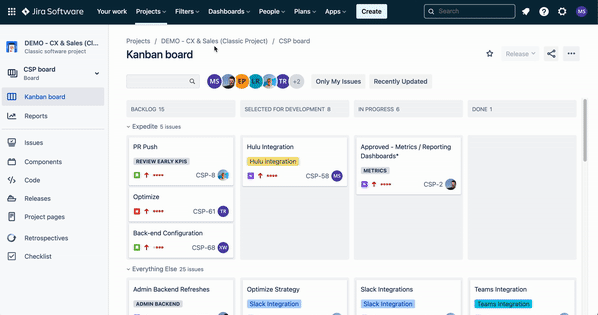
The query will still need to be formatted. Formatting tips can be found here.
