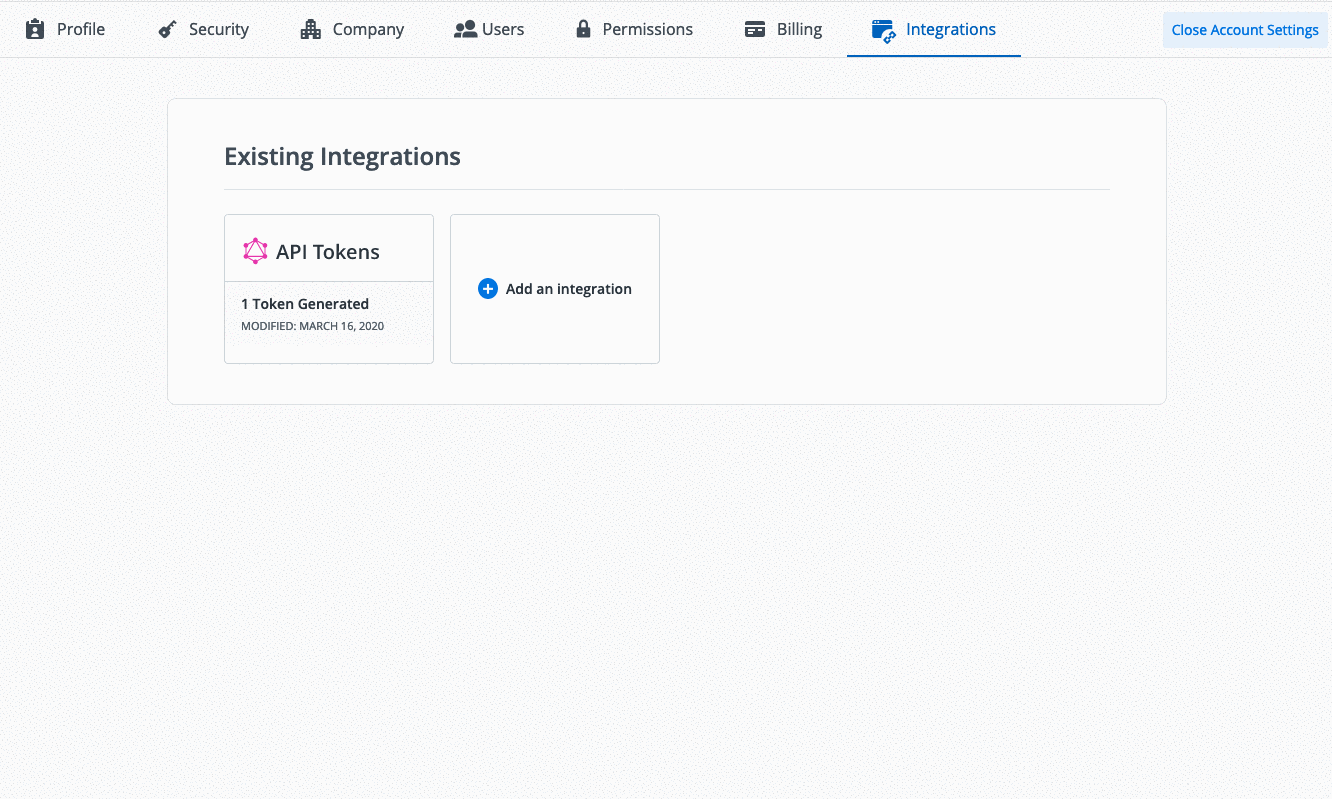To revoke a token, go to your list of tokens on the Integrations tab in your Account Settings, hover the cursor over the token you would like to revoke, and click the Revoke button. The app will ask you to confirm your intent to revoke the token. Once completed, token revocation cannot be undone.