Available on the following plans:
-
Professional
-
Enterprise
Custom fields within Idea Manager enable you to collect and organize specific information about your feedback and ideas, based on what is important to your company, an idea, or a product area.

You can create custom fields of the following type:
-
Text
-
Number
-
List
-
Date
-
Date Range
-
Rating
-
Currency
-
Percent
-
Formula
-
User
Each field type has a unique set of parameters that you can customize to your needs.
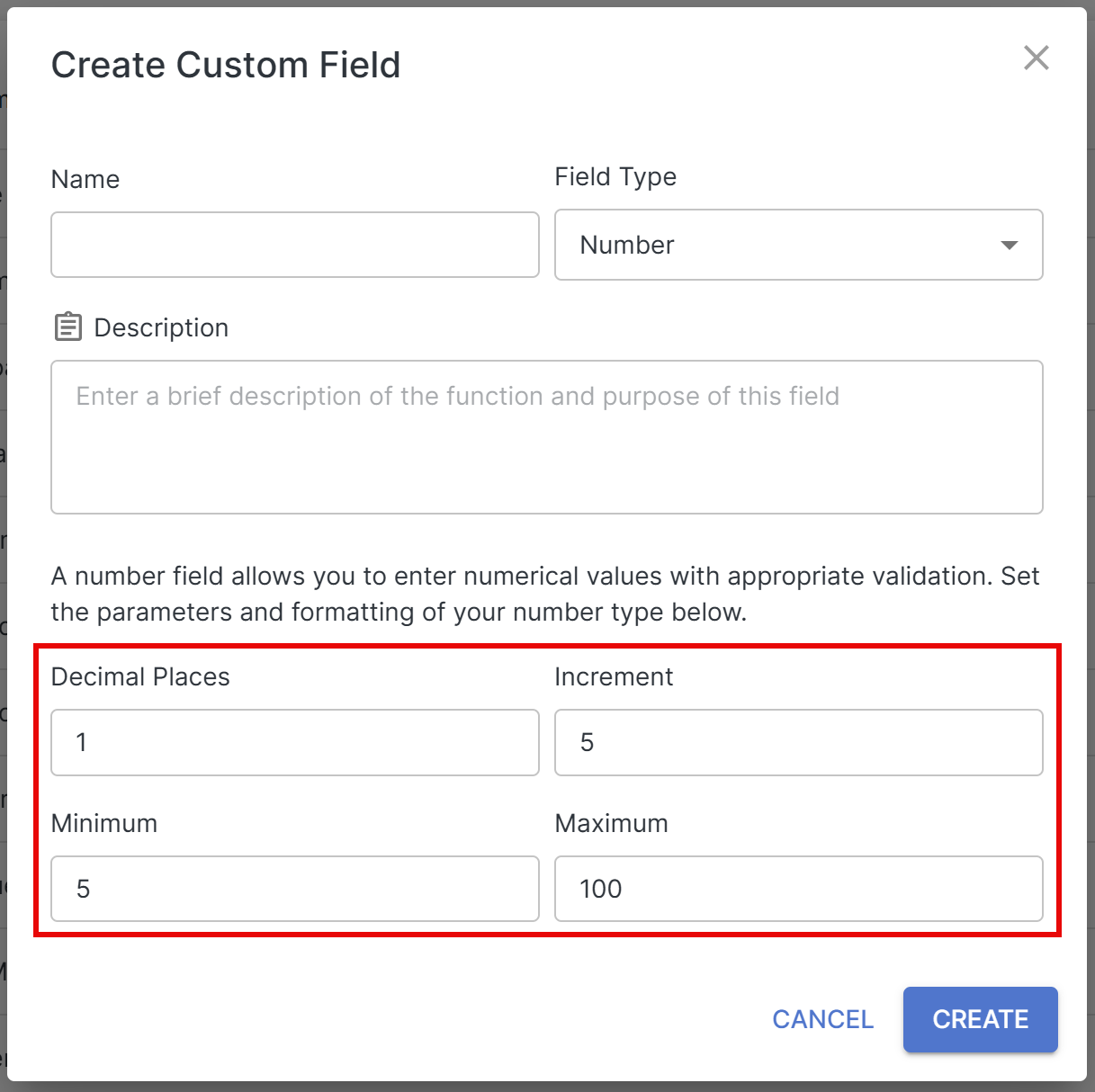
Creating a Custom Field
Global Custom Fields
To create a global custom field (which can be used in any feedback form, idea, or idea view):
-
Open the Custom Fields module
-
Select + Add Field
-
Enter your field details
-
Click Create
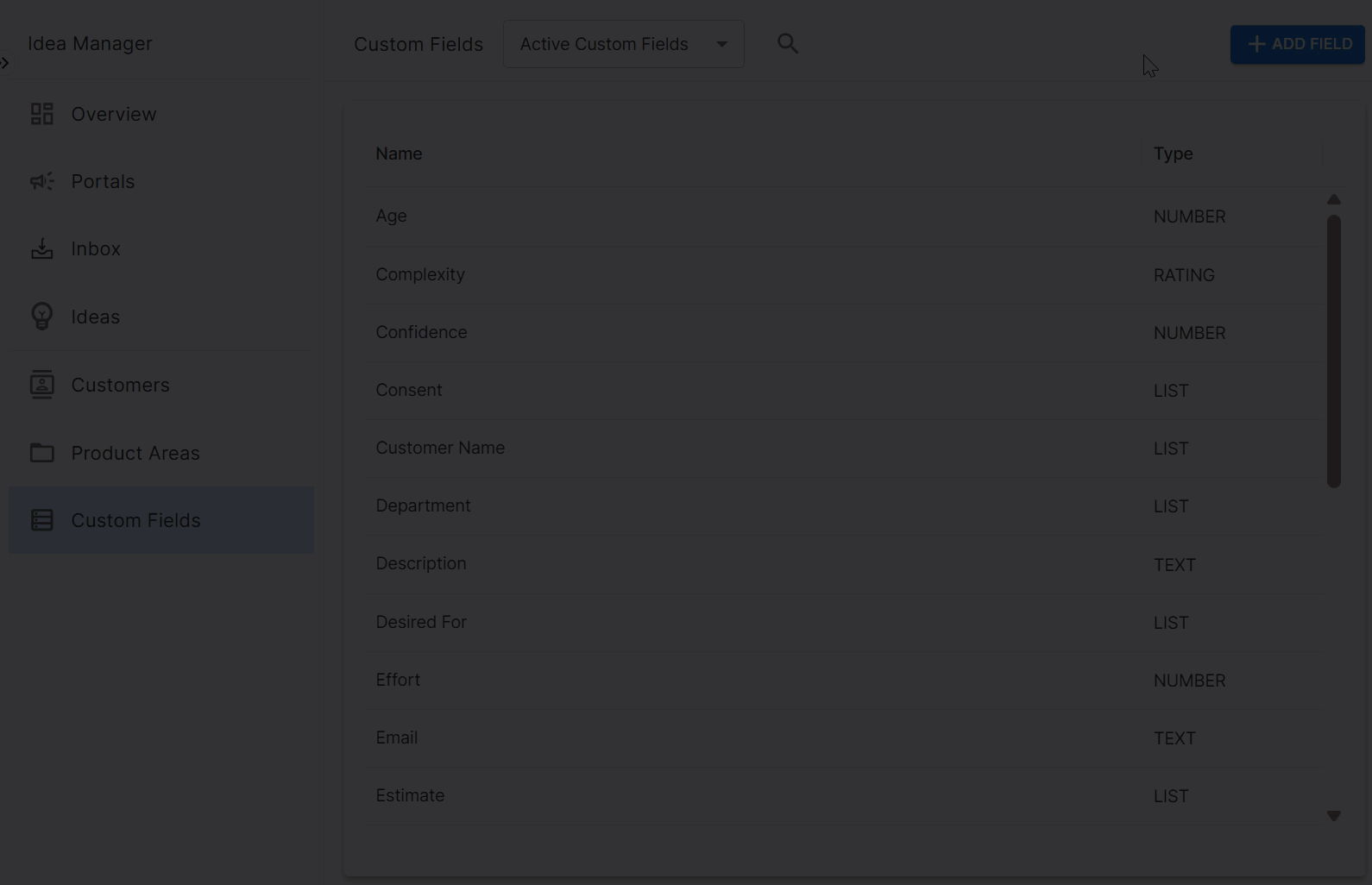
When creating a formula field, you can select fields and operators from the dropdown menu, or simply type them out - the editor will attempt to match your variables to existing fields.
