Available on the following plans:
-
Professional
-
Enterprise
Once you’ve created and published an intake form, you can view any feedback you receive in your Inbox.
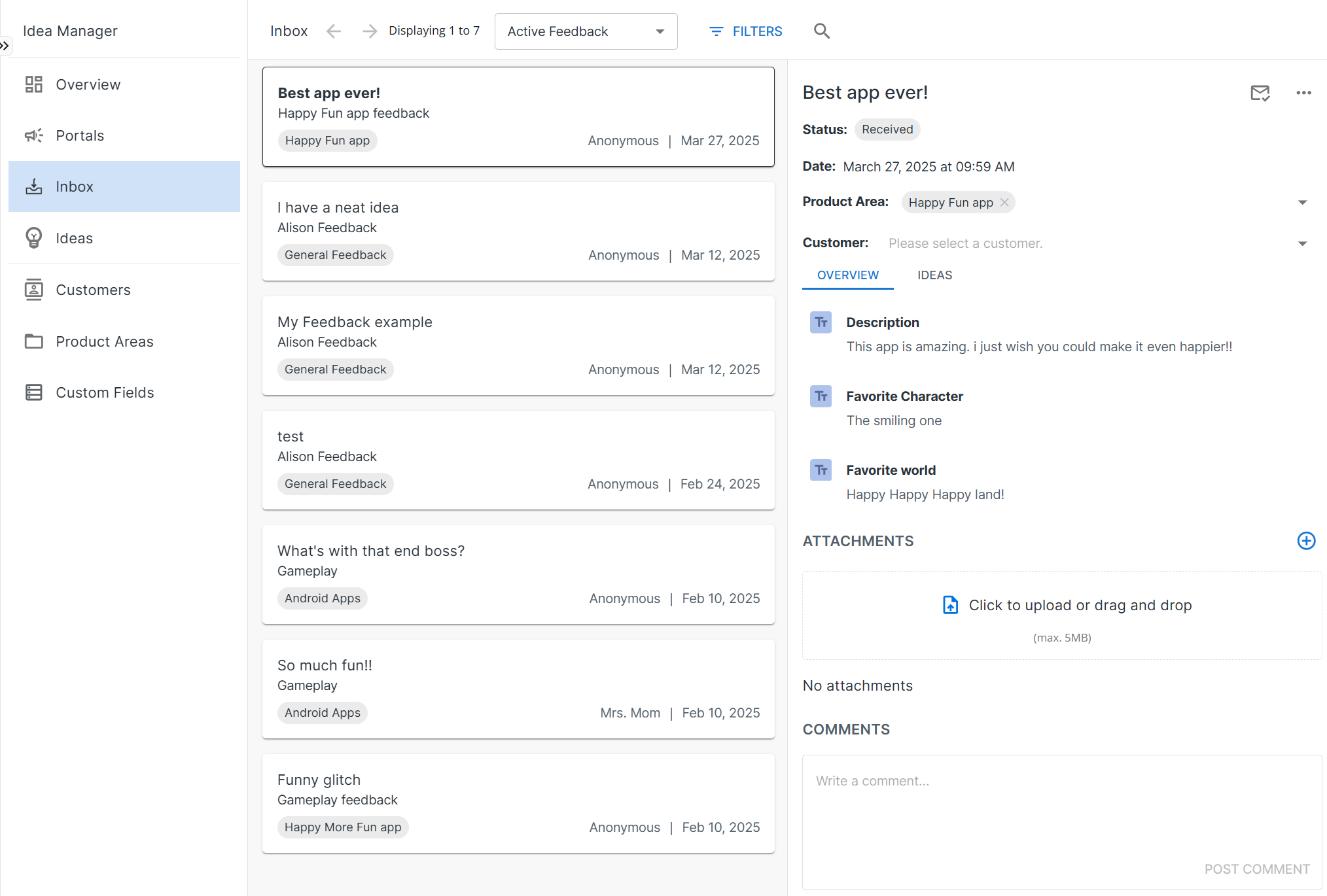
In your Inbox, you will see a list of feedback for the product areas you have access to. For each piece of feedback, you can:
-
View the feedback
-
Update the feedback’s status
-
Assign the feedback to different product areas
-
Assign the feedback to customers
-
Link the feedback to an idea
-
View attachments
-
Leave comments
Filtering the Inbox
As you receive more feedback, you may want to filter your inbox to locate specific feedback you’ve received. You can filter your results to view feedback for specific product areas or from a specific intake form.
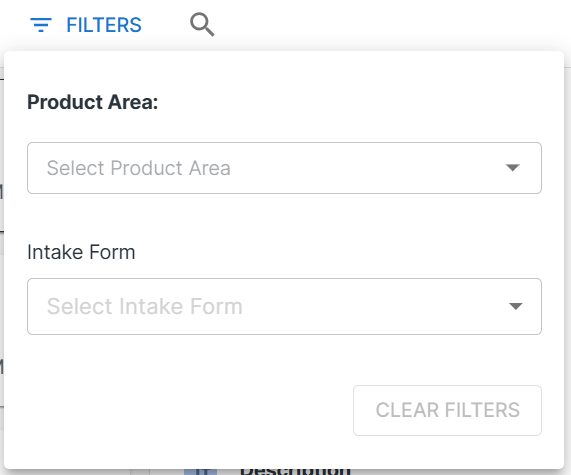
You can also limit your results to only display feedback that is active, processed, unprocessed, or archived.
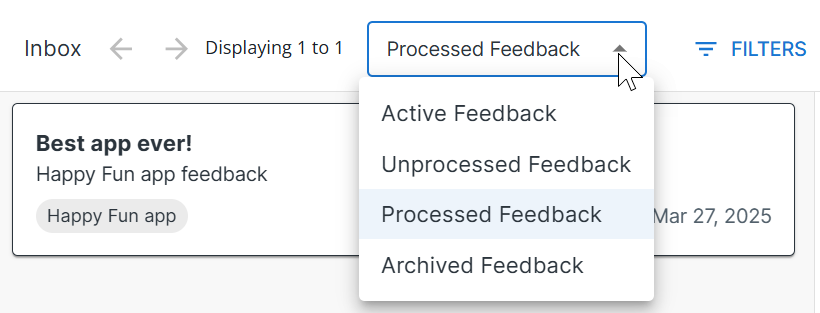
Processing Feedback
Once you’ve reviewed the feedback, you can mark it as processed by clicking the mail icon in the upper-right corner.
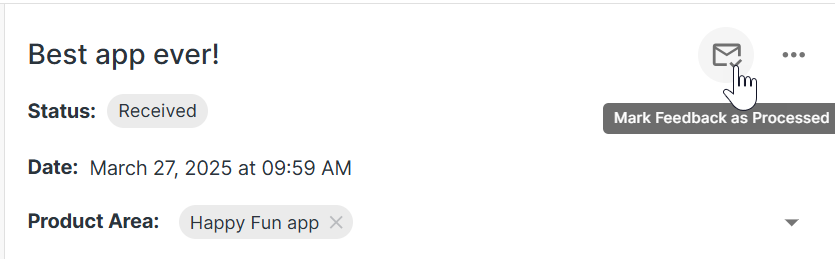
You can also revert the feedback to unprocessed from the same location.
Archiving Feedback
To archive the feedback and remove it from the Active Feedback list, select the three dots at the top right of the feedback card and click Archive Feedback.
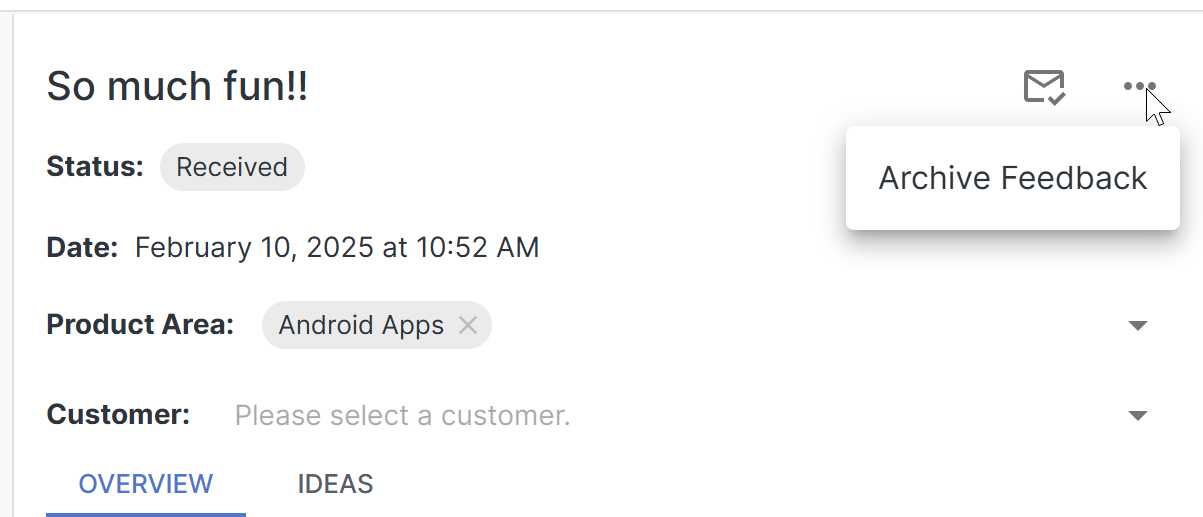
Once feedback is archived, you will only be able to view it by filtering the inbox for Archived Feedback.
