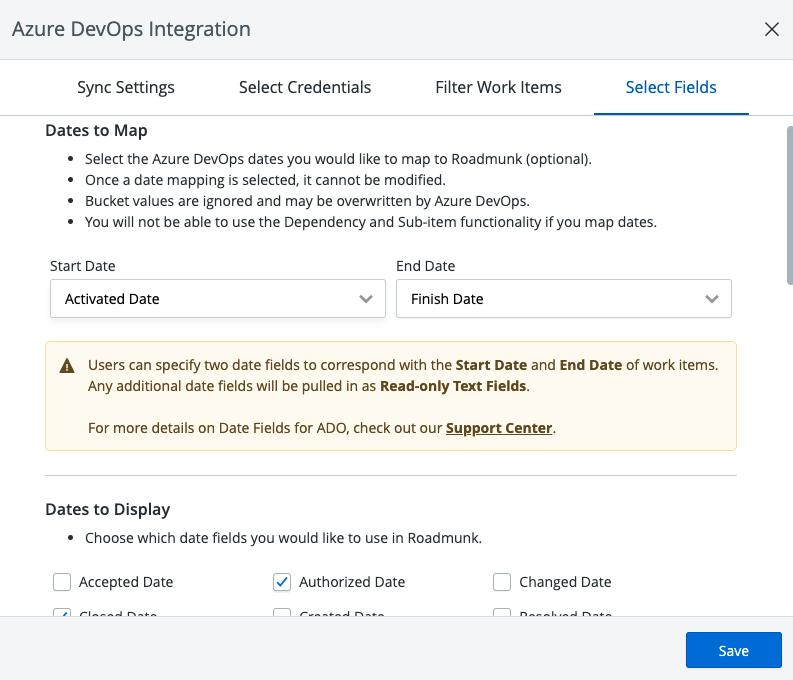While our Azure DevOps (ADO) integration provides users with a seamless data transfer between Strategic Roadmaps and Azure DevOps, users are also able to pull a number of the fields that they use in ADO into Strategic Roadmaps - allowing teams delivering from ADO to further define and contextualize their data in their roadmap visualizations.
Available Fields & Field Types
Including a number of available default fields, users are able to pull the following field types into Strategic Roadmaps:
-
Date - Pulled into Strategic Roadmaps as a Standard Date Field (please see "Details on Date Fields" below for full details)
-
Decimal - Pulled into Strategic Roadmaps as a Numeric Field (General)
-
Identity - Pulled into Strategic Roadmaps as a Single Select List Field
-
Integer - Pulled into Strategic Roadmaps as a Numeric Field (General)
-
Picklist (String) - Pulled into Strategic Roadmaps as a Single Select List Field
-
Text (Single Line) - Pulled into Strategic Roadmaps as a Free-form Text Field
Users working with a default setup of ADO will notice the following fields are available to choose from during their setup:
-
Activity - Pulled into Strategic Roadmaps as a Single Select List Field
-
Application Type - Pulled into Strategic Roadmaps as a Single Select List Field
-
Area ID - Pulled into Strategic Roadmaps as a Numeric Field (General)
-
Area Path - Pulled into Strategic Roadmaps as a Single Select List Field
-
Associated Context - Pulled into Strategic Roadmaps as a Single Select List Field
-
Associated Context Code - Pulled into Strategic Roadmaps as a Single Select List Field
-
Associated Context Owner - Pulled into Strategic Roadmaps as a Free-form Text Field
-
Associated Context Type - Pulled into Strategic Roadmaps as a Single Select List Field
-
Attached File Count - Pulled into Strategic Roadmaps as a Numeric Field (General)
-
Automated Test Id - Pulled into Strategic Roadmaps as a Numeric Field (General)
-
Automated Test Name - Pulled into Strategic Roadmaps as a Free-form Text Field
-
Automated Test Storage - Pulled into Strategic Roadmaps as a Free-form Text Field
-
Automated Test Type - Pulled into Strategic Roadmaps as a Single Select List Field
-
Automation status - Pulled into Strategic Roadmaps as a Single Select List Field
-
Board Column - Pulled into Strategic Roadmaps as a Single Select List Field
-
Board Lane - Pulled into Strategic Roadmaps as a Single Select List Field
-
Closed Status - Pulled into Strategic Roadmaps as a Single Select List Field
-
Closed Status Code - Pulled into Strategic Roadmaps as a Numeric Field (General)
-
Closing Comment - Pulled into Strategic Roadmaps as a Free-form Text Field
-
Comment Count - Pulled into Strategic Roadmaps as a Numeric Field (General)
-
Completed Work - Pulled into Strategic Roadmaps as a Numeric Field (General)
-
Description* - Pulled into Strategic Roadmaps under the Description field
-
Effort - Pulled into Strategic Roadmaps as a Numeric Field (General)
-
External Link Count - Pulled into Strategic Roadmaps as a Numeric Field (General)
-
Hyperlink Count - Pulled into Strategic Roadmaps as a Numeric Field (General)
-
ID - Pulled into Strategic Roadmaps as a Numeric Field (General)
-
Integration Build - Pulled into Strategic Roadmaps as a Free-form Text Field
-
Issue - Pulled into Strategic Roadmaps as a Single Select List Field
-
Iteration Path - Pulled into Strategic Roadmaps as a Single Select List Field
-
Iteration ID - Pulled into Strategic Roadmaps as a Numeric Field (General)
-
Node Name - Pulled into Strategic Roadmaps as a Free-form Text Field
-
Parent ID - Pulled into Strategic Roadmaps as a read-only Field
-
Priority - Pulled into Strategic Roadmaps as a Numeric Field (General)
-
Rating - Pulled into Strategic Roadmaps as a Free-form Text Field
-
Reason - Pulled into Strategic Roadmaps as a Single Select List Field
-
Related Link Count - Pulled into Strategic Roadmaps as a Numeric Field (General)
-
Remaining Work - Pulled into Strategic Roadmaps as a Numeric Field (General)
-
Remote Link Count - Pulled into Strategic Roadmaps as a Numeric Field (General)
-
Rev - Pulled into Strategic Roadmaps as a Numeric Field (General)
-
Stack Rank - Pulled into Strategic Roadmaps as a Numeric Field (General)
-
State - Pulled into Strategic Roadmaps as a Single Select List Field
-
State Code - Pulled into Strategic Roadmaps as a Numeric Field (General)
-
Tags - Pulled into Strategic Roadmaps as a Multi-Select List Field
-
Team Project - Pulled into Strategic Roadmaps as a Free-form Text Field
-
Test Suite Type - Pulled into Strategic Roadmaps as a Single Select List Field
-
Test Suite Type Id - Pulled into Strategic Roadmaps as a Numeric Field (General)
-
Title* - Pulled into Strategic Roadmaps under the Item Name field
-
Watermark - Pulled into Strategic Roadmaps as a Numeric Field (General)
-
Work Item ID* - Pulled into Strategic Roadmaps under the External ID field
-
Work Item Type* - Pulled into Strategic Roadmaps as a Single Select List Field
*This field is a default field and will be pulled automatically.
**There may be more default fields visible since custom Azure DevOps fields can be created with the 'required' flag turned on.
Unavailable Fields & Field Types
There are a number of default fields which are currently not pulled from ADO, along with a number of field types that we're targeting for future phases of this Integration. At this time, the following field types are not pulled into Strategic Roadmaps:
-
Boolean
-
Parent Title
-
Picklist (Integer)
-
Text (Multiple Lines)
If there are fields not listed above that you are looking to have included in a future phase of the Azure DevOps Integration, please feel free to provide feedback to our support team.
Details on Date Fields
-
Specifying Start and End Date mapping is optional, but if selected would automatically map to Strategic Roadmaps
-
Once date mapping is selected, it cannot be modified
-
Read-only date fields are not able to be used in Start and End Date mapping
-
These include Authorized Date, Created Date, Changed Date, and Revised Date
-
-
Due to a variance in field formatting between Strategic Roadmaps and Azure DevOps, any additional Date fields that are selected under "Dates to Display" will be pulled in as read-only text fields
-
For a two-way synced roadmap: If you add a date to an item in the Strategic Roadmaps table view, upon syncing this back to the AzureDevOps project the time stamp will default to midnight