Fields in Strategic Roadmaps do more than contain item data. To understand how fields work, it helps to think of them as categories or attributes that you can use to organize, group, filter, and pivot roadmap data in different ways.
All roadmaps in Strategic Roadmaps start out with three default fields: Items and Date/Bucket in your Item Table view and Description in your Item Card. All other fields used by your roadmaps are custom fields created to provide more granular detail and alignment on your roadmap. The quickest and easiest way to view and work with fields is the Items Table, which provides a tabular view of the items in a roadmap.
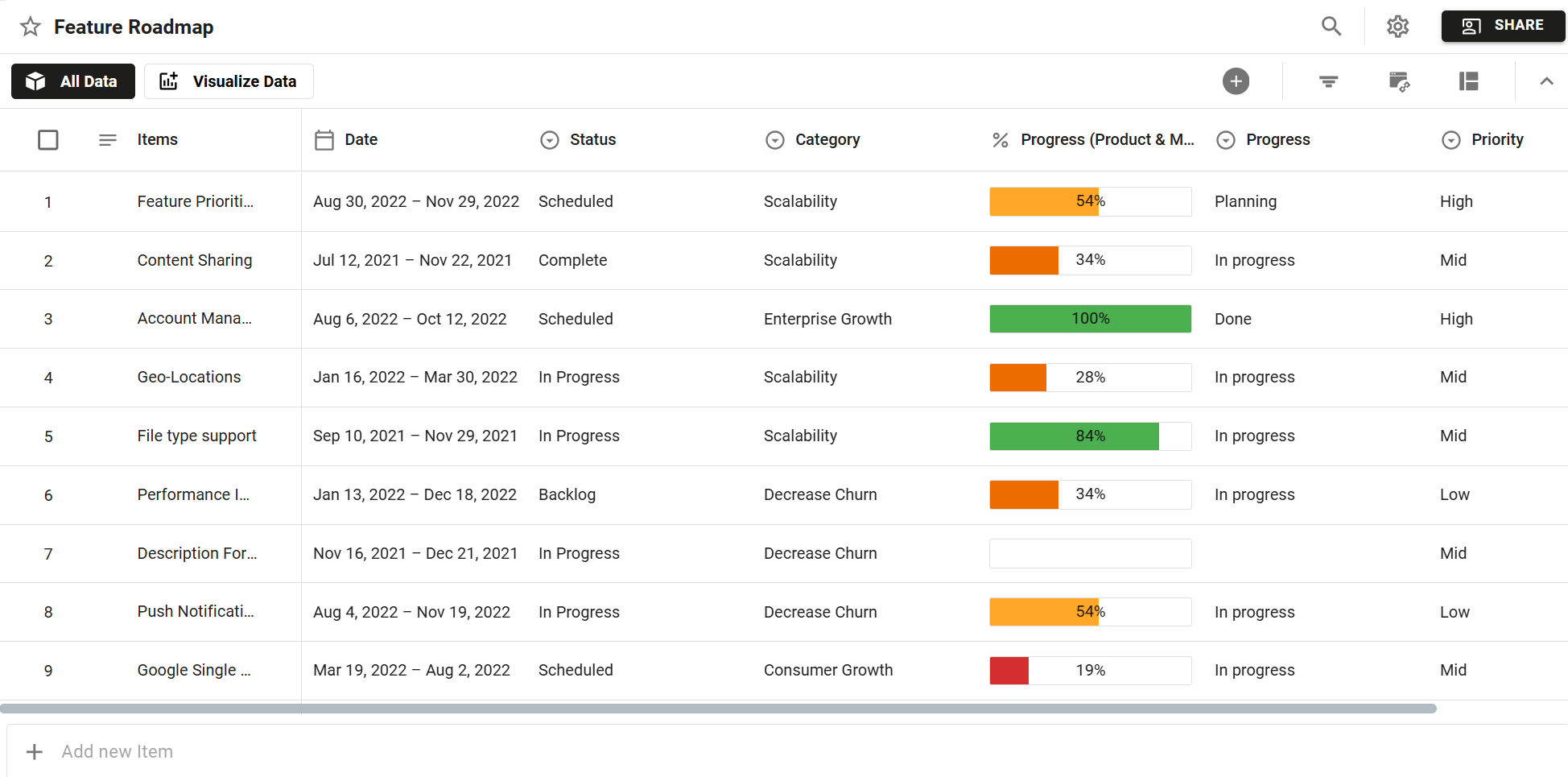
Roadmap & Account Fields
Fields in Strategic Roadmaps are accessible on two levels - Roadmap Fields and Account Fields.
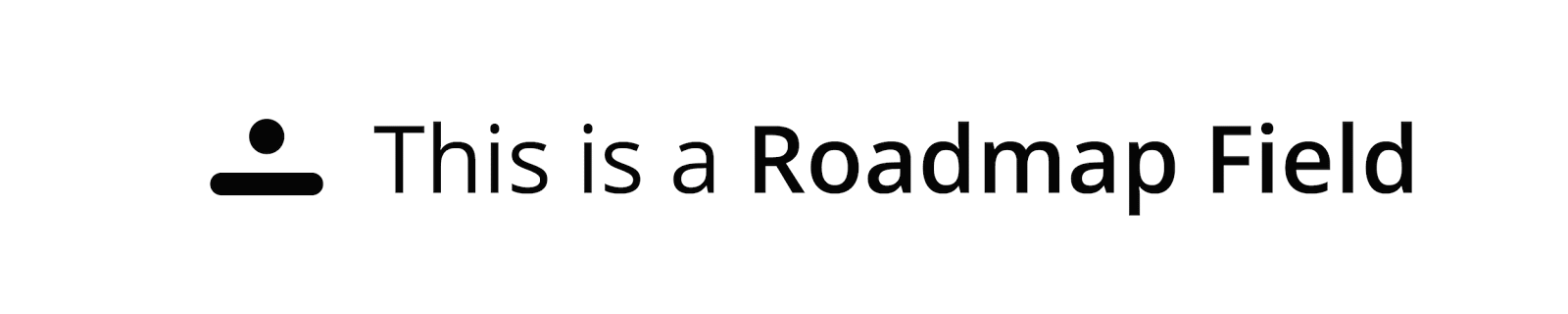
Roadmap Fields in Strategic Roadmaps belong to one specific roadmap on your account. This means the field is unique to that roadmap, which allows for greater granularity in your data without having to worry about cluttering up your team's field selection menus in their Roadmap and Items Table views. Roadmap fields can be promoted to Account Fields at any time, providing teams with the freedom to choose their
Account Fields in Strategic Roadmaps belong to the Strategic Roadmaps account and not to any one roadmap. This means the same field can be used by across all roadmaps on your account. Sharing fields across roadmaps not only avoids duplication, but also allows for consistency in field nomenclature and roadmap structure, which facilitates cross-roadmap alignment and, ultimately, alignment across your entire organization.
Types of Fields
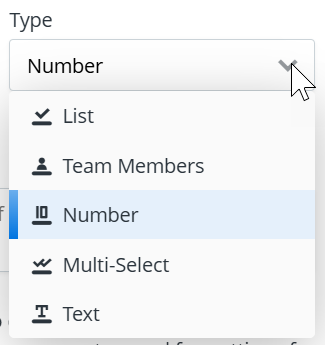
The following field types are available:
-
List (single-select)
-
Team Members
-
Number:
-
Currency
-
Percentage
-
General (numeric)
-
-
Multi-Select (list)
-
Text
