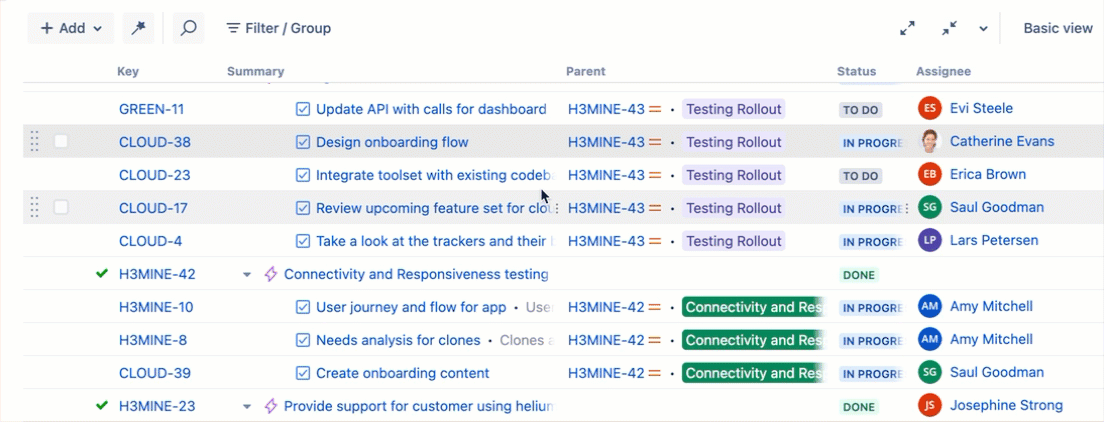The Parent column can be customized to provide at-a-glance insight without adding parent work items to the structure. In addition to the Parent work item link, you can also visualize the parent’s:
-
Priority
-
Summary
-
Status
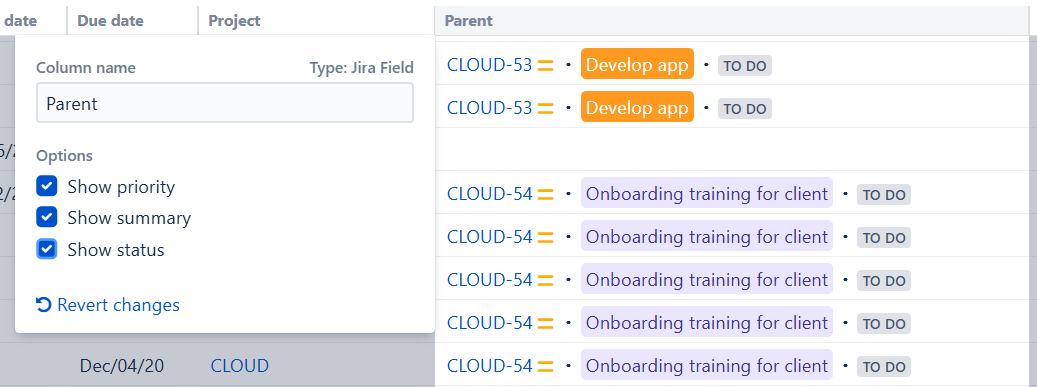
To customize a Parent column:
-
Click on the Parent column header
-
Select Edit column
-
Under Options, choose the values you want to display
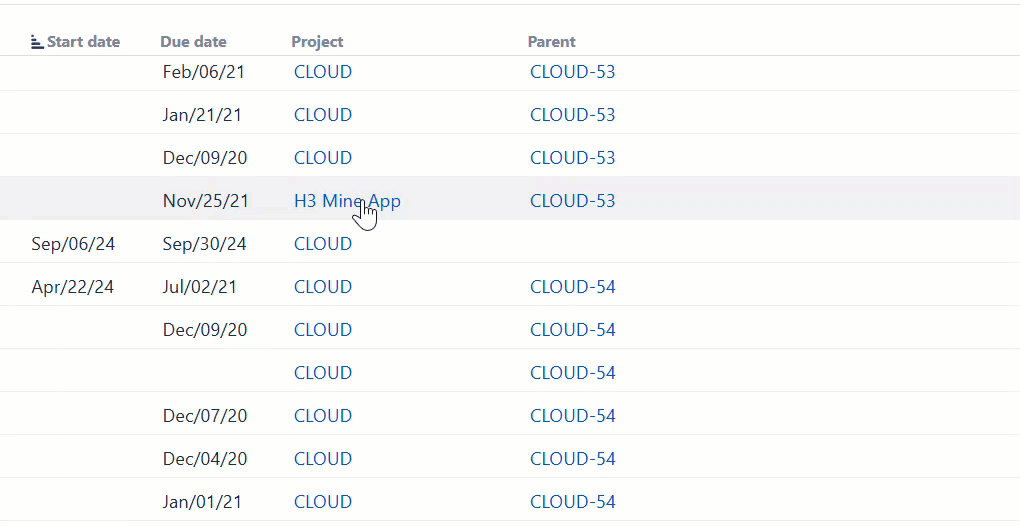
Inline Editing
You can also change a work item’s parent from within Structure. To do so, double-click anywhere in the item’s Parent column.