Columns allow you to view key information about your work items at a glance, such as field values, progress, status, and more.
Views define which columns are displayed in a structure and how they’re configured.
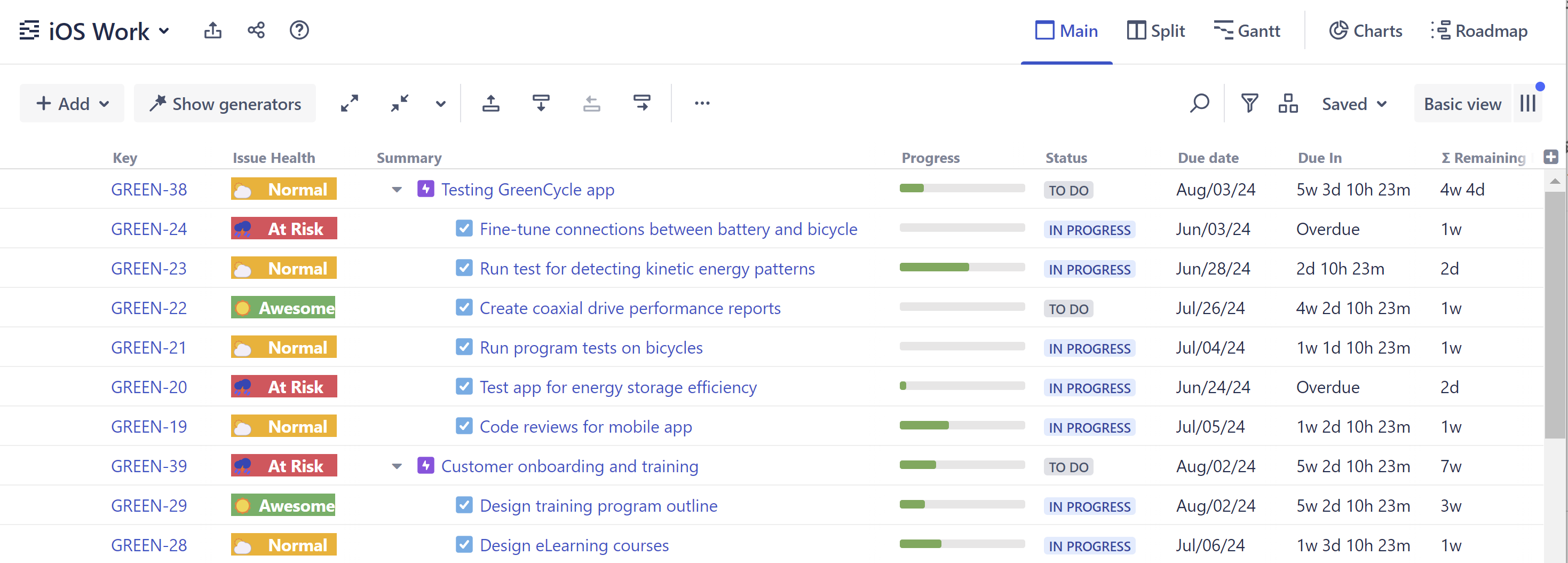
You can add the following types of columns to a structure:
-
Formulas - Perform calculations or comparisons based on work item fields or other attributes.
-
Jira Fields - For each work item field in your Jira, Structure offers a column that displays that field's value.
-
Flex Fields - Create custom number, text, or date fields for your work items.
-
Progress - Display an aggregate work item progress, which is calculated based on values from the work item and its sub-work items.
-
Totals - Display aggregate values for work item progress, which include progress values from sub-work items.
-
Service Management - Jira Service Management customers can visualize and manage SLA fields within a structure.
-
Test Runs - Build custom testing solutions with project-specific hierarchies.
-
Planned Time - View and manage Planner by Tempo plan data alongside your project data.
-
Work Logged - View and manage Timesheets by Tempo work logged data alongside your project data.
-
Many more - To learn more about the available columns, see Adding Columns.
Learn More
The following sections will show you how to customize your columns and views to easily access all the information you need.
-
Progress Column -
Jira Field Columns -
Formula Column -
Number Column -
Text Column -
Date Column -
Time in Status Column -
Test Run Column -
Count Leaves Column -
Sequential Index -
Service Management Columns -
Summary Column -
Tempo Planned Time Column -
Tempo Logged Time Column -
Totals Columns -
Flex Fields -
Count Sub-Items Column -
Customizing Columns -
Horizontal Scrolling -
Displaying Full Cell Content -
Sorting by Columns -
Split Mode -
Text Wrapping -
Copy to Jira
