The Summary column displays the item summary and, optionally, part of the item description. For flex items, it shows the name and description.
Structure Hierarchy
The Summary column also displays the structure hierarchy: the text for sub-items is indented relative to their parent items.
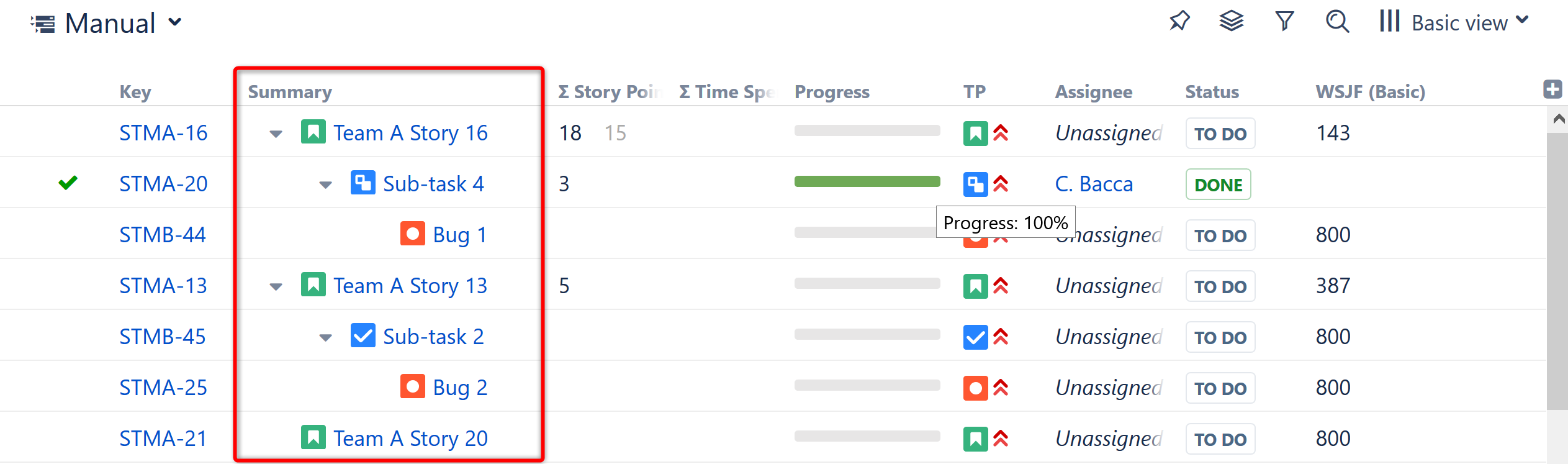
Customizing the Summary Column
To turn descriptions or icons on or off in the Summary column, use the column configuration panel.

The Summary column cannot be removed from the Structure grid or reconfigured to a different column type, because it displays the hierarchy.
