In the Structure grid, if the content of a cell is larger than the cell's size, only a part of the content will be shown.
You can view the full content by clicking or hovering the mouse pointer over the "More" sign (three vertical dots) that appears at the right side of the cell.
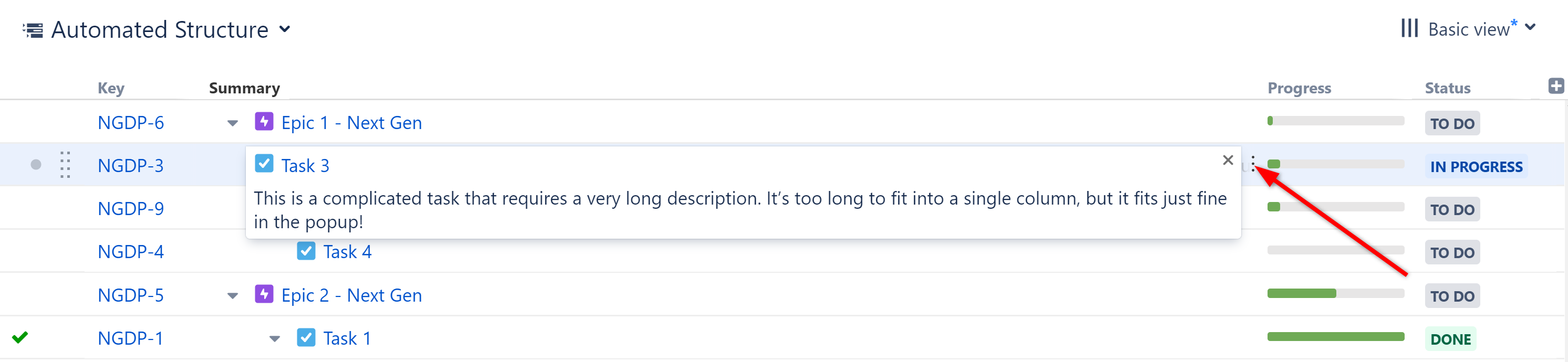
To close the full-content panel, click the x, move the mouse away, press Esc or click anywhere outside the panel.
You can start editing the cell value even when the full-content panel is shown: double-click the panel or the Summary text in the panel.
