The Test Run column adds a lightweight testing checklist to a structure. This allows you to build custom testing solutions with project-specific hierarchies and as many test run columns as you need.
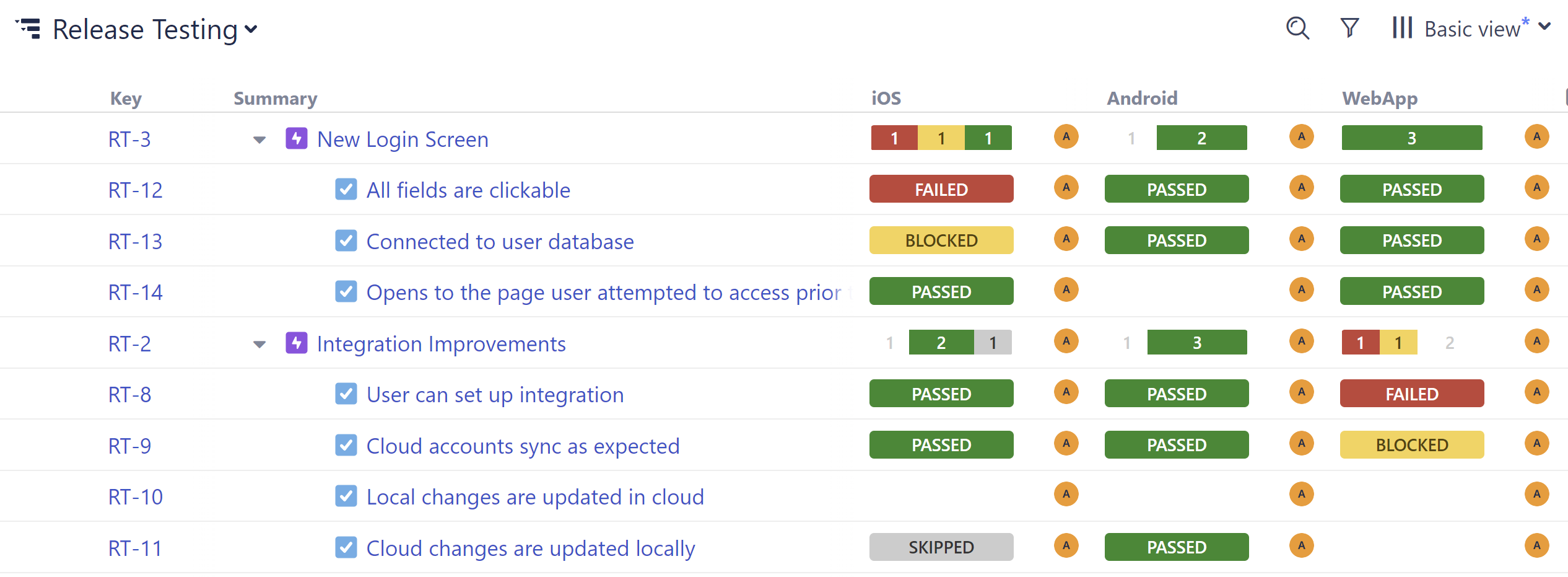
To add a Test Run column, click the + icon to the right of the column headers. In the dropdown menu, search for "Test Run".
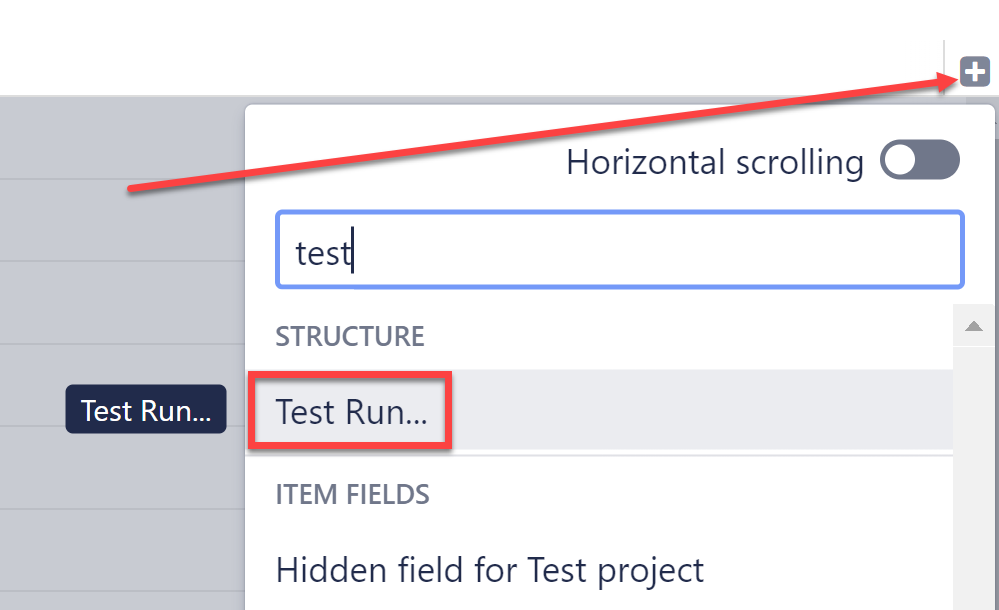
Test Run column permissions are based on the structure they were created in.
If you open a view containing Test Run columns created in another structure, only users with edit permissions for the original structure will be able to edit the Test Run columns in the new structure. To use the Test Run columns in the new structure, ask the original structure owner for permission or create new Test Run columns.
