The Teams page lists each team responsible for work on your deliveries.
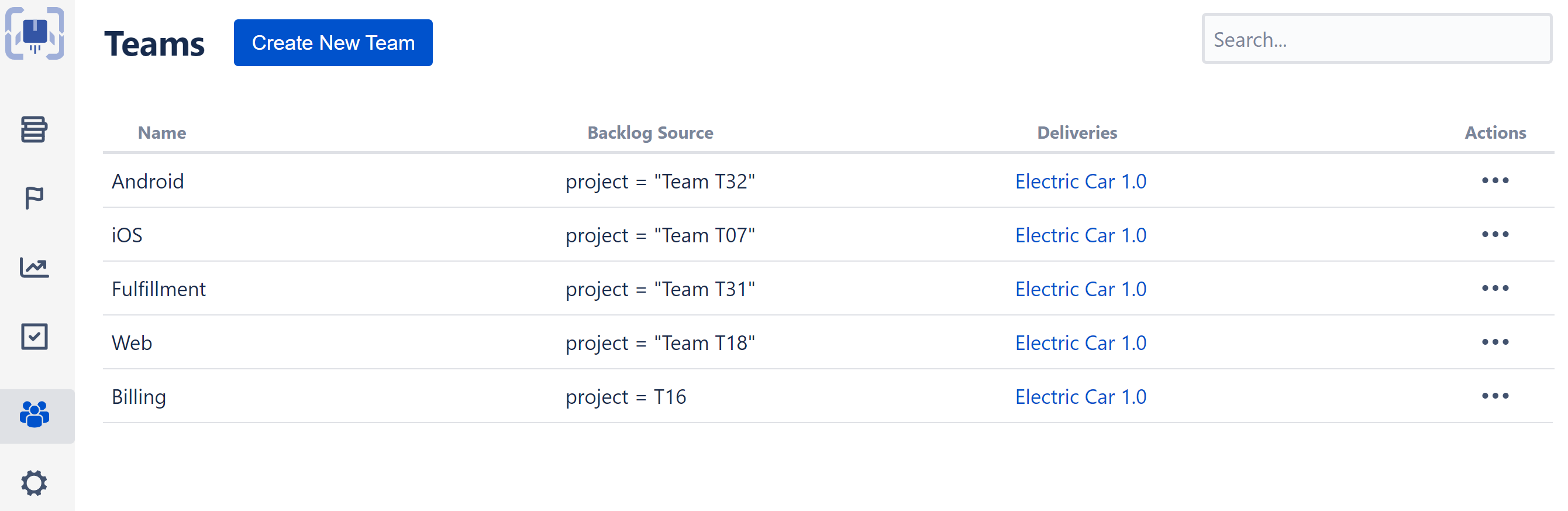
The following information is available for each team:
-
Backlog Source - the JQL used to identify the team's backlog
-
Deliveries - the deliveries each team is responsible for, based on their backlog and the delivery structure
Editing a Team
To edit the team's name or backlog source, click the three dots in the Actions column and select Edit.
Deleting a Team
To remove a team, click the three dots in the Actions column and select Delete.
