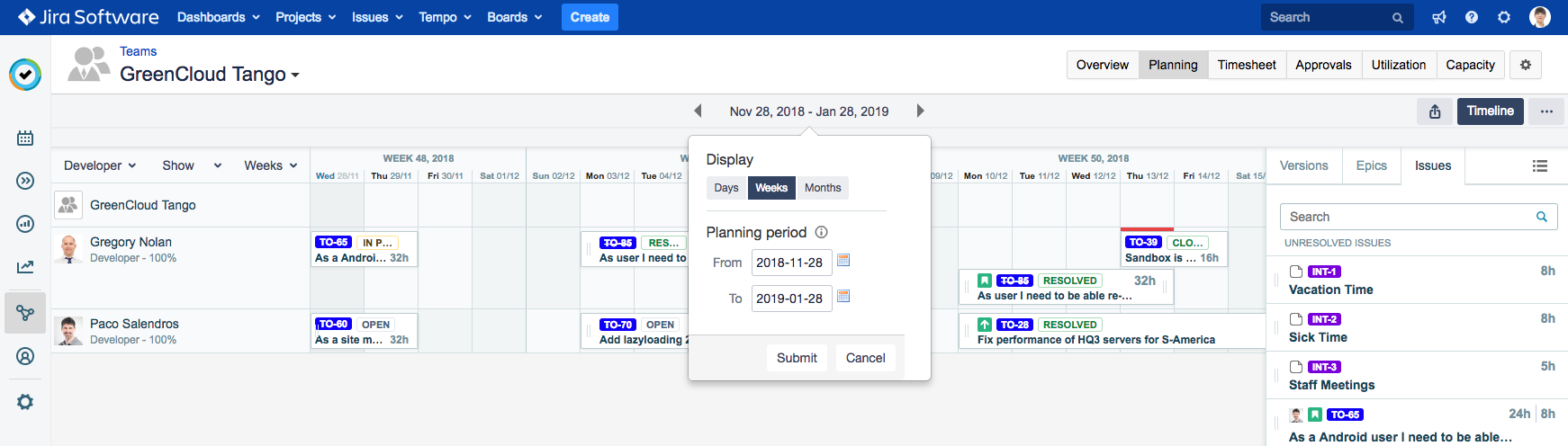-
Team Timeline is a Classic Team Planning feature that was made "Legacy" Feature in Tempo Capacity Planner 7.13.0. Classic Team Planning features are disabled by default for version 7.13.0 and later.
-
Enabling the Classic Team Planning features requires the Tempo Administrator permission.
Teams are central to Tempo Timesheets and Tempo Capacity Planner. A team is simply a collection of Jira users who work together in some way. To learn more about how teams work in Tempo products, see Managing Teams.
Each team must have a Team Lead who is responsible for coordinating resources, managing schedules, and approving plans for their team members. The following sections give an overview of how to use the team timeline to plan for your team and view capacity.
To access the Team Planning Timeline, select Planning :planner_dc: in the Tempo sidebar. Click … at the top-right, and then select Timeline.
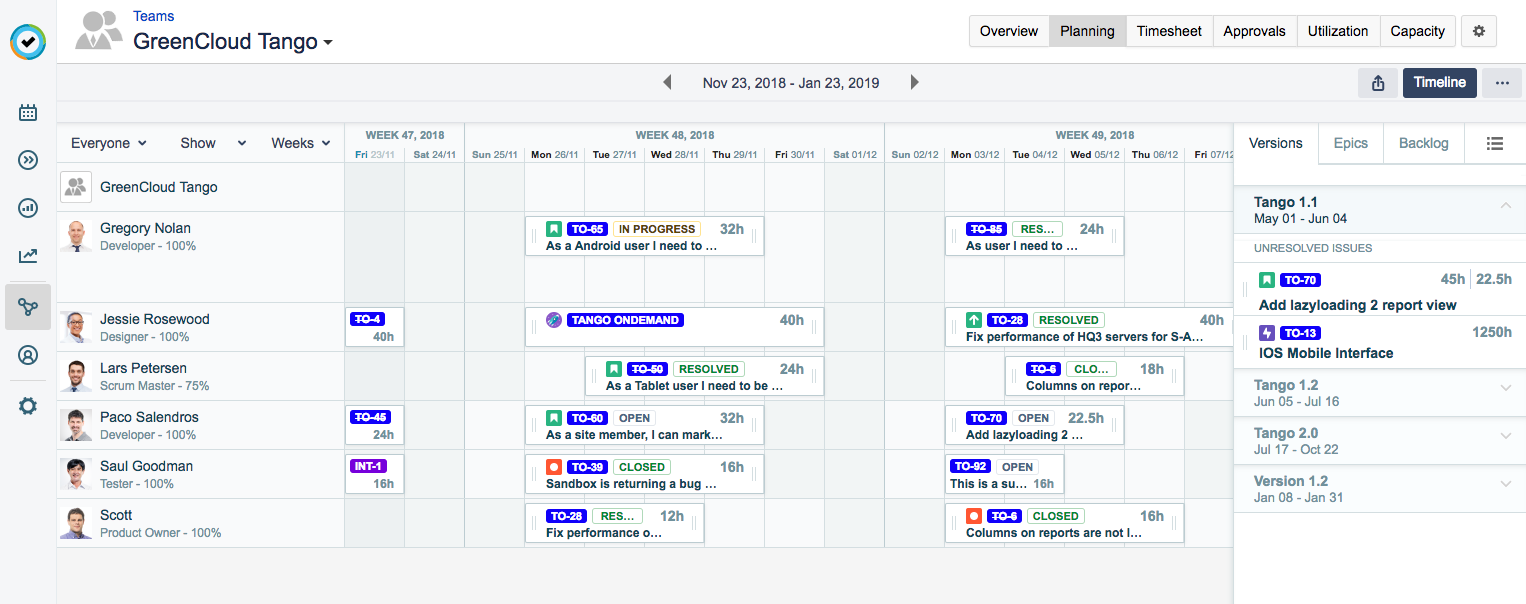
-
At the top of the view, select the team for which you want to plan.
-
To filter the timeline by Role, click Everyone at the left, and select a role from the drop-down.
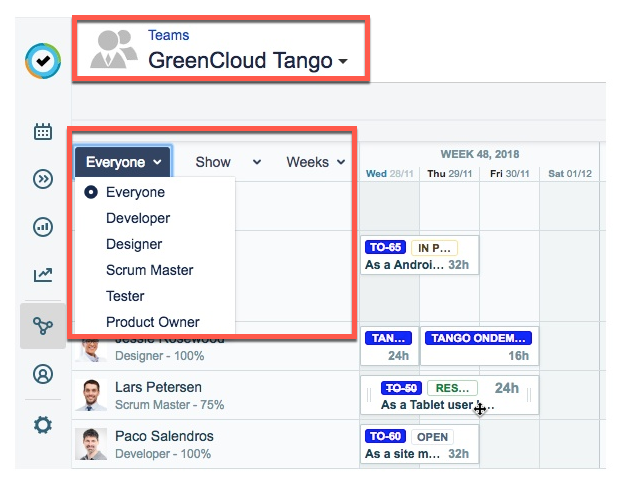
-
To show or hide copies of team plans, click Show, and then select or deselect Copies of Team Plans.
-
If team members are in more than one team, you can select to show or hide plans that were created for them on the timelines of their other teams. Click Show, and then select or deselect Plans from other teams.
-
To change the date range of the team planning timeline, click the date box, and choose between Days, Weeks, and Months.