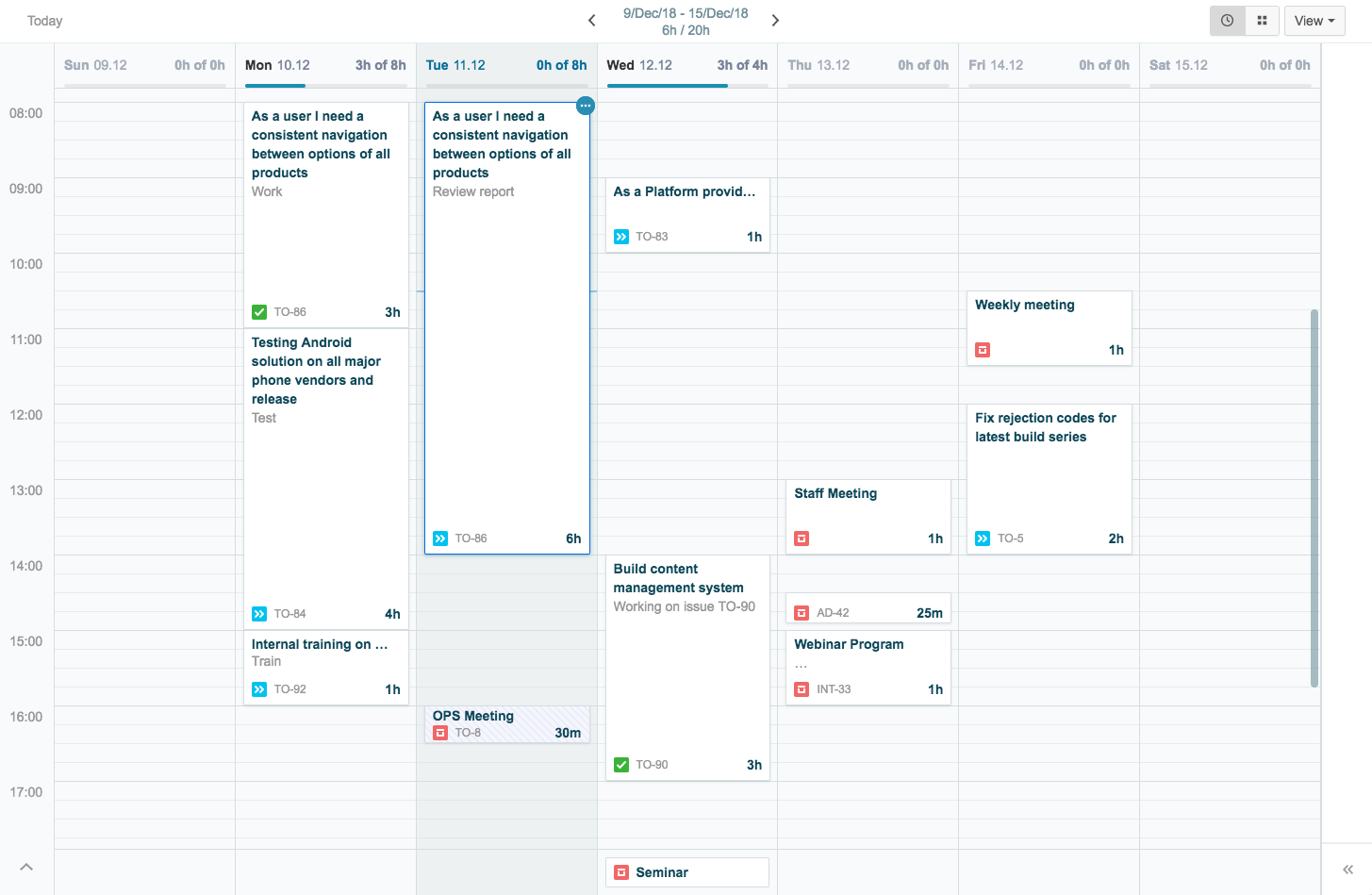If you only have Tempo Timesheets installed, you can plan time for yourself and only see your own plans in the calendar. To plan time for others, you need to have Tempo Planner installed and the Manage Team Plans permission.
The My Work Calendar is your home base in Tempo. With the My Work Calendar you get an overview of your agenda and timesheet progress as well as being able to complete all tasks related to your timesheet and time-off requests.
In the My Work Calendar you see the progress of tracked time against planned time for each day. At the end of the day, you can effortlessly log any remaining time planned for on your agenda. At the end of each period, you can then submit your timesheet for review from the My Work Calendar.
You can view the My Work Calendar in List or Time view.
-
List view: shows your plans and worklogs categorized either by type or start time. Entries are the same size regardless of duration.
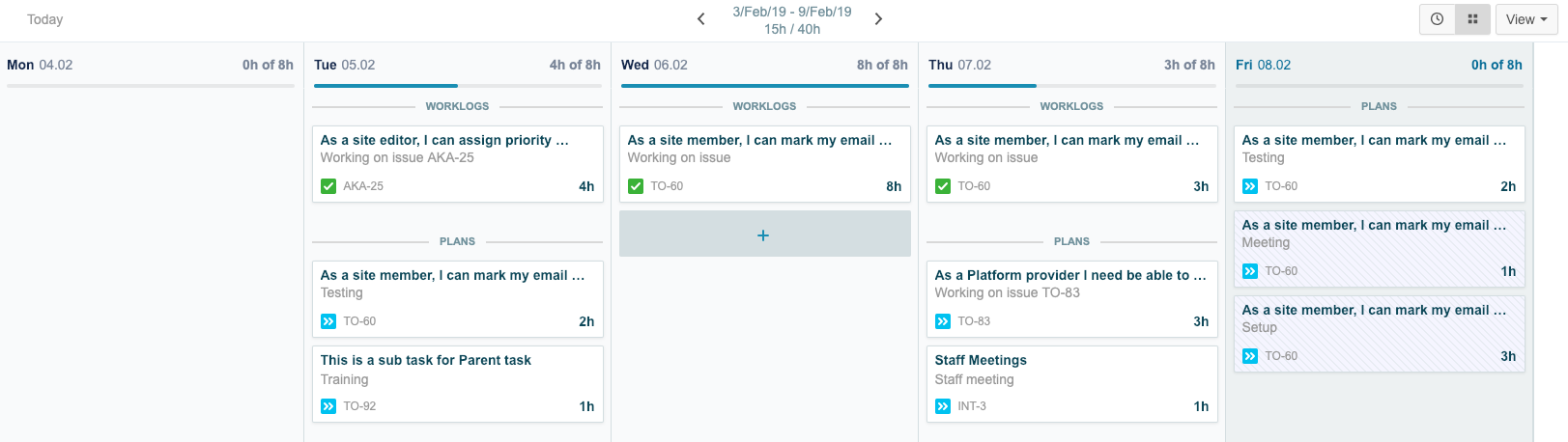
-
Time view: helps you visualize each day. You can easily see what to work on when, and where you have gaps and overlaps in your agenda.