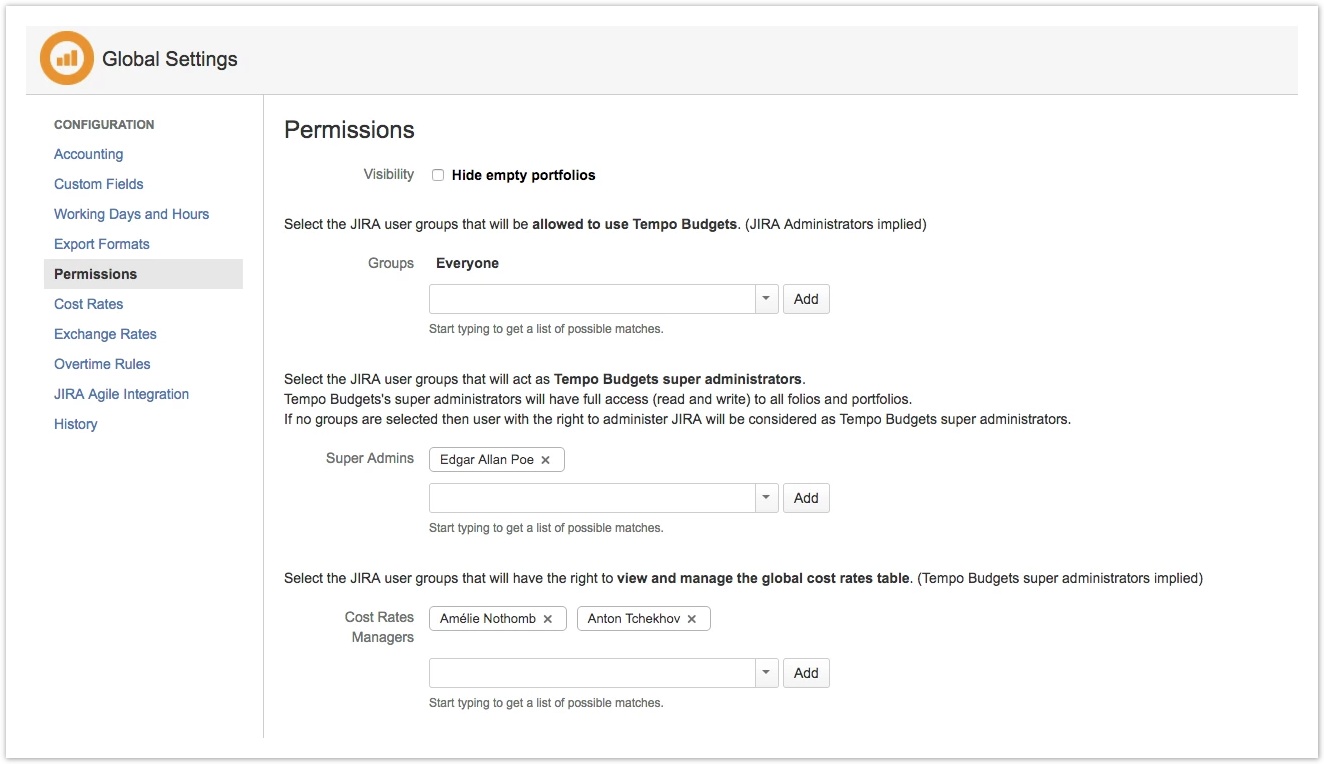You can specify one or more users to act as a Tempo Budgets super administrator. Super administrators have full read and write access on all folios and portfolios, including cost rates. They are the only ones who can edit a folio's global settings (except for Global Cost Rates which can be edited by Cost Rates Managers). If no user is specified as a super administrator, Jira administrators are super administrators by default. Note that you may possibly lose edit rights on global settings (including permissions) if you remove yourself from super admin users.
To grant Tempo Budgets Super Administrator permissions, you need to be the Folio Owner or have Tempo Budgets Super Administrator permissions:
-
Select on the Tempo sidebar, or select Budgets from the Tempo menu.
-
From the Manage Portfolios view, click Global Settings at the top-right.
-
Click Permissions in the sidebar.
-
In the Super Admins section, select a user to add as super administrator.