Some Expr values – Items and Key-Value Maps – contain "properties", named values that are parts of the bigger value. For example, a Version item contains properties such as "name", "description", "releaseDate". And function GROUP returns a value that is an array of Key-Value Maps, each map having "group" and "elements" properties.
To access a property, use the dot ("."), followed by the property name. The names are case-insensitive.
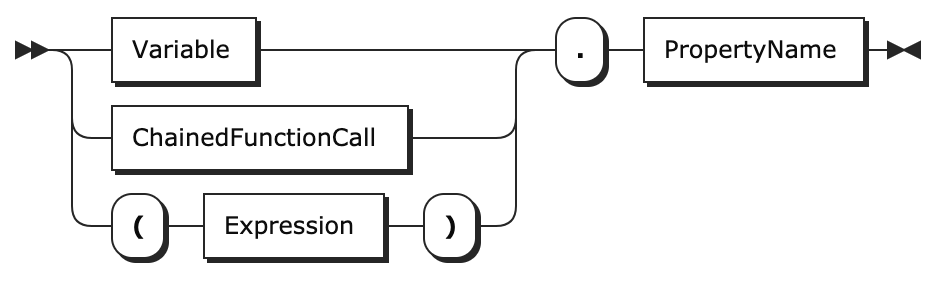
Examples:
-
version.releaseDate -
sprint.startDate -
issueType.isSubtask
If the value does not have the requested property, or if the value is neither an Item nor a Key-Value Map, the resulting value is undefined – not an error! (See also a note about arrays below.)
There's no way to check if a value contains a certain property (other than try and access it), or list all available properties for an item.
Accessing Property of Each Element in an Array
You can apply property access to an array of values. Expr will then apply property access to each element and return the result as an array.
For example:
-
version.releaseDate – will return an array of release dates
In the resulting array, all undefined results will be removed and the array will be flattened. This is the same behavior as shown by functions with /Each parameter type.
