The Team Planning view allows you to easily pivot when plans change by effortlessly moving and editing Jira Epics or Flex Plans within Capacity Planner.
You can make the following changes to team plans directly in the Team Planning view:
-
Move a team plan to a different date by dragging the card across the timeline
-
Change the duration of a team plan by adjusting the start date or end date on the plan card
-
Edit a team plan card in Tempo Planner to directly update the Epics in Jira
Moving Teams Plan Cards
To move a team's plan, drag and drop a plan card to a different date. This immediately updates the new start date and end date for the Epic in Tempo Capacity Planner and in Jira.
In the Weeks view, the days are highlighted to guide you to the required date. Drop the plan card on the date you want to move it to.
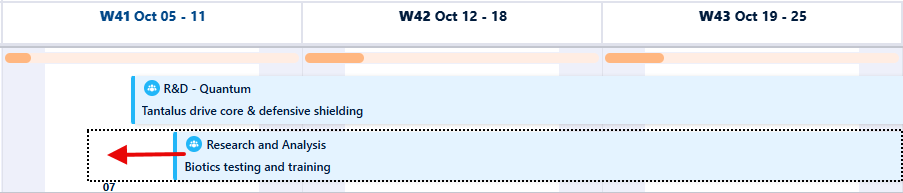
In the Months and Quarters view, the start date and end date are displayed to guide you to the specific date you want to move the plans to.
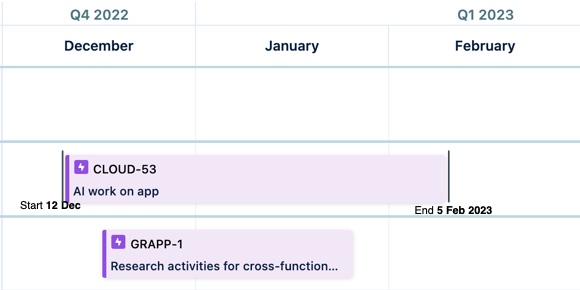
Changing the Plan's Duration
Select a plan card for a team and drag either end of the plan card to change the duration and to set the updated Start date or the End date. The updated FTE information is displayed in the tooltip.
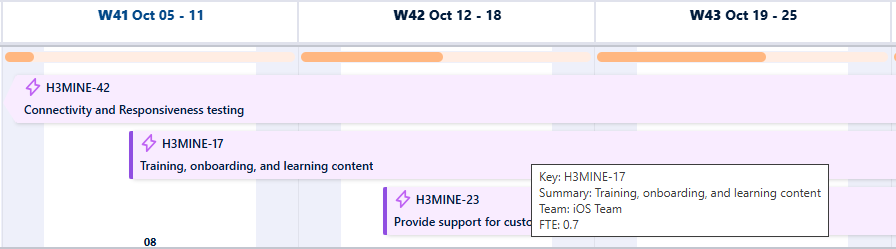
Editing Teams Plan Cards
Edit a team plan card directly from the Team Planning view. This automatically updates the related fields in Jira.
Hover anywhere over a team's plan card and click it to open the Edit Plan form.
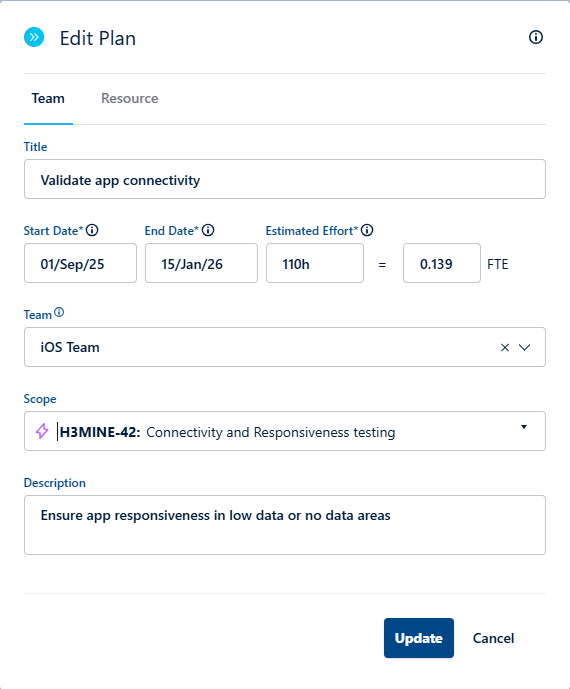
-
Select a different Tempo Team if you want to reassign the Epic to another team that is already linked to the Jira project of this Epic. See how to link Jira projects in Tempo Teams.
The drop-down list is filtered to show teams that are linked to Jira projects for this Epic.
-
Select a different Start date or Due date. This changes the dates and the duration of the Epic.
When changing the Start date and/or the Due date, the allocated FTE value is recalculated to display the new value based on these changes.
