If you want to go straight to the Structure Board when you log in to Jira, you can make it your Jira Home page. To do so:
-
Click your avatar in the top right corner of the Jira page.
-
Select Structure in the My Jira Home section.
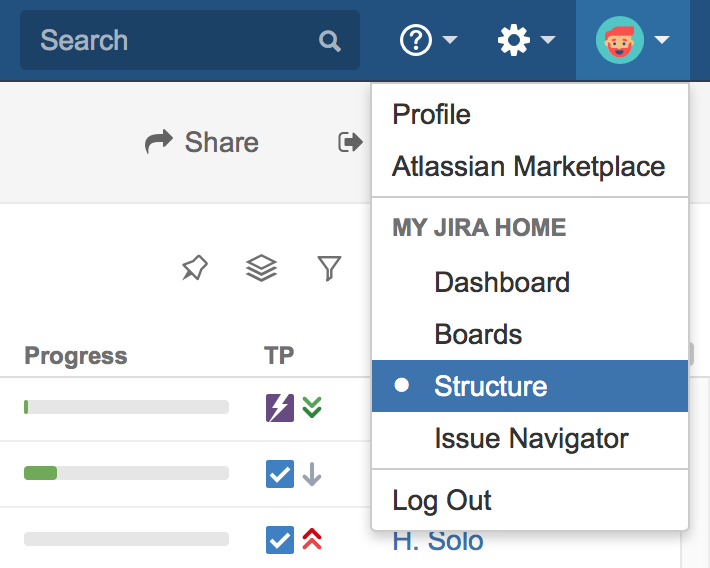
When used as a Jira Home page, the Structure Board will show your most recently opened structure.
You can also go to your Jira Home at any time by clicking the Jira logo in the top left corner of any Jira page.
