Jira admins can fully customize the Test Run column by creating custom statuses, changing status colors, reordering statuses, and more.
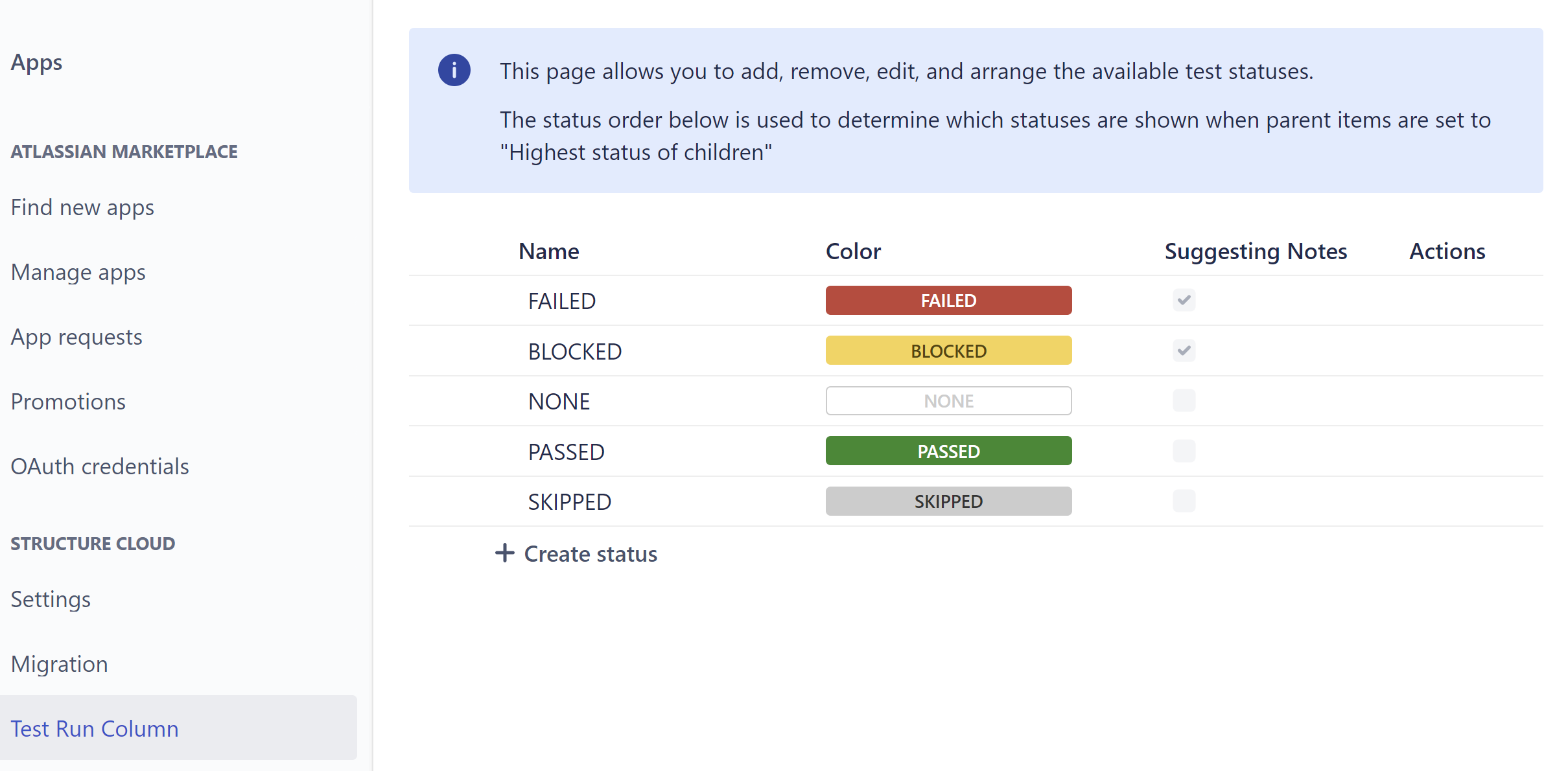
To update the Status options, go to Settings | Apps | Structure Cloud | Test Run Column.
Create New Custom Statuses
To create a new status:
-
Click the +Create status button
-
Enter a name for the status and hit Enter
-
(Optional) Select a color for the status
-
(Optional) If you want Structure to prompt users to enter a note when selecting this status, check Suggesting Notes (Learn more)
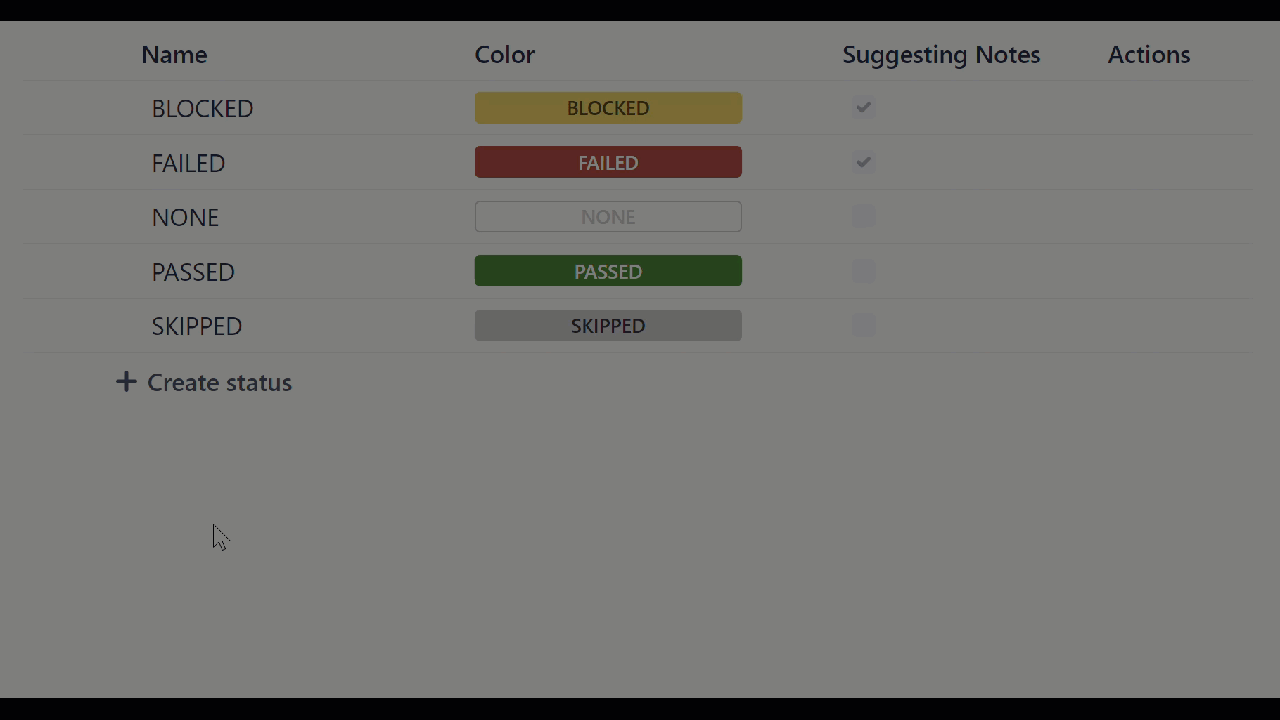
Update the Status Color
To change the color of a custom status, simply click the current color and select from one of the colors in the dropdown.
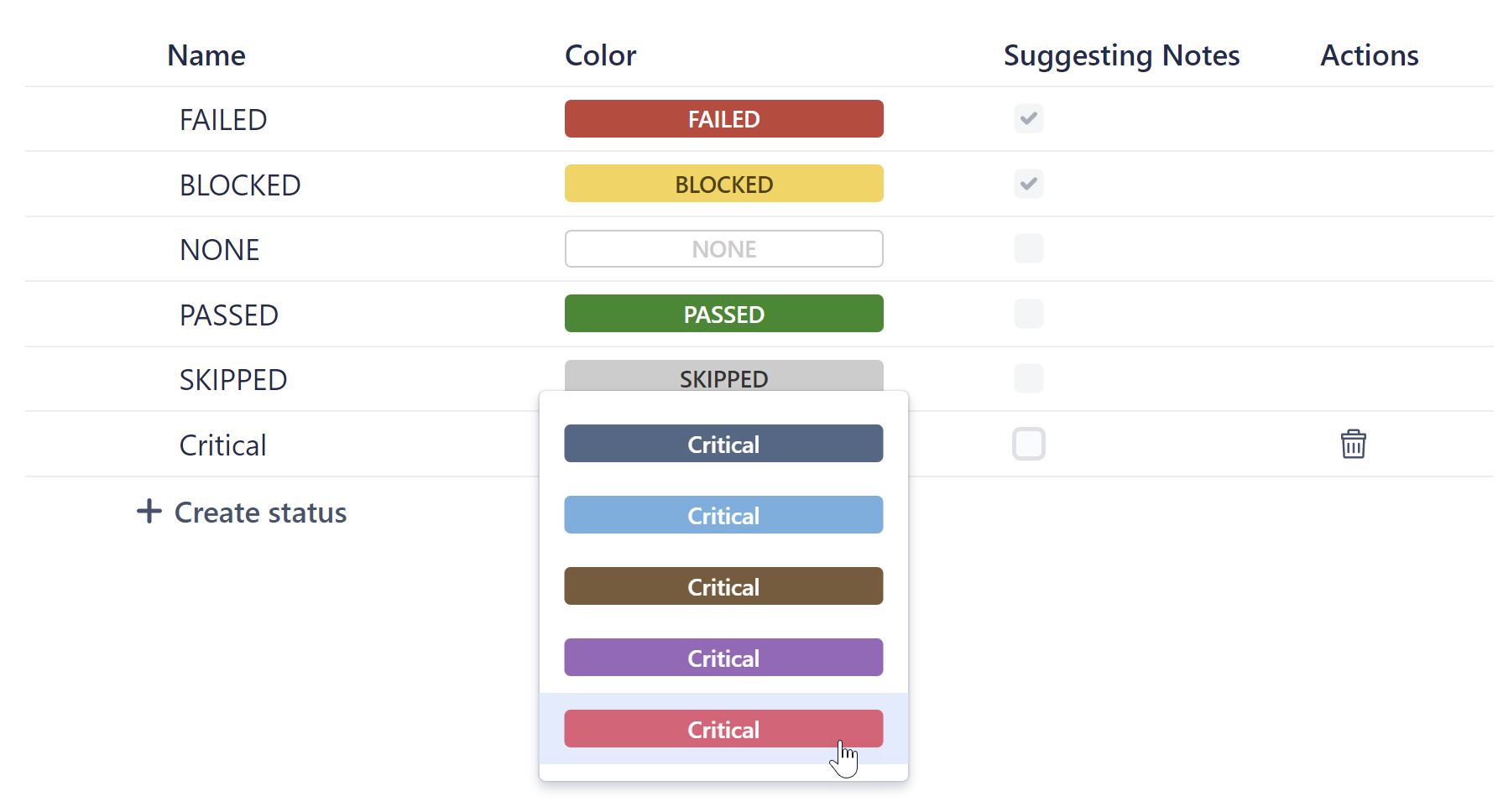
You cannot change the color of the default statuses.
Suggesting Notes
The Suggesting Notes column allows you to select which custom statuses should auto-prompt users to enter a note, if the Auto expand notes for notes-suggesting statuses option was selected for the Test Run column.
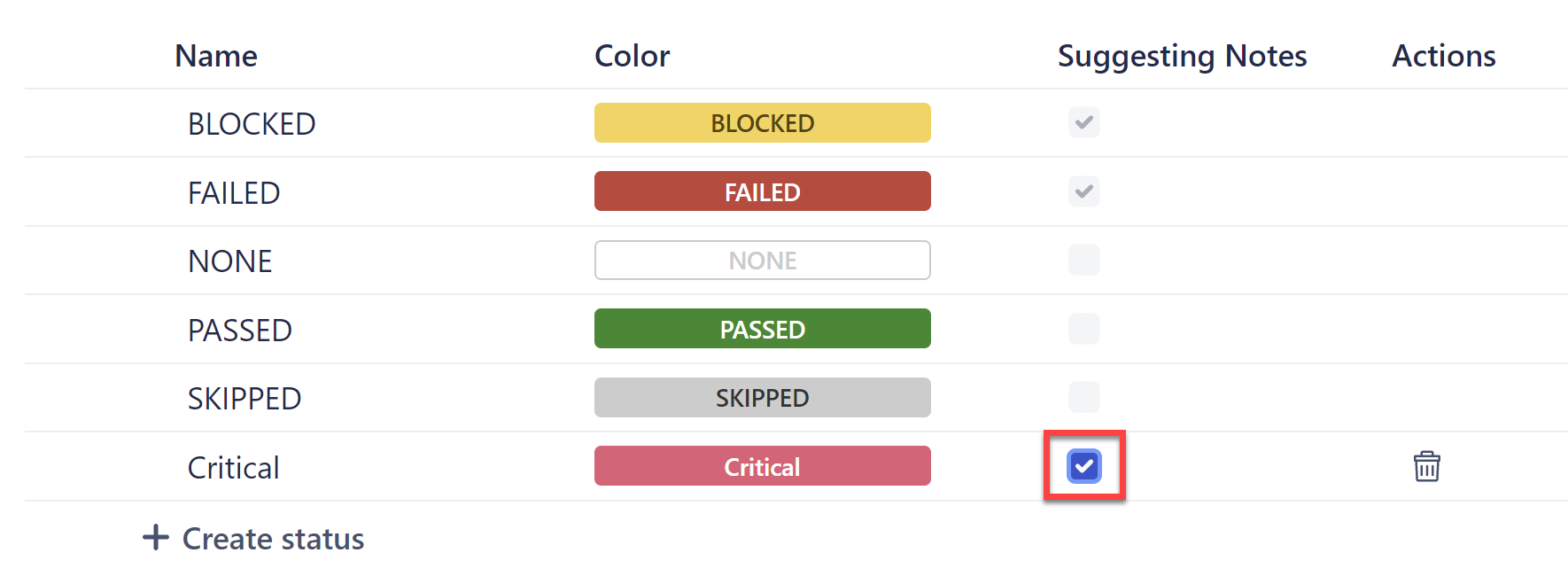
Delete Custom Statuses
To remove a custom status, click the trashcan to the right of its row.
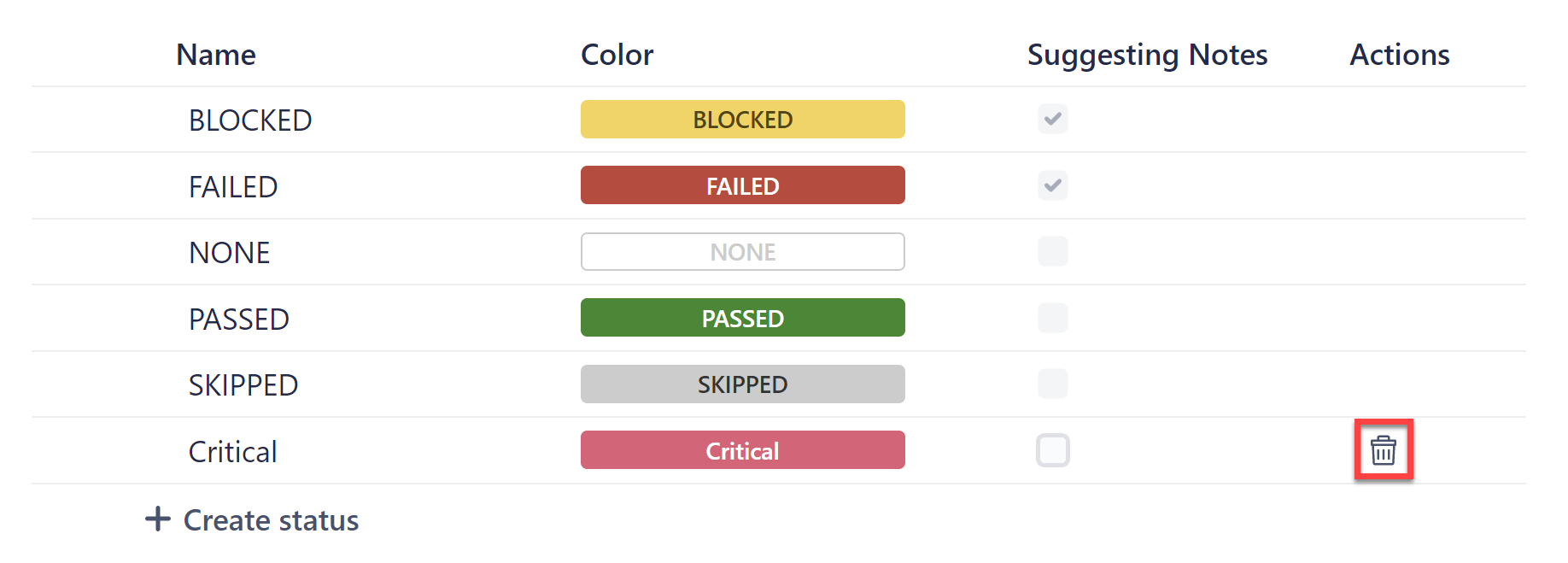
The removed status will be replaced with ‘None’ in existing Test Run columns.
You cannot delete default statuses.
Reorder Statuses
The order of the statuses on this page is used to determine which statuses are shown when parent items are set to Highest status of children. Statuses are organized from highest (top of the list) to lowest.
To change this order, hover over a status until the drag bar appears, and then drag the status to its new location.
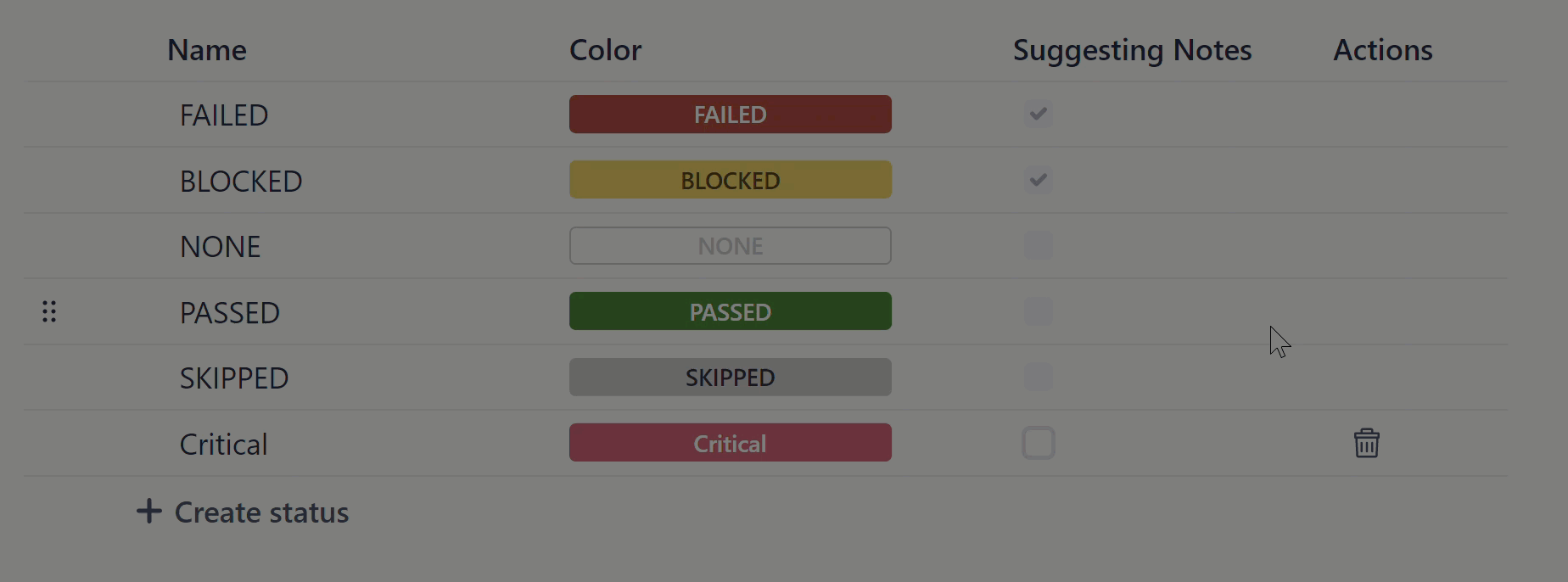
This does not affect the order the statuses appear in the dropdown menu when selecting a work item's status.
