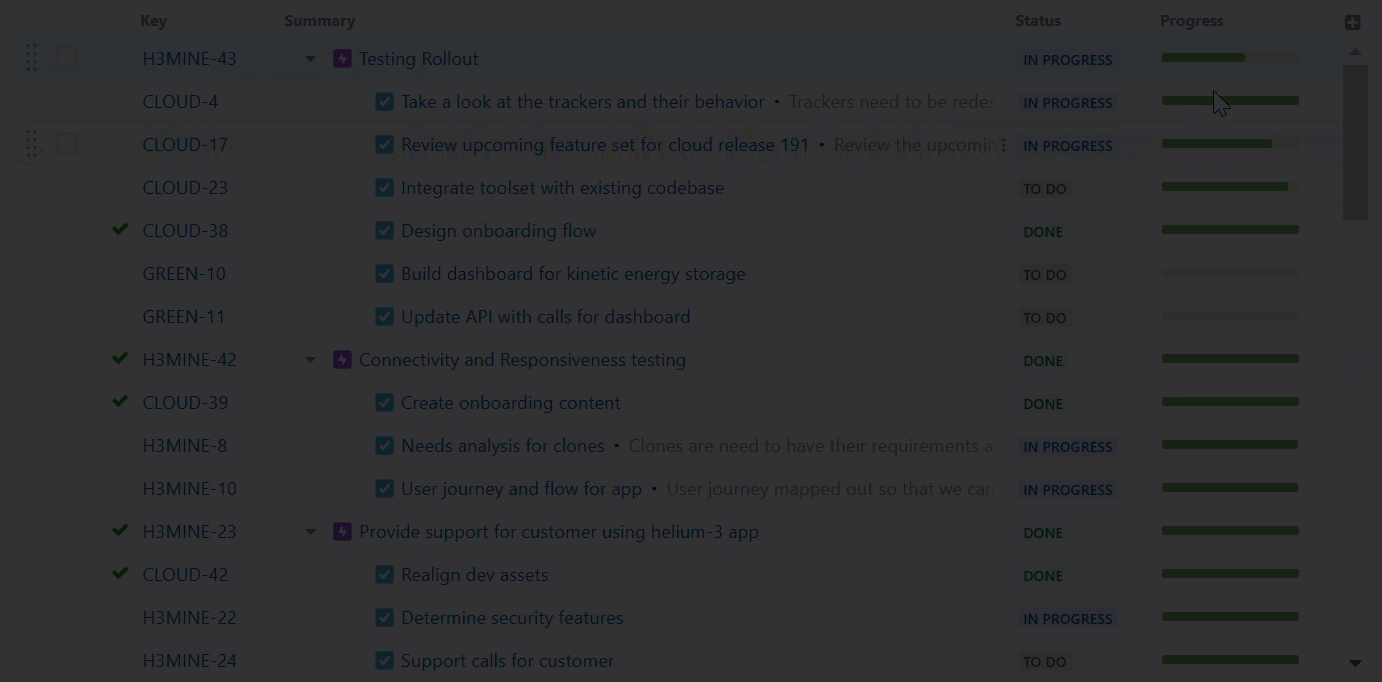Admin permissions are required to manage global formulas.
Editing or Deleting Global Formulas
To edit or delete a global formula:
-
Open the Add Column menu
-
Select Manage
-
Select the formula in the GLOBAL FIELDS section
-
Select Edit to update the formula, or Delete field to remove it from the Global Formulas list
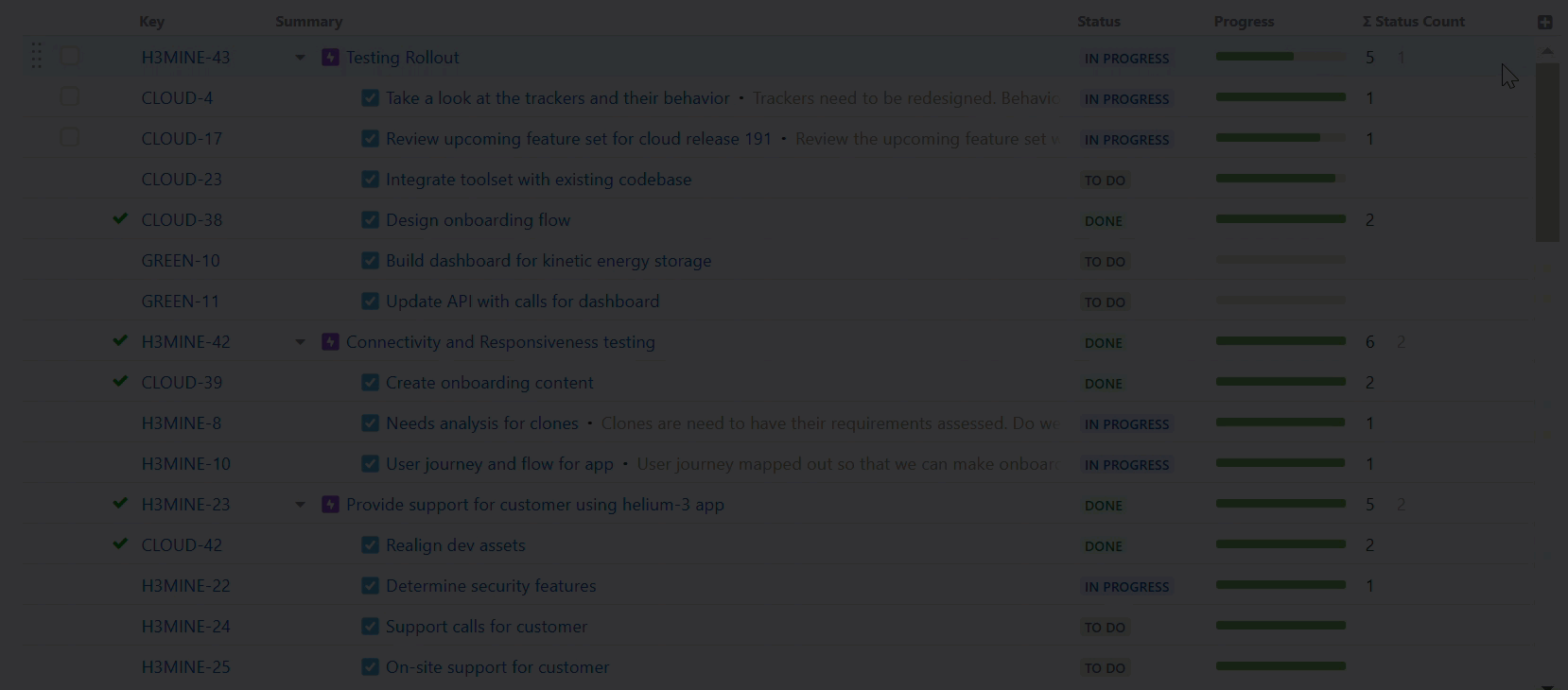
Deleting a formula cannot be undone. If the formula is currently open as a column in the structure, you can continue to work with it as a column and resave it if necessary. Otherwise, the formula will be lost.
Renaming Global Formulas
To rename a global formula:
-
Open the Add Column menu
-
Select Manage
-
Select the formula in the GLOBAL FIELDS section
-
Edit the formula’s name at the top of the menu