Admin permissions are required to save a formula.
Jira Admins can save formulas so they can be used across structures, in generators, and by all users. Saved formulas appear in the Global Formulas list.
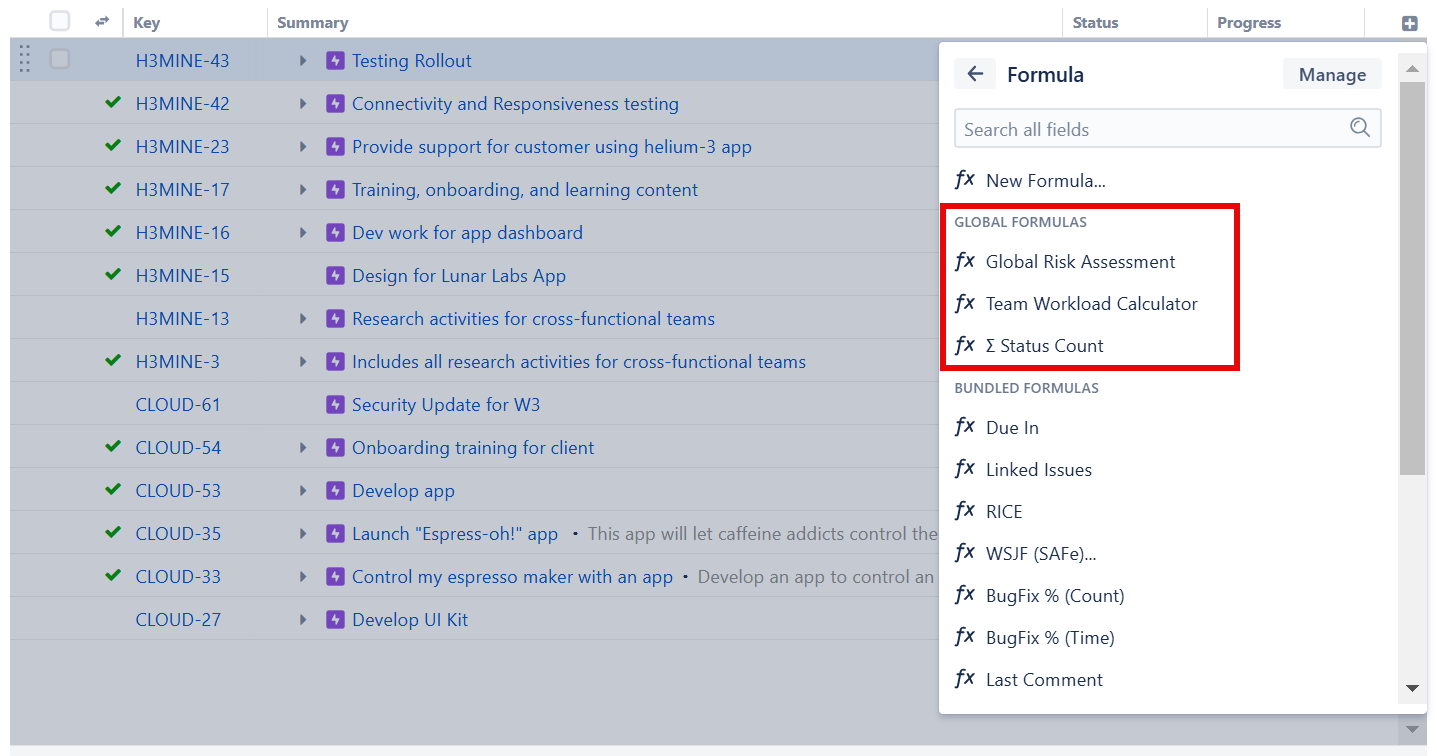
Saving a Formula to the Global Formulas List
Jira admins can save formulas to be used globally:
-
Click the formula’s column header and select Edit
-
At the top of the Formula Editor screen, click the box that says Local Formula
-
Select Set as new global field
-
Name the formula
-
Click Save

The new formula will now be listed in the Formulas list under GLOBAL FORMULAS.
You can also save a new formula when you create it - just follow steps 2-5 above!
