You can save global formulas locally, so you can make local changes to the formula without affecting other users.
-
Open the global formula you want to save locally
-
Click the formula’s column header and select Edit
-
At the top of the Formula Editor screen, click the formula’s name
-
Select Copy as local field
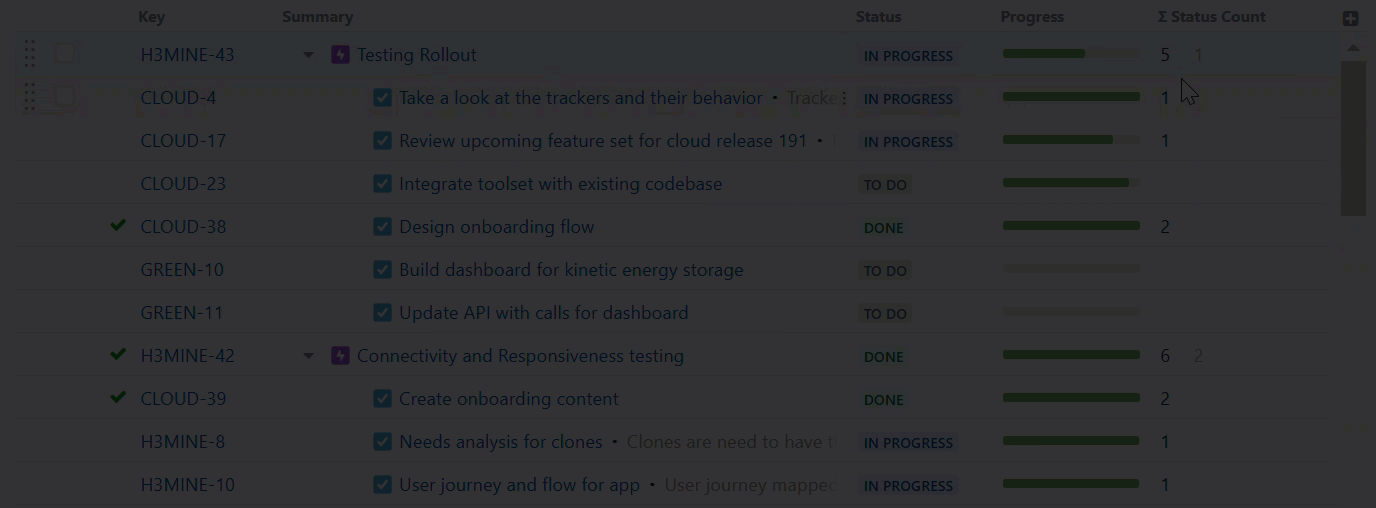
The formula will now operate as a local field - any changes you make to it will only affect you, and if you close the column those changes will be lost.
